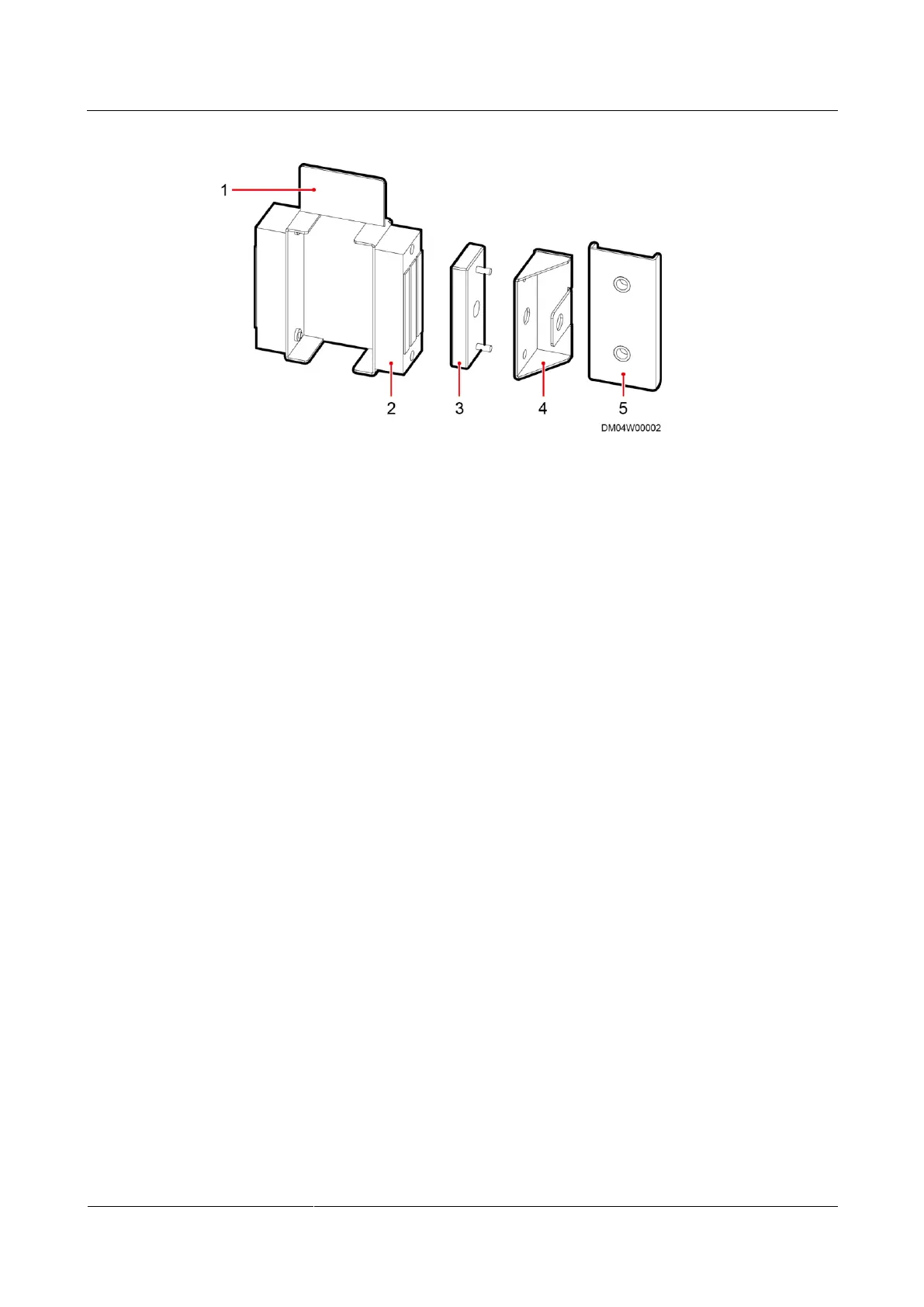FusionModule2000 Smart Modular Data Center
Installation Guide
15 Installing Monitoring Devices
Huawei Proprietary and Confidential
Copyright © Huawei Technologies Co., Ltd.
Figure 15-45 Components of a sliding door magnetic lock
(1) Magnetic lock fastener
Preparations
Tool: Phillips screwdriver
Materials: magnetic lock and accessories
Procedure
Step 1 Take out the magnetic lock and disassemble it, and keep the two screws aside.
Step 2 Secure the disassembled magnetic lock to the magnetic lock fastener using the screws
removed in the previous step.
Step 3 Secure the assembly of the magnetic lock and magnetic lock fastener to the guide rail using
three M4 screws.
Step 4 (Optional) Adjust the magnet fastener slightly in the horizontal direction to make the magnet
closely attached to the magnetic lock.
Step 5 Secure the magnet to the magnet fastener using the screws and washers available in the fitting
bag of the sliding door magnetic lock.