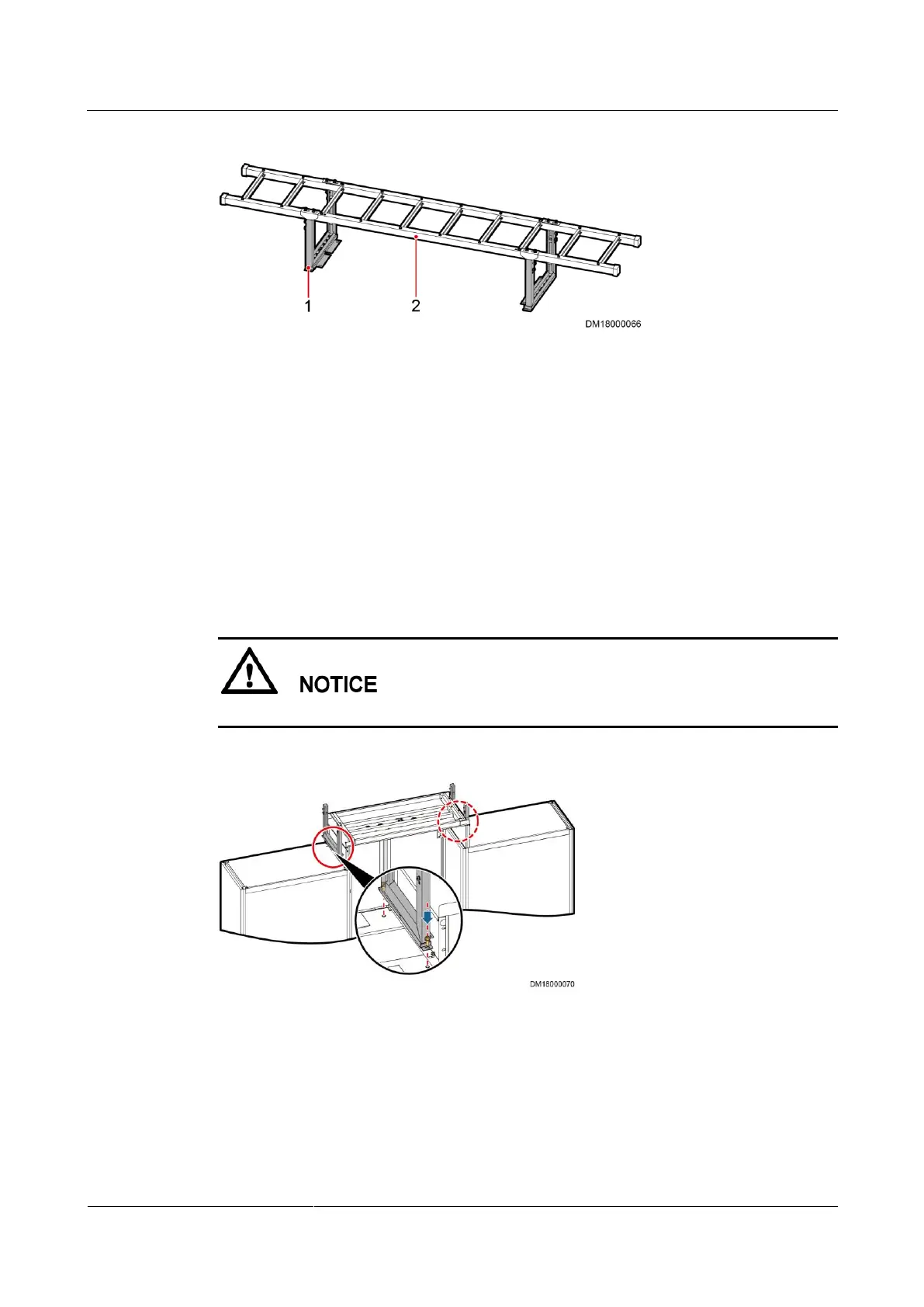FusionModule2000 Smart Modular Data Center
Installation Guide
11 Installing Cable Troughs and Cable Trays
Huawei Proprietary and Confidential
Copyright © Huawei Technologies Co., Ltd.
Figure 11-12 Cable tray components
Preparations
Tools: socket wrench, Phillips screwdriver
Materials: cable ladder support, cable ladder, cable ladder ground cable
Procedure
Step 1 Use four M6x16 screws to secure the cable ladder supports to the top of cabinets.
Ensure that the side with ground screws faces outside.
Figure 11-13 Installing cable ladder supports
Step 2 Insert the cable ladder into the cable ladder supports and adjust the position until the spring
holders are snapped into the holes in the T-shaped bracket.