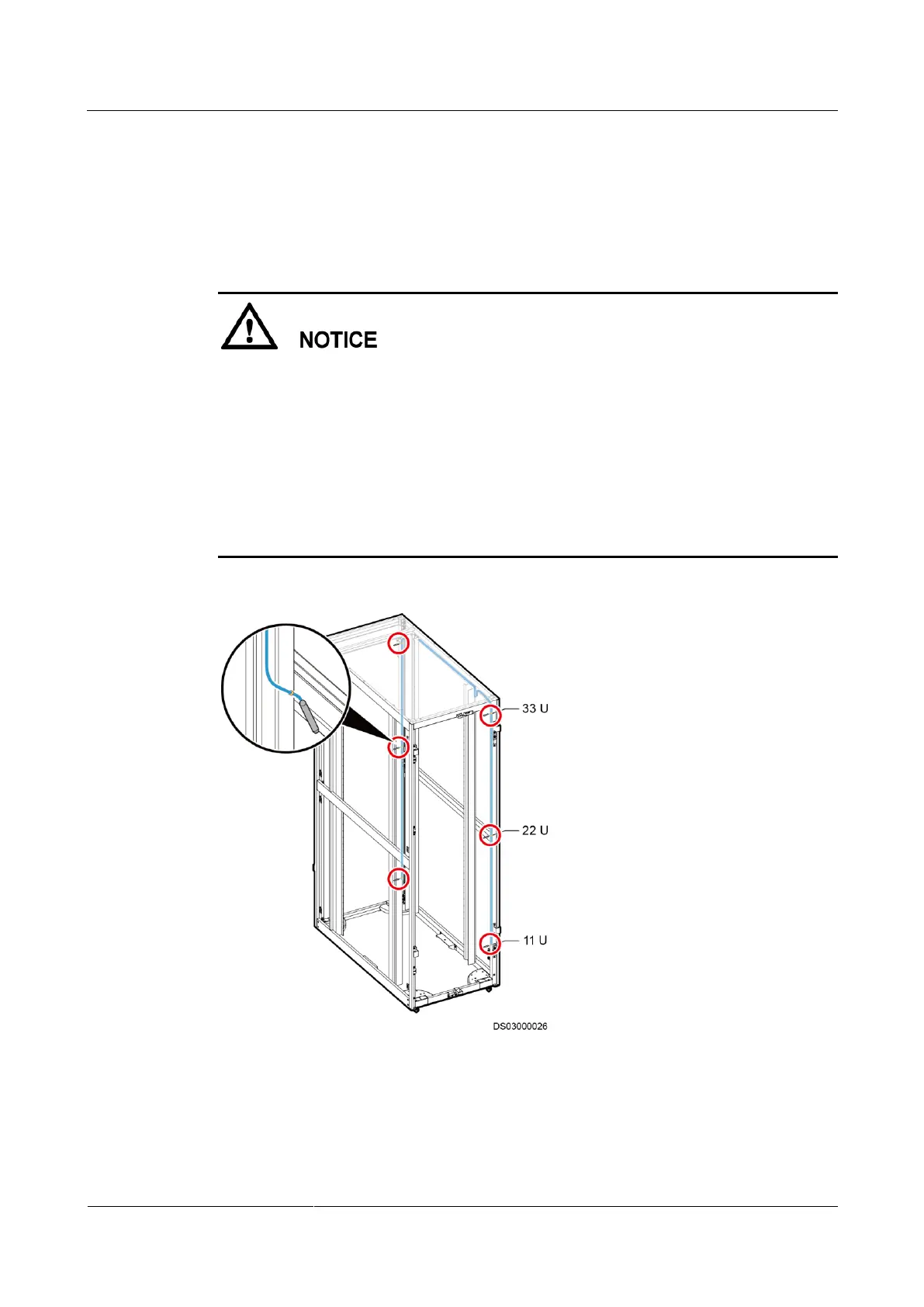FusionModule2000 Smart Modular Data Center
Installation Guide
15 Installing Monitoring Devices
Huawei Proprietary and Confidential
Copyright © Huawei Technologies Co., Ltd.
Six temperature sensors should be respectively installed at the 11 U, 22 U, and 33 U positions
in the front and rear door frames of each cabinet.
Procedure
Step 1 Bind temperature sensors to the door frames of corresponding cabinets using cable ties.
When installing temperature sensors on the front door, route the sensors through the
sponge strips between rack rails and side panels and then secure the sensors.
When installing temperature sensors, bind the cables behind the sensors to the cabinet,
keeping them 20 mm away from the sensor probes.
Temperature sensors must not be in touch with metal parts or cabinets.
Ensure that the temperature sensors on the rear door frame of the cabinet are installed on
the side without an rPDU.
Keep the temperature sensors facing the inside of the cabinets to ensure accurate
measurement of cabinet interior temperatures.
Figure 15-71 Installing temperature sensors
----End