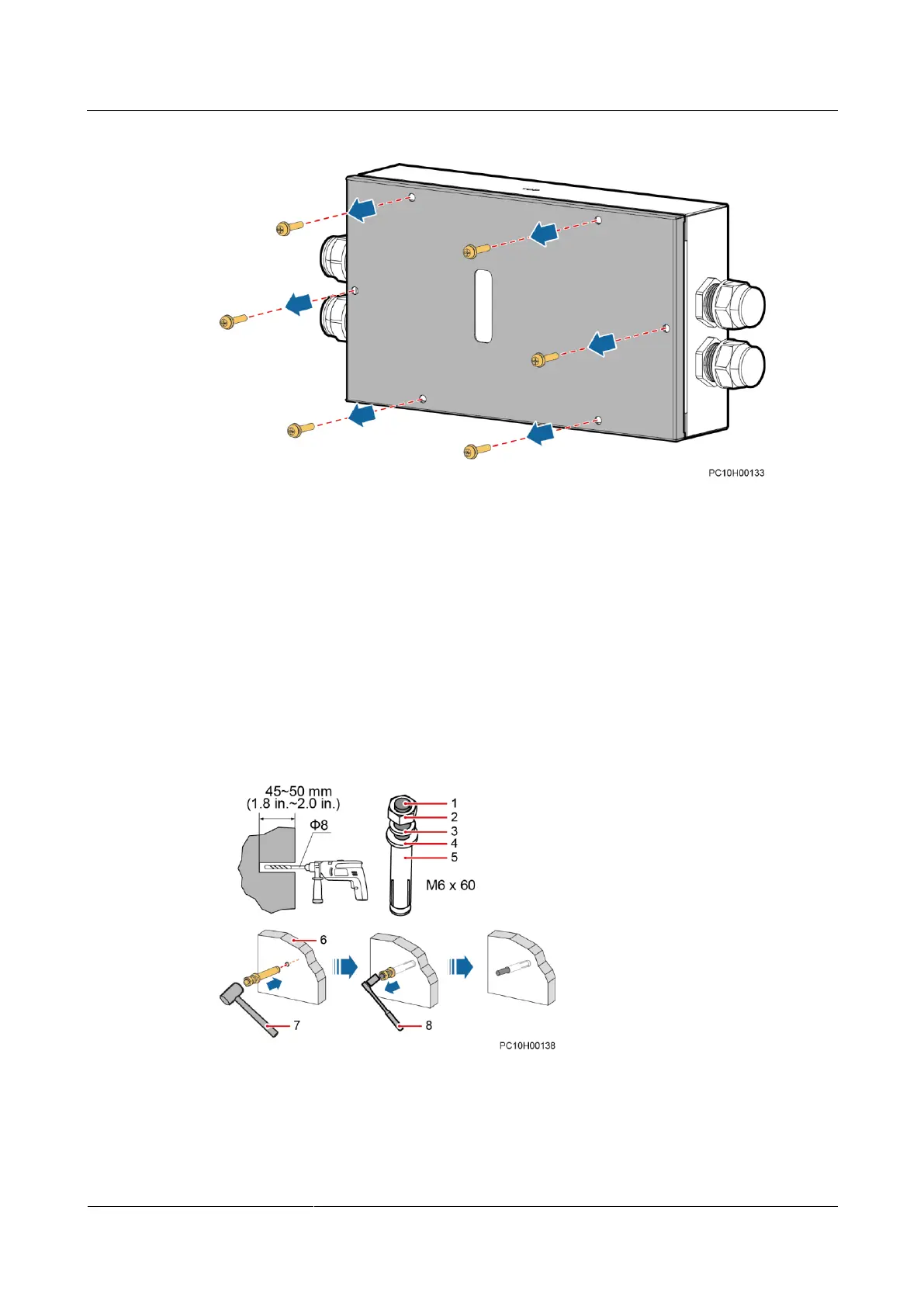FusionModule2000 Smart Modular Data Center
Installation Guide
16 (Optional) Installing In-Room Access Control
Devices and Cameras
Huawei Proprietary and Confidential
Copyright © Huawei Technologies Co., Ltd.
Figure 16-3 Removing the cover of a waterproof box
Step 2 Take out the delivered marking-off template, and mark the mounting holes in the installation
position.
Step 3 Drill holes and install expansion anchor bolt sleeves.
1. Drill holes into the wall to a depth of 45-50 mm using a hammer drill. Partially tighten
the expansion bolts and vertically insert them into the holes. Knock the expansion anchor
bolts using a rubber mallet until the expansion sleeves are fully inserted into the holes.
2. Partially tighten the nuts clockwise until the expansion anchor bolts and expansion
sleeves are secured to the wall.
3. Loosen the nuts counterclockwise and remove the spring washers and flat washers.
Figure 16-4 Drilling holes and installing expansion anchor bolt sleeves
(1) Expansion anchor bolt