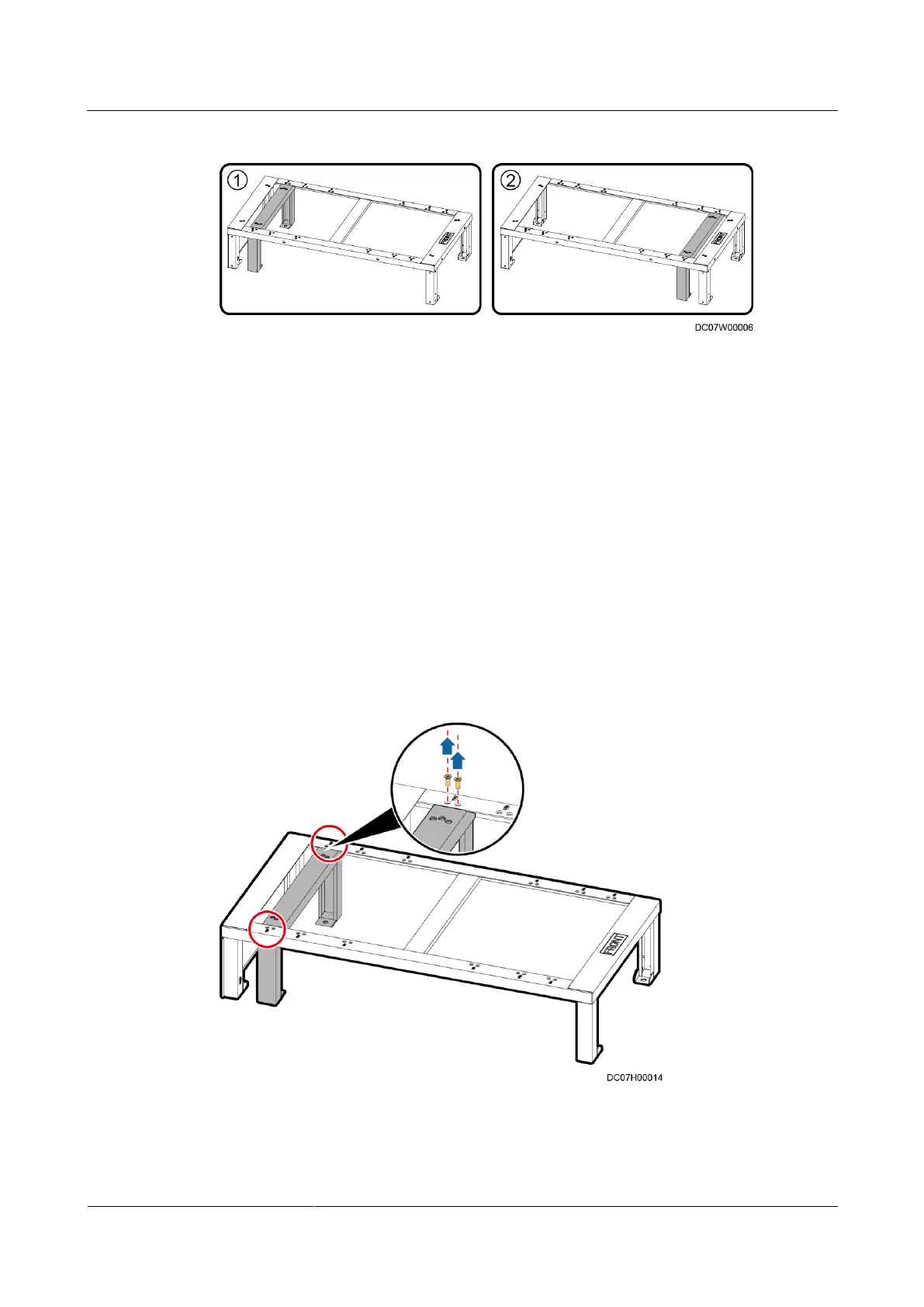FusionModule2000 Smart Modular Data Center
Installation Guide
4 (Optional) Installing Bases
Huawei Proprietary and Confidential
Copyright © Huawei Technologies Co., Ltd.
Figure 4-13 600 mm wide adjustable base
(1) Used for a PDC in a cold aisle
containment or an air conditioner in a hot
aisle containment
(2) Used for an air conditioner in a cold
aisle containment or a PDC in a hot aisle
containment
Preparations
Tool: Phillips screwdriver
Material: base (600 mm wide)
Document: base installation position diagram
Procedure
Step 1 Remove the four M6 screws from adjustable feet and set them aside.
Figure 4-14 Removing screws from adjustable feet
Step 2 Move the adjustable feet to the mounting holes on the base according to the depth of the
cabinet.