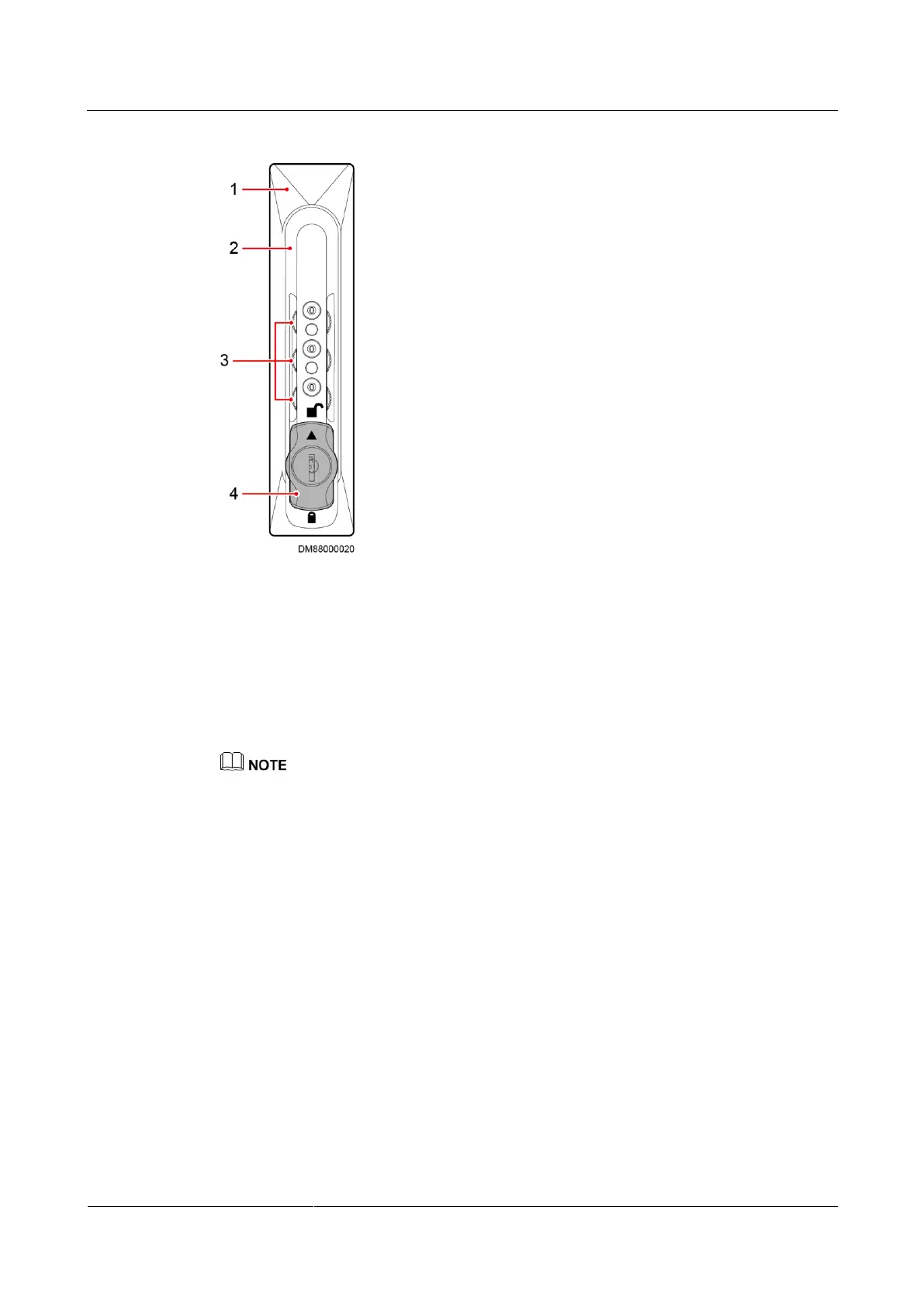FusionModule2000 Smart Modular Data Center
Installation Guide
6 Installing the Network Cabinet, IT Cabinet, and Battery
Cabinet
Huawei Proprietary and Confidential
Copyright © Huawei Technologies Co., Ltd.
Figure 6-9 Cabinet code lock
Verifying the Preset Password
Step 1 Enter the password and turn the knob 180 degrees counterclockwise to unlock.
If the cabinet can be unlocked, the preset password of the code lock is 0, 0, 0. Change the preset
password in a timely manner.
If the cabinet cannot be unlocked, the preset password of the code lock is not 0, 0, 0. You need to
retrieve the password.