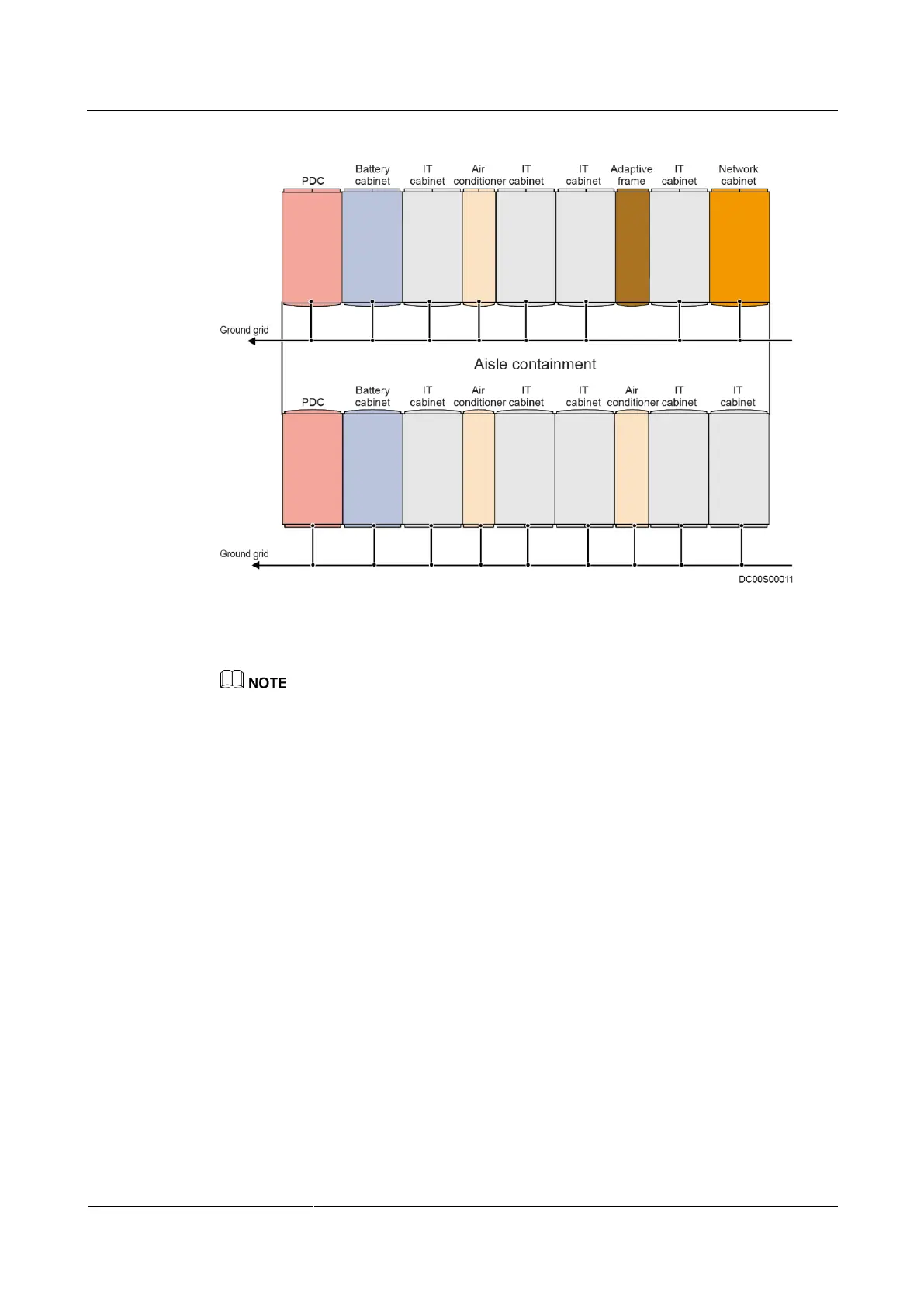FusionModule2000 Smart Modular Data Center
Installation Guide
Huawei Proprietary and Confidential
Copyright © Huawei Technologies Co., Ltd.
Figure 9-2 M-type grounding diagram (dual-row cabinets)
S-type Grounding
If this solution is used, it should be customized.
Figure 9-3 shows the cabinet ground points. Connect cabinet ground cables as follows:
Connect the cabinet ground bar or ground point to the branch ground bar of the battery
cabinet or IT cabinet near the PDC, and then connect the branch ground bar to the main
ground bar inside the PDC.
If no branch ground bar is installed, connect the cabinet ground bar or ground point
directly to the main ground bar inside the PDC.