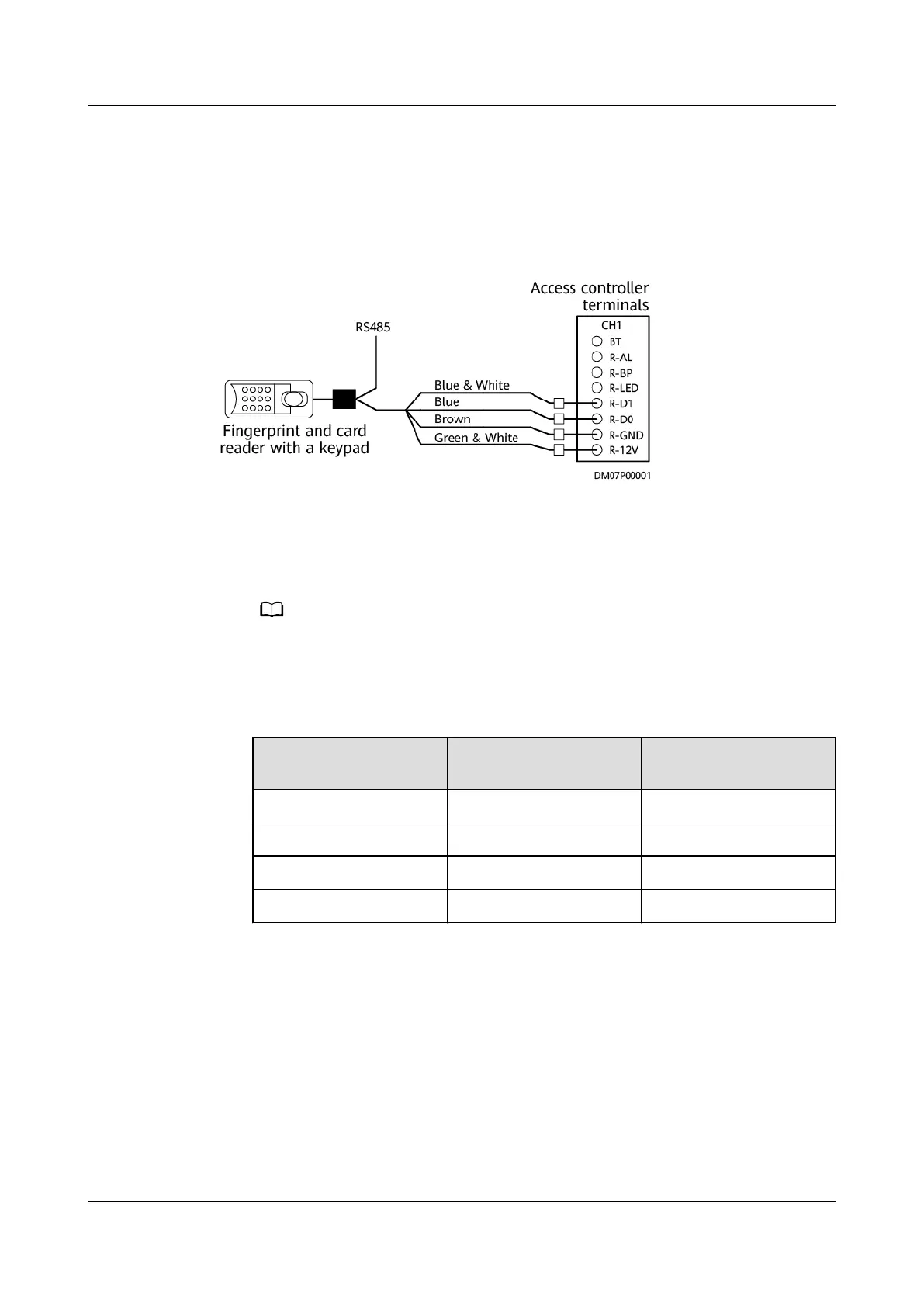Connecting Cables to the Fingerprint and Card Reader with a Keypad
The following gure shows the cable connections to the access controller and
ngerprint and card reader with a keypad, using the cord end terminal to crimp
the cable.
Figure 4-30 Connecting cables to the ngerprint and card reader with a keypad
● Connect one end of the network cable to the female connector of the
ngerprint and card reader with a keypad. Strip the other end of the network
cable and connect it to the access controller terminal, as shown in the
preceding
gure.
If the network is non-standard, connect it by referring to the cable sequence in the
following table.
Table 4-31 Cable connections for the ngerprint and card reader with a
keypad
Conversion Cable
Wire of the Network
Cable
Access Controller
Terminal
Red wire Pin3 R-12V
Green wire Pin4 R-D0
White wire Pin5 R-D1
Black wire Pin8 R-GND
● Connect one end of another network cable to the RS485 port on the
ngerprint and card reader with a keypad, and connect the other end of the
network cable to the non-energized COM port on the ECC800-Pro collector.
The following table shows the pin mapping for the RS485 port and the COM
port.
iMaster NetEco
Device Installation and Commissioning Guide (Data
Center) 4 Connecting Monitoring Cables to Devices
Issue 02 (2021-05-12) Copyright © Huawei Technologies Co., Ltd. 108