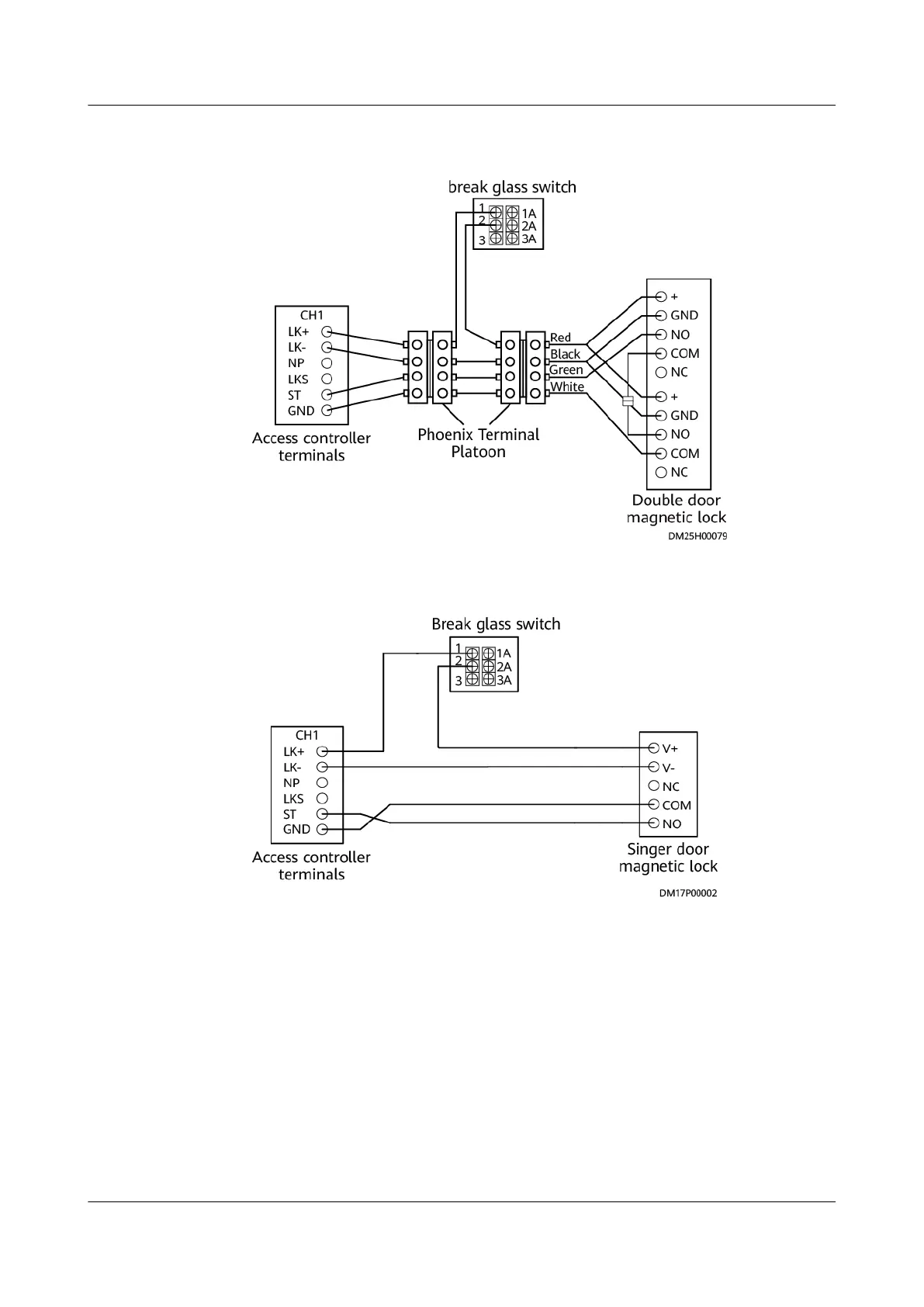Figure 4-32 Connecting cables to the double-door magnetic lock and
emergency door release button
Figure 4-33 Connecting cables to the single-door magnetic lock and
emergency door release button
Connecting the Power Cable to the Access Controller
The access controller is powered by 220 V power supply. The power module is
installed inside the access controller. The access controller can obtain power from
a power supply outside the equipment room.
Strip the cable, install the connector (BOM number: 14170096), and connect the
wires respectively to the L, N, and PE wiring terminals on the terminal block in the
access controller power module, as shown by (1) in Figure 4-34. Route the other
end of the cable along the cable trough inside the access controller and then out
of the cable outlet, and connect it to the power supply to receive power.
iMaster NetEco
Device Installation and Commissioning Guide (Data
Center) 4 Connecting Monitoring Cables to Devices
Issue 02 (2021-05-12) Copyright © Huawei Technologies Co., Ltd. 110