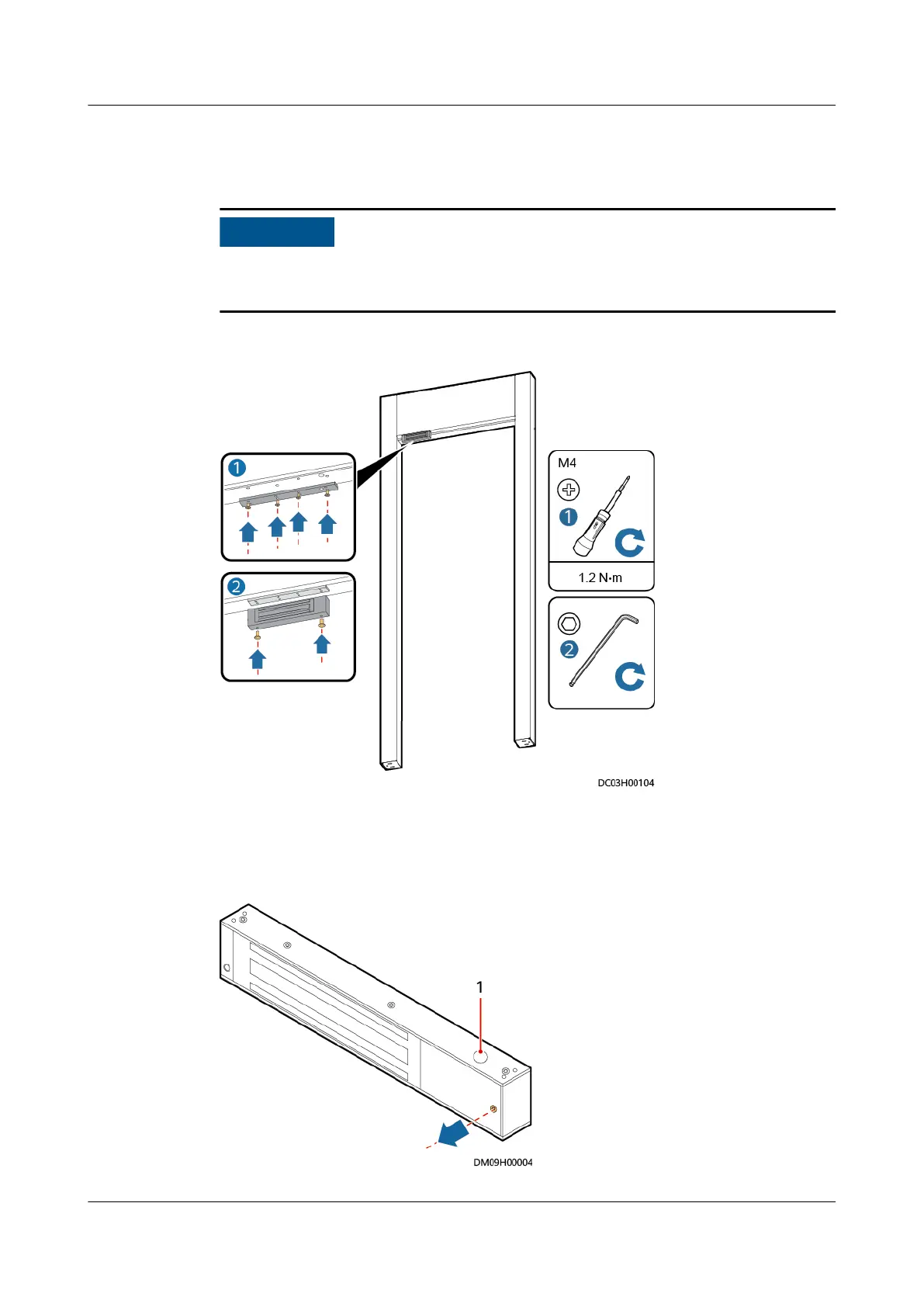Step 4 Secure the hosting strip using the delivered screws, as shown by (1) in Figure
3-69.
Pay attention to the direction of the hoisting strip, and ensure that the bulging
surface of the magnetic lock faces the magnet.
Figure 3-69 Installing a magnetic lock
Step 5 Remove the small cover from the magnetic lock, and route the cable out of the
cable hole, as shown in Figure 3-70.
Figure 3-70 Connecting cables
iMaster NetEco
Device Installation and Commissioning Guide (Data
Center) 3 Installing Devices
Issue 02 (2021-05-12) Copyright © Huawei Technologies Co., Ltd. 59