
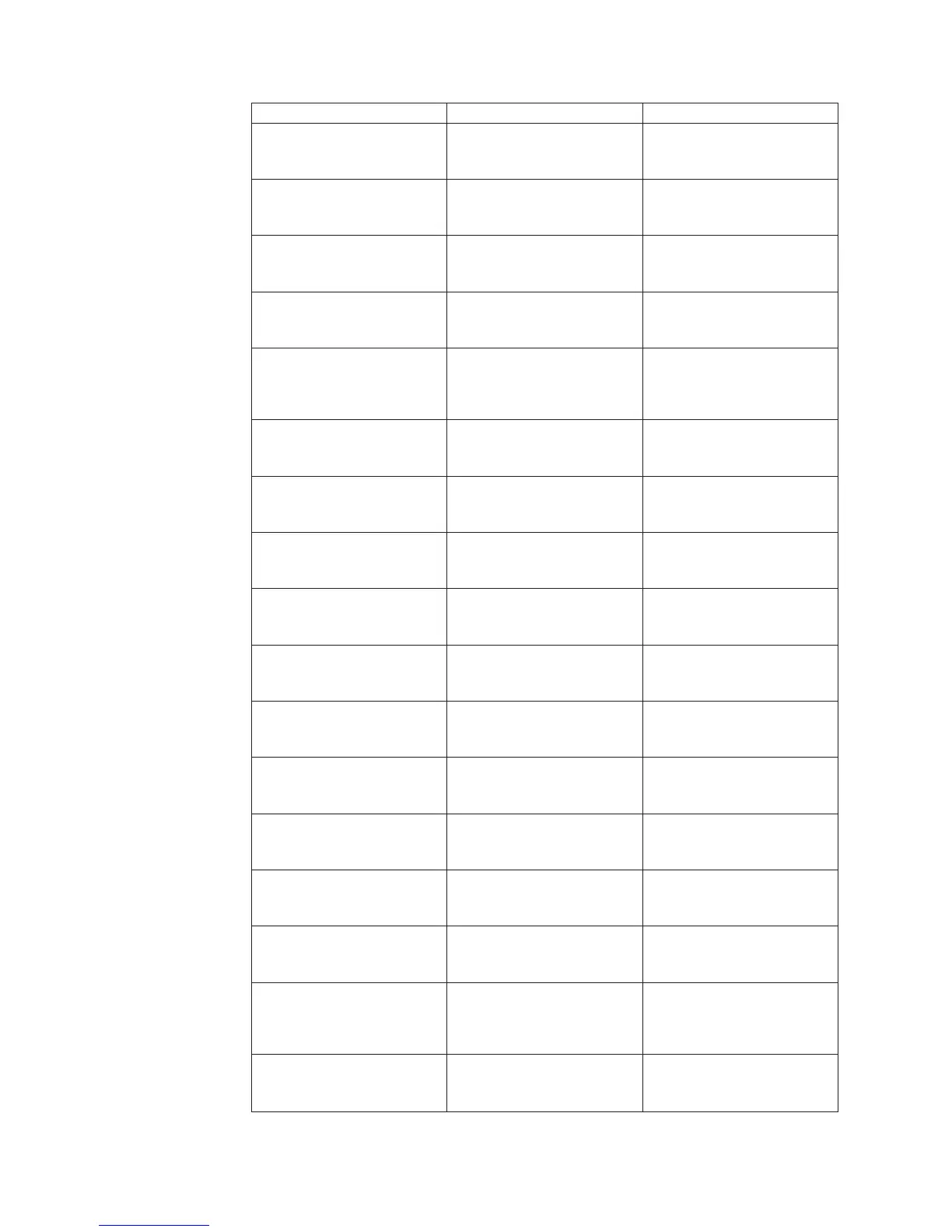
Do you have a question about the IBM XIV and is the answer not in the manual?
| Power Supply | Redundant power supplies |
|---|---|
| Drive Type | SATA |
| Redundancy | Fully redundant components |
| Connectivity | Fibre Channel, iSCSI |
| Form Factor | Rack-mounted |
| Cache | Distributed cache across modules |
| Data Protection | Snapshots, remote mirroring |
| Performance | High throughput and low latency |
| Scalability | Modular, scale-out architecture |
| Cooling | Redundant cooling |
| Architecture | Grid-based, distributed architecture |
Adds a host to a cluster using the cluster_add_host command with specified cluster, host, and map parameters.
Defines a new host for connection to the XIV system using the host_define command, optionally specifying a cluster.
Maps a volume to a host or cluster using the map_vol command, specifying LUN and optional override.
Copies a source volume onto a target volume using the vol_copy command.
Creates a new volume using the vol_create command, specifying size and storage pool.
Deletes a volume using the vol_delete command. All data is lost and cannot be restored.
Resizes a volume using the vol_resize command, specifying new size in GB or blocks.
Creates a snapshot of an existing volume using snapshot_create.
Restores a master volume or snapshot from an associated snapshot using snapshot_restore.
Adds a volume to a Consistency Group using cg_add_vol, with requirements for pool association and volume status.
Creates a Consistency Group using cg_create, defining name, storage pool, and optional mirroring.
Creates a Cross-System Consistency Group (XCG) definition using xcg_create.
Creates a snapshot group for a Consistency Group using cg_snapshots_create.
Restores master volumes or snapshots from a snapshot group using snap_group_restore.
Moves a Consistency Group and its volumes/snapshots between Storage Pools using cg_move.
Creates a Storage Pool using pool_create, specifying size, hard/soft limits, and lock behavior.
Deletes a Storage Pool using pool_delete. Fails if the pool contains volumes or CGs.
Resizes a Storage Pool using pool_resize, specifying size or hard/soft limits.
Sets configuration parameters using config_set, specifying name and value.
Shuts down the system using the shutdown command, with an optional emergency mode.
Changes the system's operational state using state_change, to shell or on.
Initiates the downloading of a new software version using upgrade_download.
Upgrades the software version of the system using upgrade_system.
Changes the target's mirroring configuration using target_config_sync_rates.
Activates connectivity between local and remote ports using target_connectivity_activate.
Deactivates connectivity between local and remote ports using target_connectivity_deactivate.
Defines connectivity between local and remote ports using target_connectivity_define.
Deletes a Target Connectivity definition using target_connectivity_delete.
Defines a new remote target for remote mirroring or data migration using target_define.
Deletes the definition of a specified remote target using target_delete.
Creates a snapshot mirror using mirror_create_snapshot, supporting synchronous and asynchronous replication.
Activates mirroring for a defined mirror coupling using mirror_activate.
Changes the role of a local mirroring peer between Master and Slave using mirror_change_role.
Creates remote mirroring coupling using mirror_create.
Deactivates mirroring for a defined mirror coupling using mirror_deactivate.
Deletes a remote mirroring coupling definition using mirror_delete.
Switches roles between master and slave volumes using mirror_switch_roles.
Defines a schedule for replication using schedule_create.
Activates the Data Migration process using dm_activate.
Deactivates the Data Migration process using dm_deactivate.
Defines a Data Migration configuration using dm_define.
Deletes the Data Migration configuration and stops the process using dm_delete.
Defines an IBM Hyper-Scale Mobility configuration using olvm_create.
Migrates an IBM Hyper-Scale Mobility volume using olvm_activate.
Deactivates the migration of an IBM Hyper-Scale Mobility volume using olvm_deactivate.
Aborts an IBM Hyper-Scale Mobility process using olvm_abort.
Moves the source volume to a Proxy state using olvm_proxy.
Deletes an IBM Hyper-Scale Mobility relationship using olvm_delete.
Defines a new destination for event notifications using dest_define.
Creates an event notification destinations group using destgroup_create.
Activates an event notification rule using rule_activate.
Creates an event notification rule using rule_create.
Deactivates an event notification rule using rule_deactivate.
Defines an SMS gateway using smsgw_define.
Defines an SMTP gateway using smtpgw_define.
Creates a new IP interface for iSCSI traffic using ipinterface_create.
Deletes an IP interface using ipinterface_delete; only iSCSI interfaces can be deleted.
Tests connectivity to a remote IP node using ICMP trace-route6 with ipinterface_run_traceroute6.
Updates the configuration of an IP interface using ipinterface_update.
Adds a new IPSec connection between an IP interface and a right side using ipsec_connection_add.
Updates an existing IPSec connection using ipsec_connection_update.
Connects to a support center using support_center_connect.
Defines a support center using support_center_define.
Deletes a support center using support_center_delete.
Generates a Certificate Signing Request using pki_generate_csr.
Generates a private key and CSR using pki_generate_private_key_and_csr.
Imports a signed certificate in PEM format using pki_set_pem.
Imports a PKCS#12 certificate using pki_set_pkcs12.
Moves an existing Infiniband port definition to a different port number on the same switch using ib_port_move.
Resumes a port that was shutdown due to performance problems using ib_port_perf_resume.
Resumes a module Infiniband port shutdown due to performance issues using ib_port_power_on.
Defines an association between a user group and a host or cluster using access_define.
Sets or unsets challenge-response authentication on system consoles using cr_require_console_access.
Adds an LDAP server definition using ldap_add_server.
Authenticates a specified user against an LDAP server using ldap_test.
Enables or disables LDAP-based authentication mode using ldap_mode_set.
Updates an existing LDAP server configuration using ldap_update_server.
Removes an LDAP server definition using ldap_remove_server.
Defines a new user using user_define.
Deletes a user using user_delete.
Adds a user to a user group using user_group_add_user.
Creates a user group using user_group_create.
Updates a user definition using user_update.
Discovers FC hosts and targets on the FC network using fc_connectivity_list.
Phases out a component using component_phaseout.
Phases in a hardware component using component_phasein.
Tests a hardware component using component_test.
Begins firmware upgrade of components using component_firmware_upgrade.
Aborts ongoing firmware upgrade of components using component_firmware_upgrade_abort.
Resets a specified command service on a specified module using reset_command_service.
Enables XIV support access for a period, limiting access by address using xiv_support_enable.
Disables XIV support access using xiv_support_disable.
Starts UPS calibration using ups_start_calibration.
Starts UPS self-test using ups_start_self_test.
Enables SSD Caching using ssd_caching_enable.
Retrieves performance statistics from the XIV system using statistics_get.
Sets meta-data for an object using metadata_set.
Disables the data protection feature using encrypt_disable.
Enables the data protection feature using encrypt_enable.
Defines a keyserver to be used by the system using encrypt_keyserver_define.
Updates a keyserver's IP address and/or port using encrypt_keyserver_update.
Unlocks encrypted disks after reboot using encrypt_recovery_key_enter.
Restarts recovery key generation using encrypt_recovery_key_rekey.
Volume resized from old_sizeGB to volume.sizeGB.
Volume with name 'volume.name' was deleted.
Volume copied from 'source.name' to 'target.name'.
Rebuild process started as system data is not protected.
Rebuild process failed due to insufficient disk space. System data is not protected.
Pool is full, all volumes are locked. Enlarge pool or delete volumes/clones.
Volume usage reached current% of total pool size. Increase pool size or decrease snapshot size.
System capacity spares are low for modules and disks.
System has no spare disks.
Component failed.
Node failed because of failure_reason.
Disk failed.
SSD failed.
Disk test failed with error.
SSD test failed with error.
Component failed.
Component failed firmware upgrade.
Component failed FRU validation.
Component failed short standard test.
Component failed short standard test.
Component BMS error detected.
SSD failed reading smart attributes.











