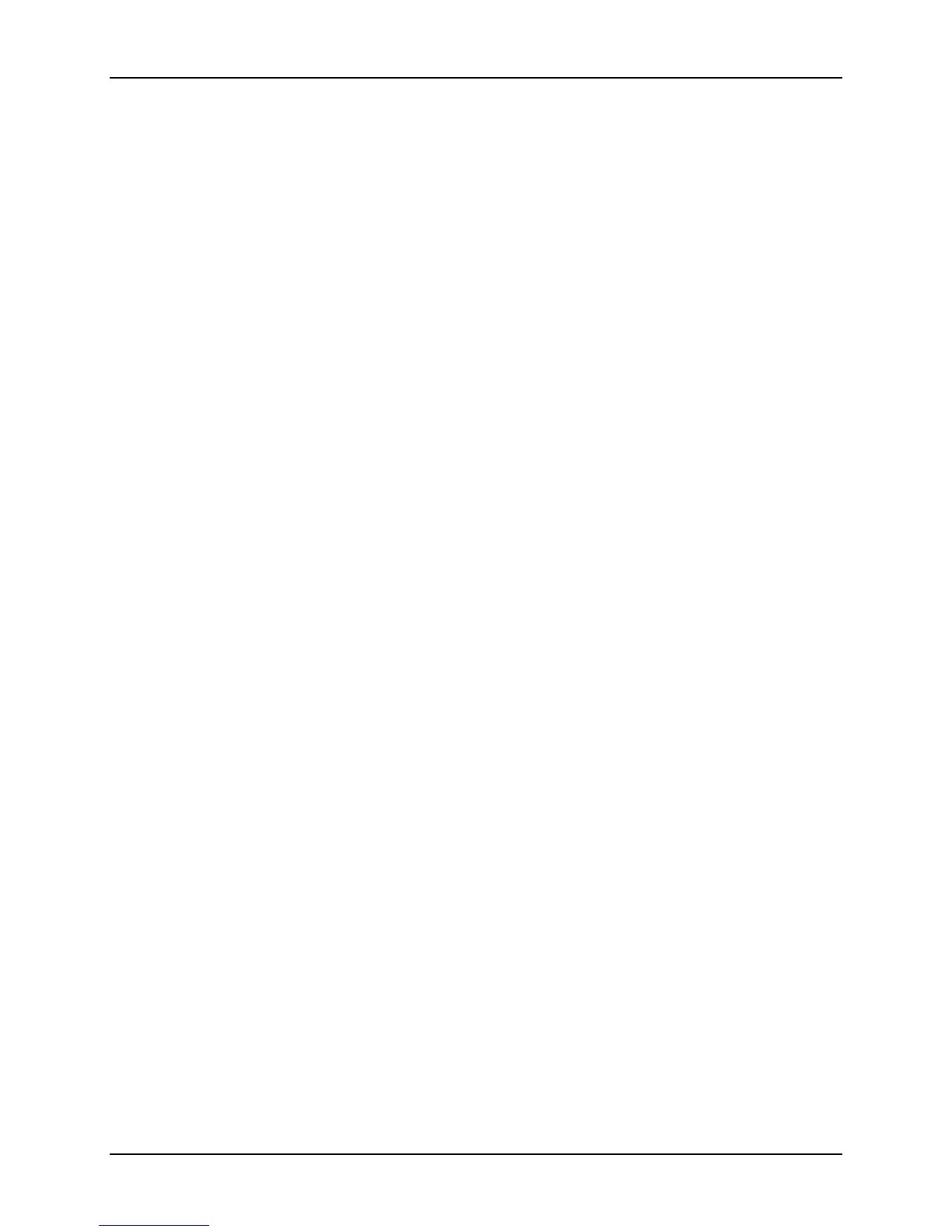Intel® Server System S7000FC4UR TPS BIOS-BMC Interactions
Revision 1.0
289
- After the system boots, the BIOS starts the BMC’s Watchdog Timer for “OS Load”
usage. To prevent the timer from expiring, server management software agent turns
off the timer after the operating system is successfully loaded.
Processor TControl: See section 22.5.1.
DIMM Throttling and Fan Management Interactions: See section 22.17.1.
Synchronization of BIOS and BMC access to SIO3: The BMC and BIOS share access to
the SIO3 device. This is done using the Acquire System Resource Semaphore
command. At system boot the BMC automatically relinquishes ownership of the resource
until BIOS returns it or there is a timeout waiting for BIOS to give back the semaphore.
PCI Express* link status update