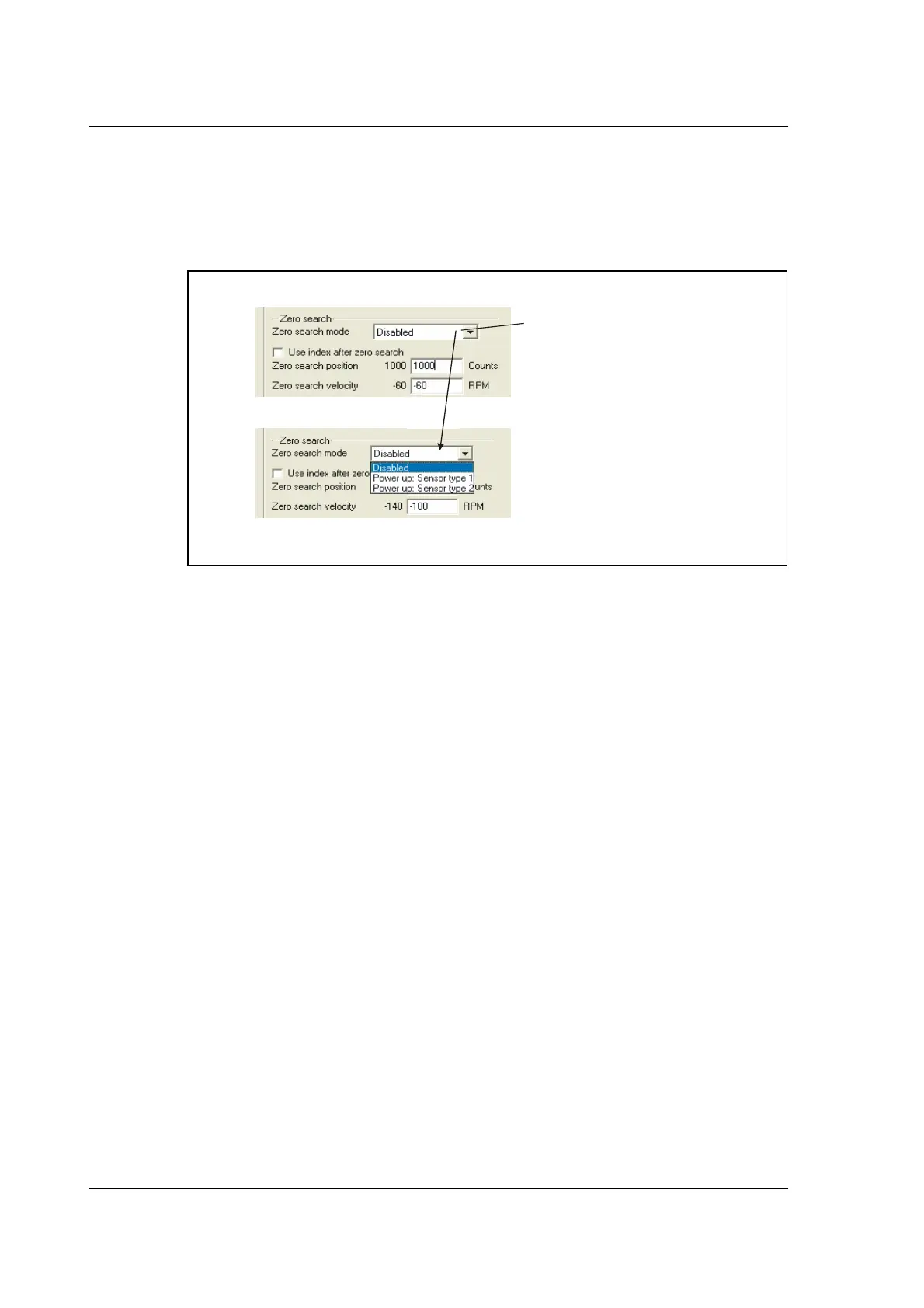108 JVL Industri Elektronik A/S - User Manual - Integrated Stepper Motors MIS23x, 34x, 43x
6.5 Zero search modes
6.5.1 Mechanical zero search modes
In all positioning systems there is a requirement to be able to find a mechanical zero po-
sition after the system is powered up or at specific times during operation. For this pur-
pose the MIS motor offers 2 different Zero search modes which can be selected from
the MacTalk main window or by sending a command via one of the serial interfaces.
The menu offers 3 options:
Disabled (default) The Zero search is disabled.
Power up: Sensor type 1 The Zero search function will start seeking for Zero until an
external sensor is activated. The point at which the sensor
is activated is defined as the zero.
Power up: Sensor type 2 Like above (Sensor type 1) but after the sensor is activated
the direction of movement is reversed and the point at
which the sensor is disabled is defined as zero.
The following sections explain in detail the functionality of the 2 fundamental Zero search
modes.
6.5.2 Starting a Zero search
If the Zero search mode is set to Disabled, no Zero search is done at any time unless writ-
ten in a program.
If one of the 2 modes Power up: Sensor type 1 or Sensor type 2 is selected, the respective
Zero search mode will be executed every time the MIS motor is powered up if no pro
-
gram is started up. If a program has been made and is running, the Zero search command
must be executed within the program to execute a Zero search.
The MIS motor´s zero search facility is very flexible. The inputs for reference and limit
switches must be set up correctly before use.
The active levels must also be set up correctly.
Select the Zero search mode
using this field. The selected format will
be used as follows :
- Immediately after ther motor is powered up
(only the “Power up ....” Formats)
- If a search is initiated via the serial
interface.
TT21
0GB
