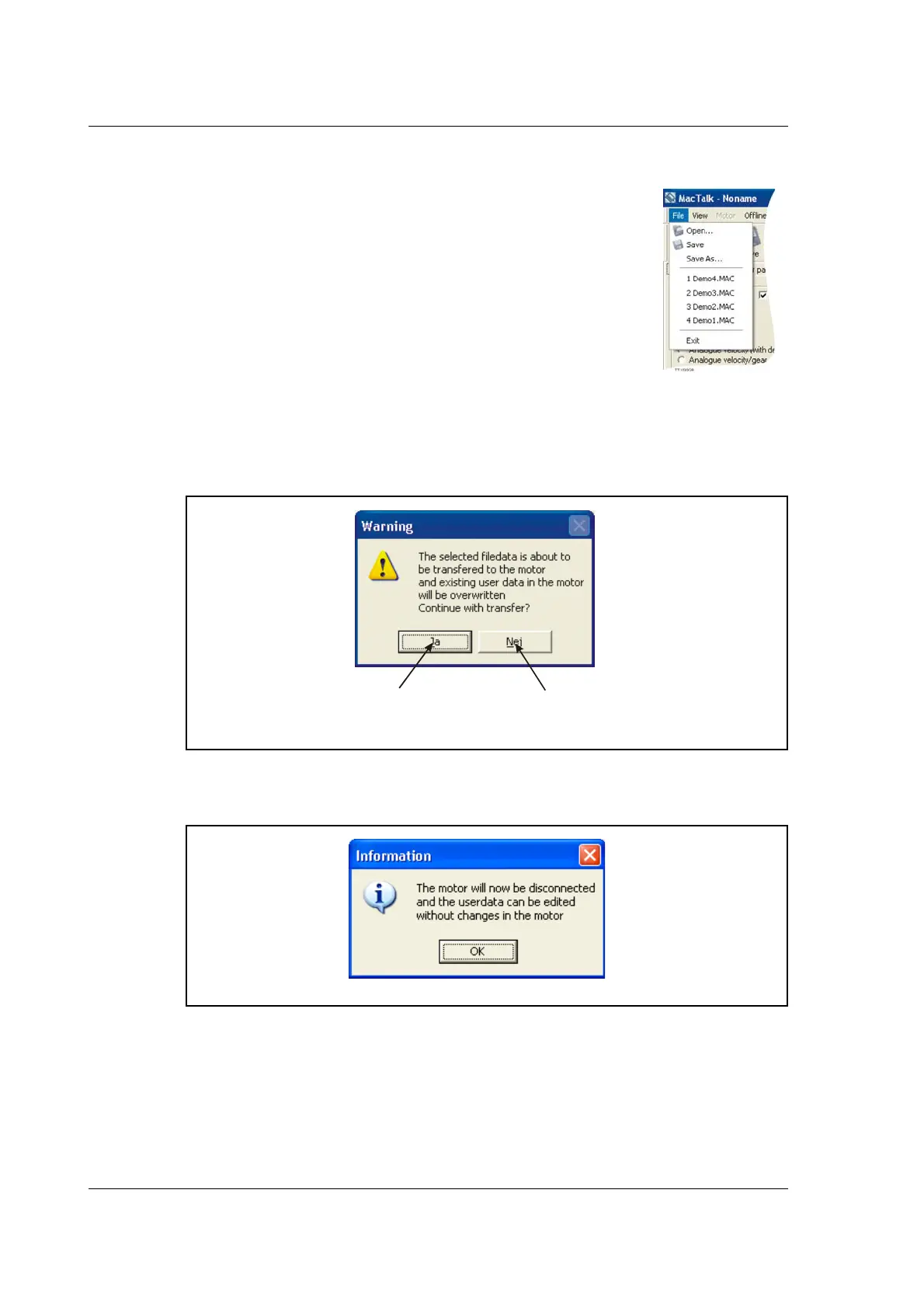60 JVL Industri Elektronik A/S - User Manual - Integrated Stepper Motors MIS23x, 34x, 43x
4.1 Using the MacTalk software
4.1.3 Saving or opening a setup file to/from disc
In case a motor is present and a disc file is opened the user is prompted for keeping the
connection or going offline and displaying the file-content.
The following message box appears.
If the user decides to go offline the following text box is presented.
Pressing “OK” disconnects the motor from the PC-application and all data can be edited
without any interruption in the motor.
The complete motor setup can be saved to disc or opened from disc
and transferred to the motor. The setup files can be saved anywhere
on the hard disc or a floppy disc. Saving and opening a file over a net
-
work is also possible.
The setup files use the extension MAC. By default, the setup files are
saved in the same directory in which MacTalk itself is also installed.
Other directories can be selected.
TT1
2
B
Transfers Data to the motor
and displays the data in
MacTalk afterwards
Going off-line and displays
the data in MacTalk
TT2264GB
