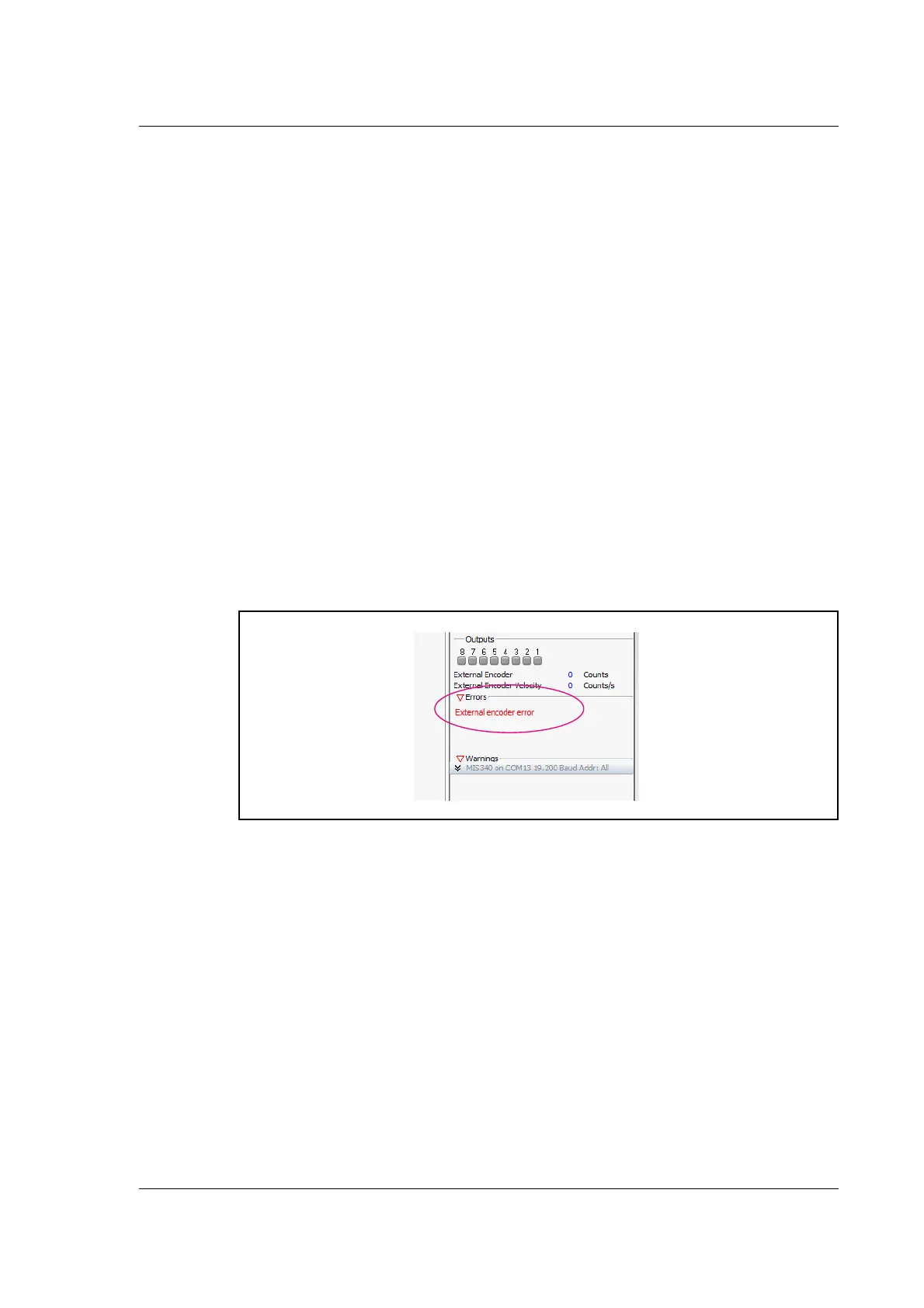JVL Industri Elektronik A/S - User Manual - Integrated Stepper Motors MIS23x, 34x, 43x 79
5.4 SSI encoder/sensor interface
Field: “Number of Samples”
Selects the number of samples in each SSI measurement. If all samples stay below the
“Max. sample deviation” value (described earlier in this text), no retry is required. If one
pair of samples fails the whole measurement fails and a retry is attempted if allowed ac
-
cording to the “Read Retries” parameter.
Field: “Read Retries”
Selects the number of retries before time out and reporting an error.
The MIS34x / MIS43x and SMC85 has a build in data validation function which automati-
cally compares the current sample with the previous and makes sure that the deviation
is within the “Max. sample deviation” limit. “Number of samples” determines how many
samples one measurement contains. If the measurement fails, a retry is attempted if
number of retries has not exceeded the “Read Retries” value.
|Sample(x) – Sample(x+1)| < (Max_sample_deviation) = OK
|Sample(x) – Sample(x+1)| > (Max_sample_deviation) = ERROR
If the number of retries has exceeded the “Read Retries” value and the measurement still
reports an error, the reading will be discarded and “SSI Encoder value” still shows the
last correct measurement.
An error bit will be set in the ERR_BITS register (34) on position 11.
MacTalk will report this error :
Additional hardware settings:
Some LIKA SSI encoders offer 2 additional hardware settings, for instance “Zero Setting”
and “Invert Counting Direction”. These settings can be controlled by having user I/O 5
and 6 set as output. Consult the datasheet for the specific encoder to read more about
the behaviour of these settings and to make sure they are available.
TT2481-01GB
