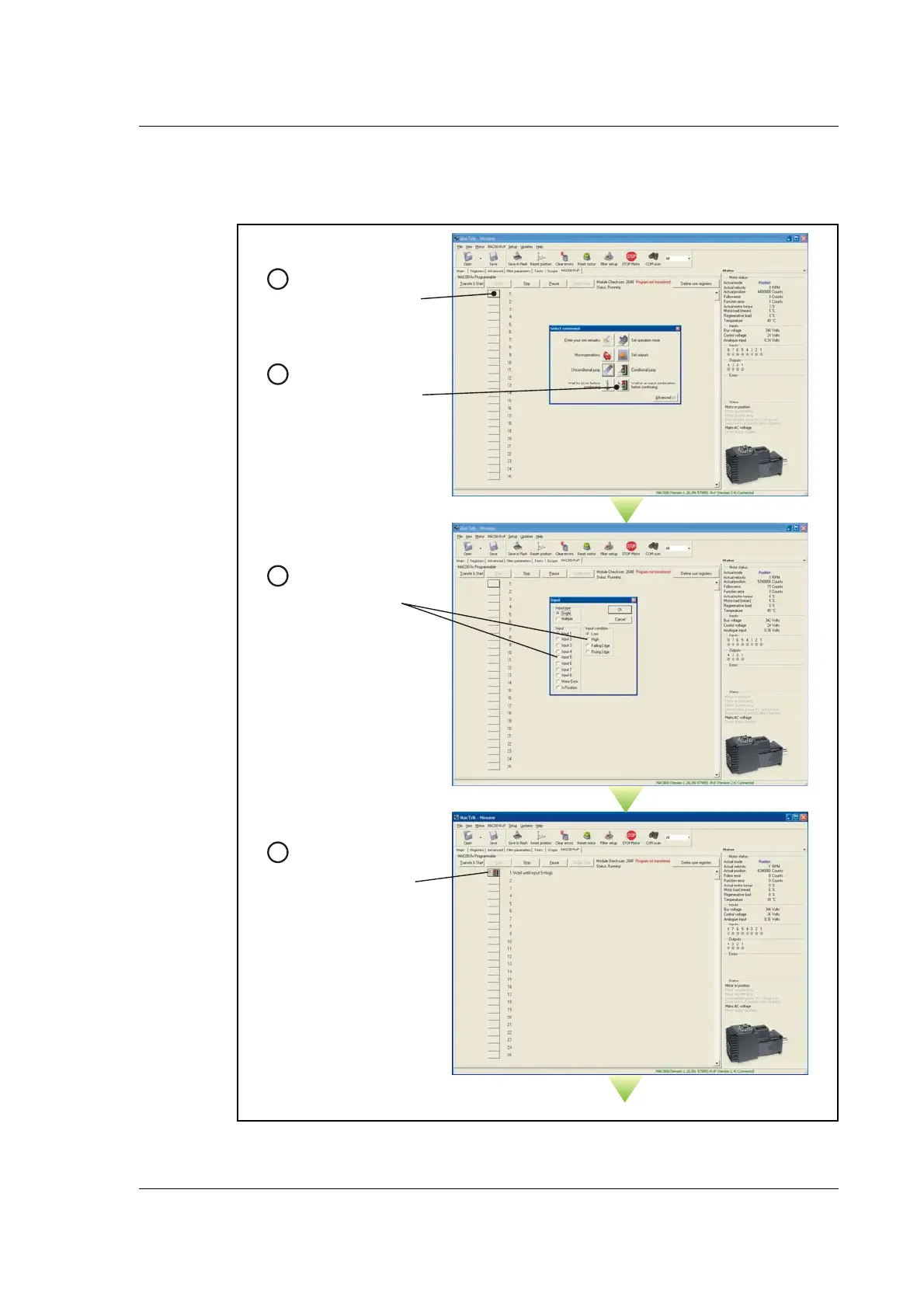JVL Industri Elektronik A/S - User Manual - Integrated Stepper Motors MIS23x, 34x, 43x 191
9.4 How to build a program
When choosing New program in the Programming menu or entering MacTalk for the
first time, programming can be started.
Press the button at line 1 and a tool box will pop up.
TT0983GB
Press the first button to create
the first program line.
The box will
pop up.
“Select command”
Choose the desired command.
In this example it is desired to
wait for an input to be activated
before further program execution.
Choose to wait until input 5
is high and press
OK
1
2
3
Continued
The command is inserted at the
previous selected program line
4
