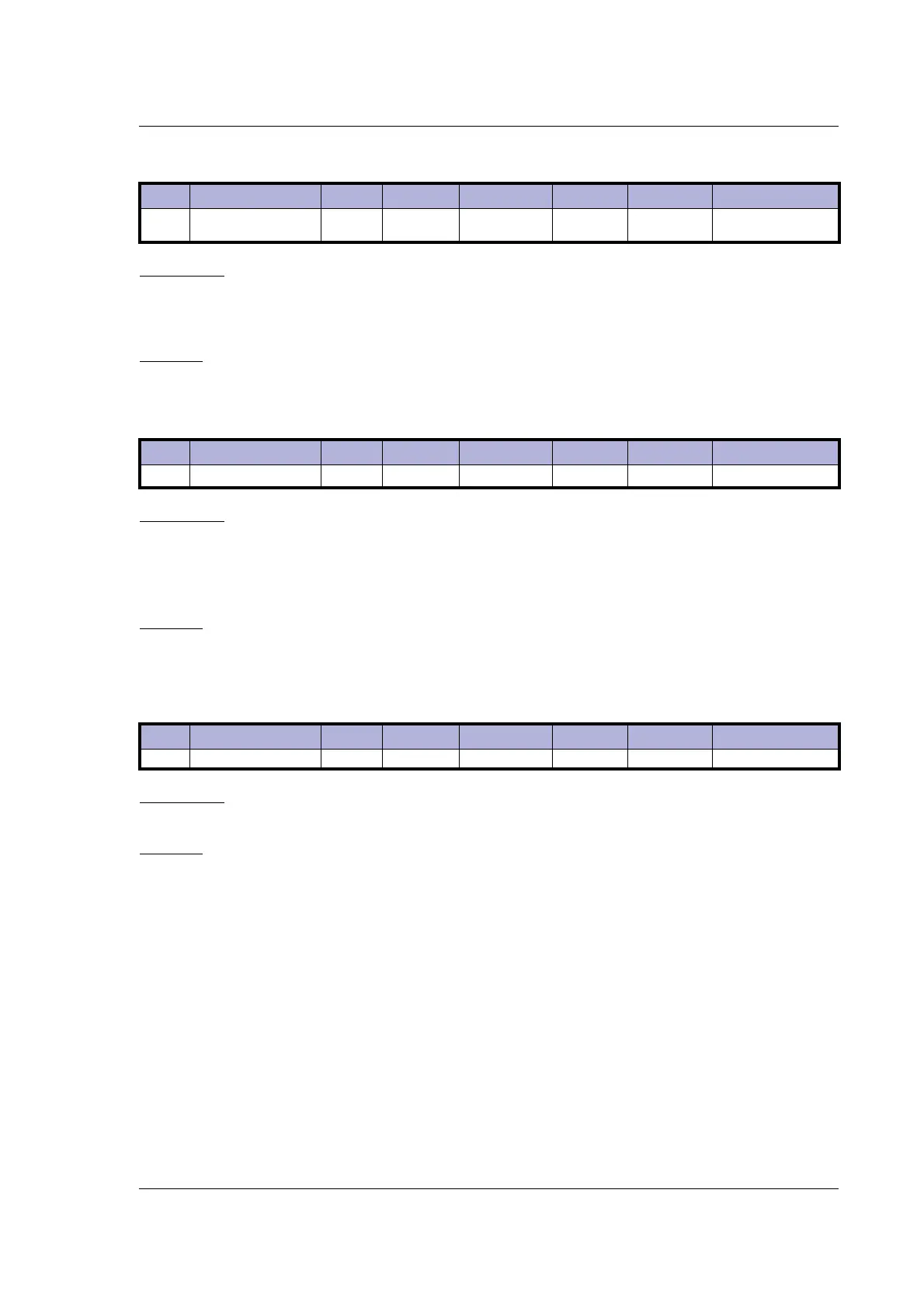JVL Industri Elektronik A/S - User Manual - Integrated Stepper Motors MIS23x, 34x, 43x 125
8.2 MIS23x Registers
8.2.9 Standby_Current
Description: This register set the standby current for the motor. 511 is the maximum possible value,
corresponding to 3A RMS. The standby current is active when the motor has stopped
and the specified Standby time has elapsed. See Standby_Time, page 124. When the
STANDBY_CURRENT is changed, the new motor current will be set instantly.
Example: STANDBY_CURRENT = 50, will set the running current to 0.29A RMS.
8.2.10 P_IST
Description: This register shows the actual position of the motor. This is updated each time the motor
makes a step. If P_IST is changed when in position mode or gear mode, the motor
will move until P_IST = P_SOLL. When P_IST reaches 2
31
-1, it will wrap around to -2
31
.
Please note that the turntable function changes the behaviour of P_IST.
See Turntable_Mode, page 141.
Example: P_IST = 1000, P_SOLL = 1000. P_IST is set to 500. The motor will move 500 steps for-
ward and P_IST will again be 1000.
8.2.11 V_IST
Description: This register shows the actual velocity of the motor. The velocity is positive when run-
ning in a positive direction and negative when running in a negative direction.
Example: If V_SOLL = 400 and a movement of -10000 steps is done, V_IST will be -400 during
the move and when the move is complete V_IST will be 0.
Reg Name Size Access Range Default Unit MacTalk name
9
STANDBY_
CURRENT
16bit R/W 0-511 128 5.87 mA Standby Current
Reg Name Size Access Range Default Unit MacTalk name
10 P_IST 32bit R/W
(-2
31
)-(2
31
-1)
- Steps Actual Position
Reg Name Size Access Range Default Unit MacTalk name
12 V_IST 16bit R 0-1023 - RPM Actual Velocity
