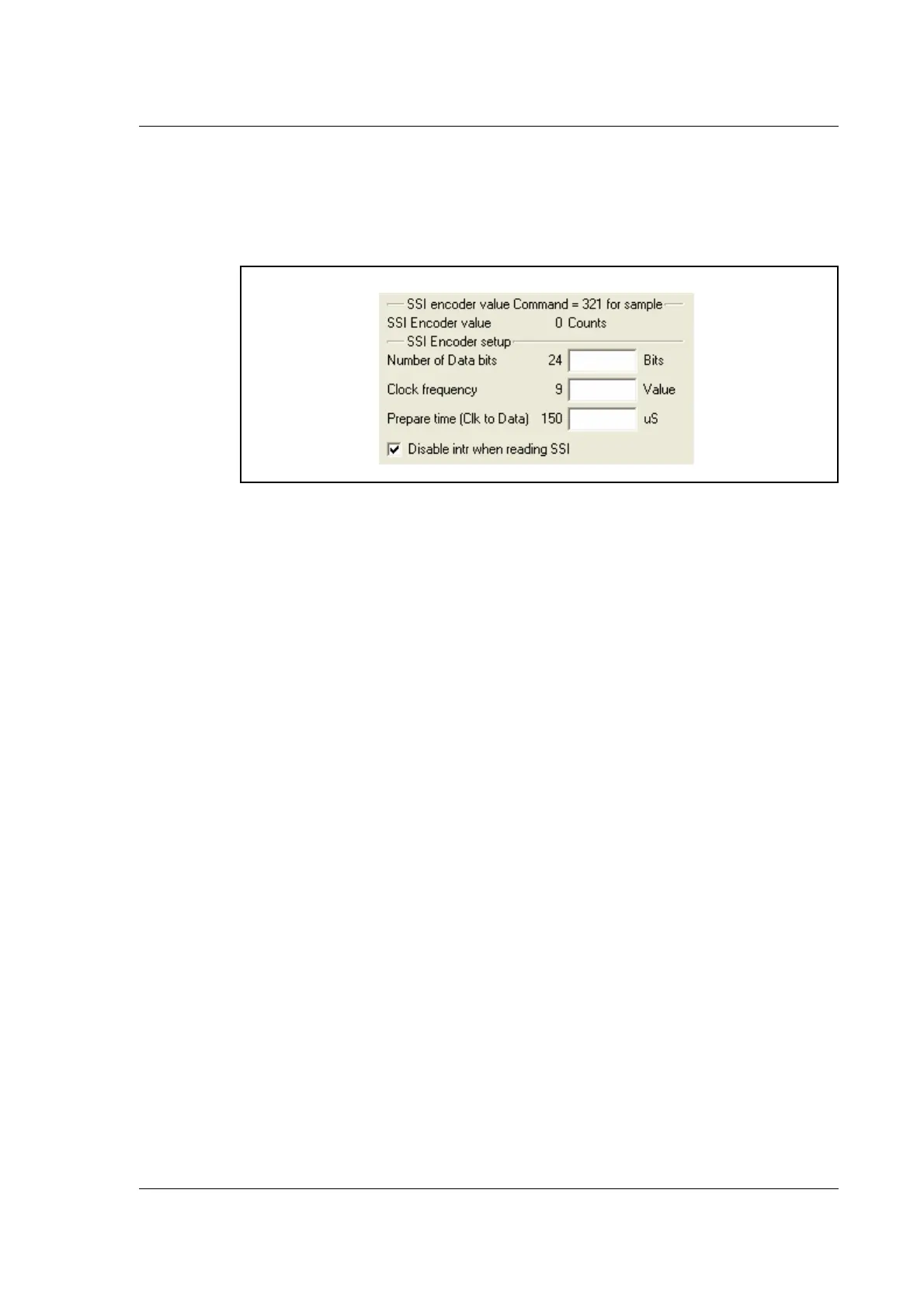JVL Industri Elektronik A/S - User Manual - Integrated Stepper Motors MIS23x, 34x, 43x 77
5.4 SSI encoder/sensor interface
5.4.3 MacTalk SSI Setup - only MIS23x and SMC75.
From MacTalk all configurations and settings are accessible.
Choosing the “Advanced” -Tab gives access to the “SSI encoder value” and the “SSI en-
coder setup”.
The SSI encoder value is sampled by typing in the 321 into the command field.
This can also be done from an RxP program or the serial interface from a master control-
ler connected to the RS485 interface.
Field: “Number of Data bits”
Selects the number of data bits in each SSI transfer. The valid range is 0 to 31, corre-
sponding to 1 to 32 data bits. Set this value according to the actual SSI device connected.
Please consult the data sheet for the actual SSI device concerning which value to be used.
Field: “Clock frequency”
Selects the maximum clock speed in units of 10 kHz. The valid range is 0 to 59, corre-
sponding to 10 kHz to 600 kHz.
Set this value according to the actual SSI device connected.
Please consult the data sheet for the actual SSI device concerning which value to be used.
Field: “Prepare time” (Clk to Data)
Selects the prepare time in micro seconds at the start of an SSI transfer, corresponding
to time t1 - please see
The SSI interface principle of operation., page 82.
The valid range is 0 to 255 corresponding to 1 to 256 micro seconds.
Field: “Disable intr. when reading SSI”
Because of the special timing requirements of the SSI standard it is sometimes required
to disable all interrupts in the quickstep-processor.
This must be done in order to prevent false encoder data when reading because of other
processes in the processor absorbing time during the SSI read cycle.
To disable all interrupts in the processor while reading the encoder value, simply check
this box.
The SSI encoder reading is supported in QuickStep firmware from V2.7.
