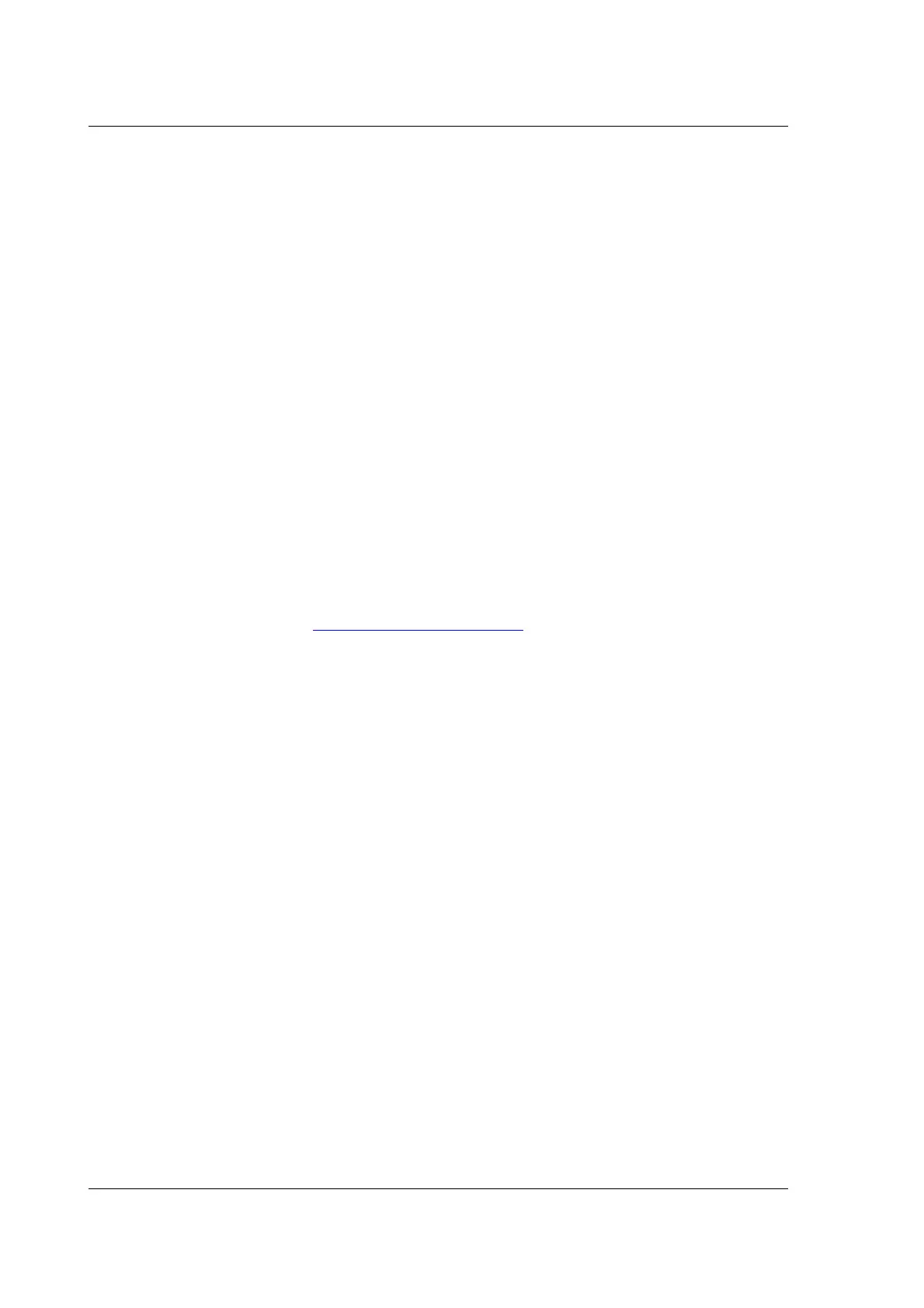224 JVL Industri Elektronik A/S - User Manual - Integrated Stepper Motors MIS23x, 34x, 43x
10.3 Using CANopenExplorer
10.3.1 The CANopenExplorer program
The CANopenExplorer is a program that was developed for internal use only, especially
in production, but the program offers features that are very convenient and which make
it very easy to start up the MIS motor when this is supplied with an SMC75 CANopen
Controller module.
The program can write and send SDOs, PDOs, SYNC and heartbeat messages, and also
can read EDS files.
10.3.2 An overall method for communication test
Depending on the type of master and software solution available, the following compo-
nents must be available:
PLC: PLC with a CANopen module and software that can communicate with this
module.
The CANopen module must be connected to a CAN bus, as shown in section
10.2.6. To set up the master, download the EDS file from the JVL web site (see
section 10.2.2). This file contains all register set-up data for the MIS23x (SMC75).
For details of the node-ID and the Baud-rate, see section 10.2.4. The power sup-
ply must be connected to the motor as shown in section 10.2.6.
PC: PC with a CAN adaptor and software that can communicate with this module,
or if the CANopenExplorer software is used, the PCAN-USB Dongle from Peak-
system that is connected to a USB port on the PC. The Peak systems web site
address is
http://www.peak-system.com. This includes a list of distributors. To
set up the master, download the EDS file from the JVL web-page, see section
10.2.2. This file contains all register set-up data for the MIS23x (SMC75). For de-
tails of the node-ID and the Baud-rate, see section 10.2.4. The power supply
must be connected to the motor as shown in section 10.2.6.
If CANopenExplorer is used, see the following method for testing the motor
communication:
-Install CANopenExplorer
-Connect the motor to the USB port via the Dongle.
-Connect power supply, see section section 10.2.6 or section 2.
-Run the CANopenExplorer program on the PC.
1: Select the correct node ID in the slave using MacTalk. See section 10.2.4.
2: Select the EDS file. For all the MIS motors this file is SMC75_V3_03_S.eds or newer.
3: Load the EDS file by pressing load.
