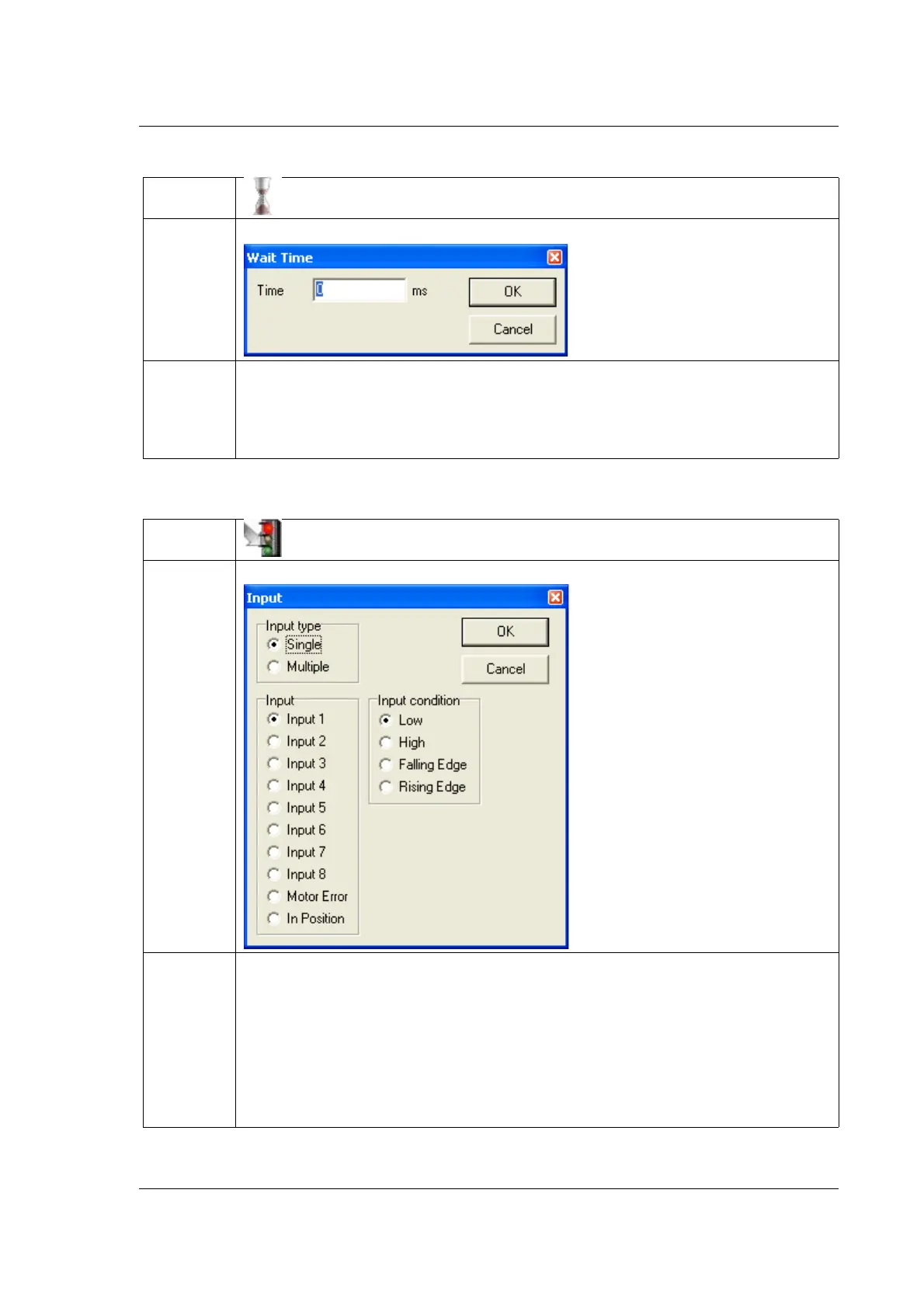JVL Industri Elektronik A/S - User Manual - Integrated Stepper Motors MIS23x, 34x, 43x 205
9.7 Graphic programming command reference
9.7.13 Wait for (x) ms before continuing
9.7.14 Wait for an input combination before continuing (single input)
Icon:
Dialogue:
Function: Causes the program to pause for a number of milliseconds before continuing.
The maximum pause that can be specified is 65535 milliseconds. The
minimum pause that can be specified is 0 milliseconds.
Note that this command overwrites Timer 1 in the RxP module’s memory.
Icon:
Dialogue:
Function: Waits for a specified input condition to occur. The next line in the program will
not be executed until the input condition has been met.
If ‘Input type’ is set to ‘Single’, the command will wait for one of four things to
happen on the specified input: that the input tests as high, that the input tests
as low, that the input transitions from high to low (Falling Edge), or that the
input transitions from low to high (Rising Edge). The input is tested with 30
microsecond intervals.
