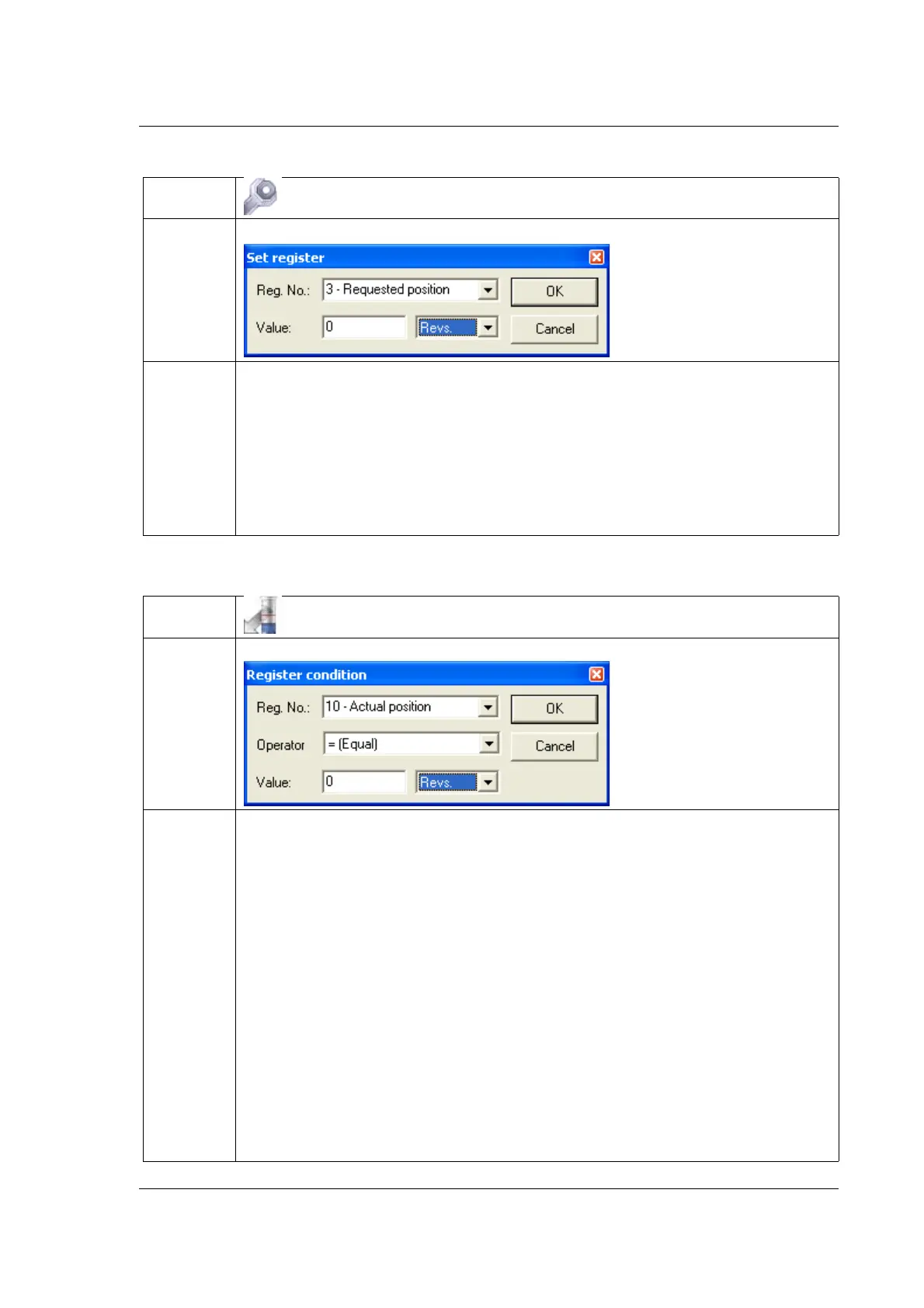JVL Industri Elektronik A/S - User Manual - Integrated Stepper Motors MIS23x, 34x, 43x 207
9.7 Graphic programming command reference
9.7.16 Set a register in the MIS motor
9.7.17 Jump according to a register in the MAC motor
Icon:
Dialogue:
Function: Sets a register in the motor to a specified value. The register is selected from a
list of known, user-accessible registers. The value can either be entered as
native motor units or it can be entered as generic engineering units.
The dialogue above provides an example: register no. 3 (P_SOLL, or
Requested position, depending on your preference) can either be set to an
integer number of encoder counts, or it can be set to a non-integer number of
revolutions.
Icon:
Dialogue:
Function: Tests a register in the motor against a specified value before either jumping to
another line in the program or moving on to the next line in the program. If
the condition is met, the command jumps to the specified program line. If the
condition is not met, the program proceeds to execute the next line in the
program. The value can either be entered as native motor units, or it can be
entered as generic engineering units.
The dialogue above provides an example: register no. 10 (P_IST, or Actual
position, depending on your preference) must be equal to 0 revolutions if the
jump is to be executed. The position that the register is tested against can be
specified as an integer number of encoder counts or can be specified as a non-
integer number of revolutions.
After pressing the OK button, the dialogue will disappear and the mouse
cursor will change. The next program line that you click on will then become
the destination of the jump command.
