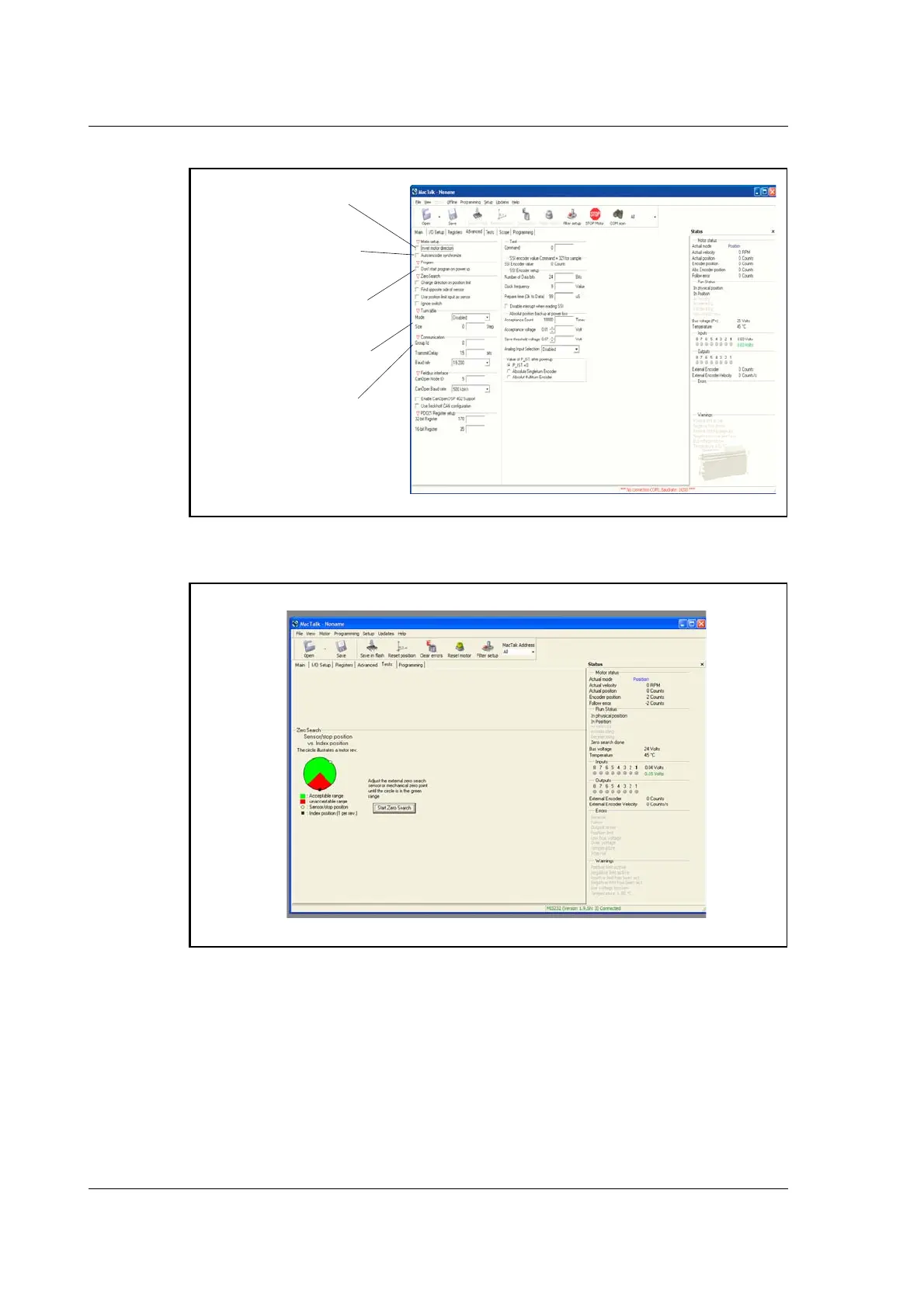64 JVL Industri Elektronik A/S - User Manual - Integrated Stepper Motors MIS23x, 34x, 43x
4.1 Using the MacTalk software
4.1.7 Advanced Screen
4.1.8 Test Screen
This screen is used for adjusting the Zero search sensor to the correct position when us-
ing the index pulse of an encoder. The index pulse should be in the green area. If not, the
sensor has to be adjusted.
If it is desired to run the motor in the
opposite direction it can be done by
marking “Invert motor direction”
When this field is marked the motor
runs to the AP (Actual position) from
the encoder position when the motor
goes from passive to position mode
Remove the mark in this field and the
motor will start the program at start-up
Here it is possible to select different ways
of running a turntable and define
number of steps
It is possible to have a certain number
of motors doing the same by giving
them the same group id.
TT2 1
4
B
