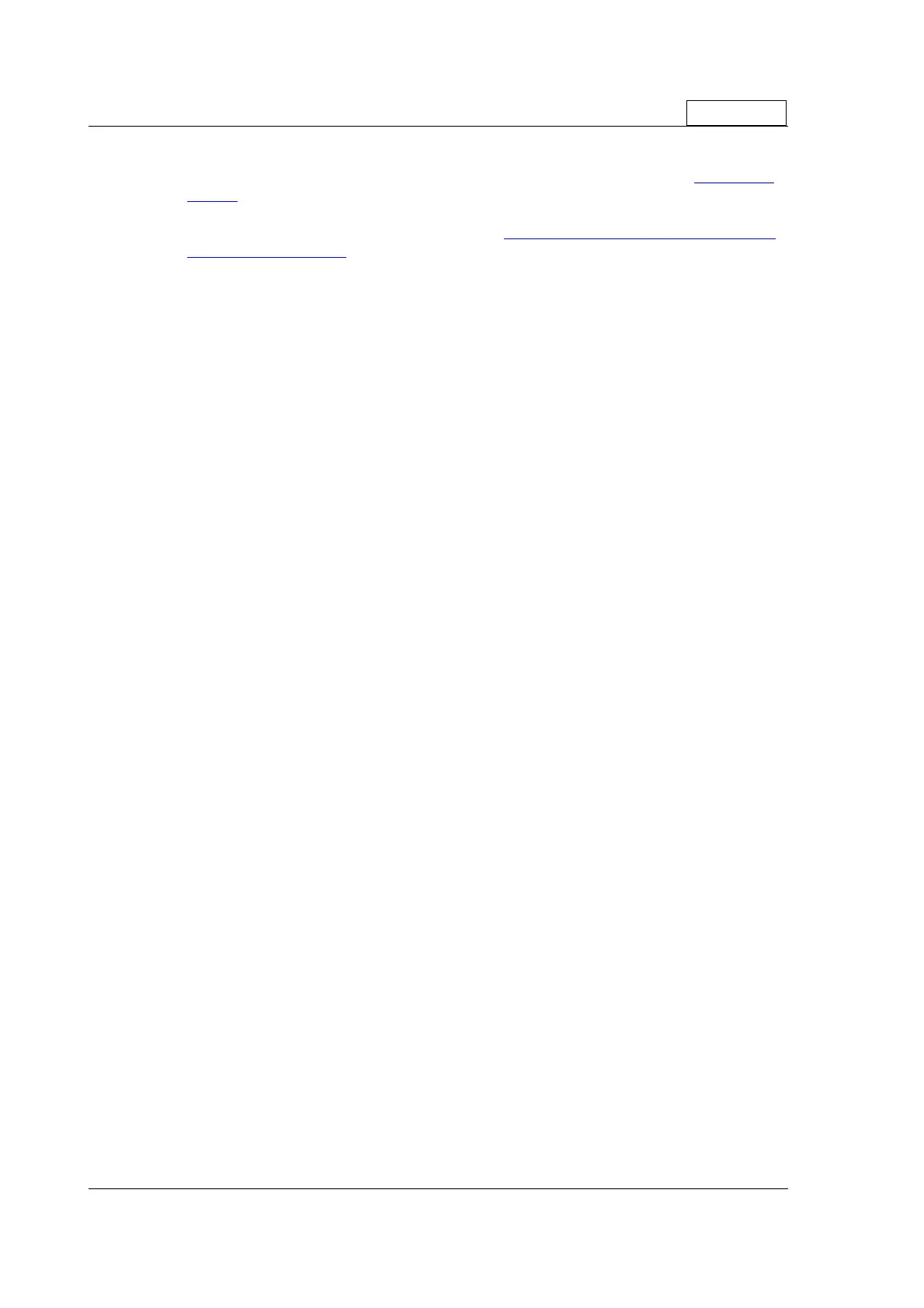260 JVL Industri Elektronik A/S - User Manual - Integrated Stepper Motors MIS23x, 34x, 43x
11.1 Modbus in MIS34x and SMC85
The Modbus implementation in MIS34x/SMC85 is a subset of the Modbus Specification
V1.1b. This standard can be downloaded free of charge from the website
www.mod-
bus.org.
Also you may want to download and read the Modbus Serial Line Protocol and Imple-
mentation Guide V1.02, that describes many aspects of the signals, and the details of us-
ing and inter-connecting two-wire RS-485.
The serial communications lines normally used for communications between the motor
and MacTalk can be configured to use the Modbus protocol instead of the standard Mac
-
Talk protocol.
The MIS34x/SMC85 firmware supports the two command types Read Holding Registers
(3) and Write Multiple Register (0x10). All other commands will result in Exception re
-
plies (exception type 1, Illegal Function).
Use firmware version 2.04 or later for SMC85.
All registers can be read as well as written over Modbus, but the number of registers per
transfer is limited to 16 16-bit registers or 8 32-bit registers.
Contact JVL if more registers are needed in a single transfer.
JVL recommends reading and writing as few 32-bit values as possible, normally 4 or max-
imum 8 at a time. Whenever possible, split long commands into smaller commands. Also,
only write the absolutely necessary values to the motor.
All registers in the SMC85 are 32-bits. To comply with the clean 16-bit Modbus standard,
a 32-bit register must be read or written as two consecutive 16-bit registers.
The register address mapping follows the normal documented register numbers, but the
address field but must be multiplied by two, so to read or write register 3, P_SOLL, use
the address 6.
The address space is mapped to offset 40000, though it is also possible to write to regis-
ter 3, P_SOLL using the address 40006. It is not necessary to do anything to choose be-
tween offset 0 and offset 40000, just read or write to desired address.
The setup of the Modbus protocol is done by writing to register 121, called ModbusSet-
up.
The motor always starts up with the MacTalk protocol enabled. This is to always make
it possible for a user to re-connect with MacTalk, if MacTalk is running at the time of a
motor power up cycle.
The standard way of switching to Modbus is to write a value to Register 121, Modbus-
Setup, that has bit 0 set to one. After a delay where there is no MacTalk communications,
the motor will switch to Modbus. Note that MacTalk cannot use the Modbus protocol,
and so cannot be used to configure the motor, after Modbus has been activated.
That is, until the next power cycle, as described above.
Only MIS34x
