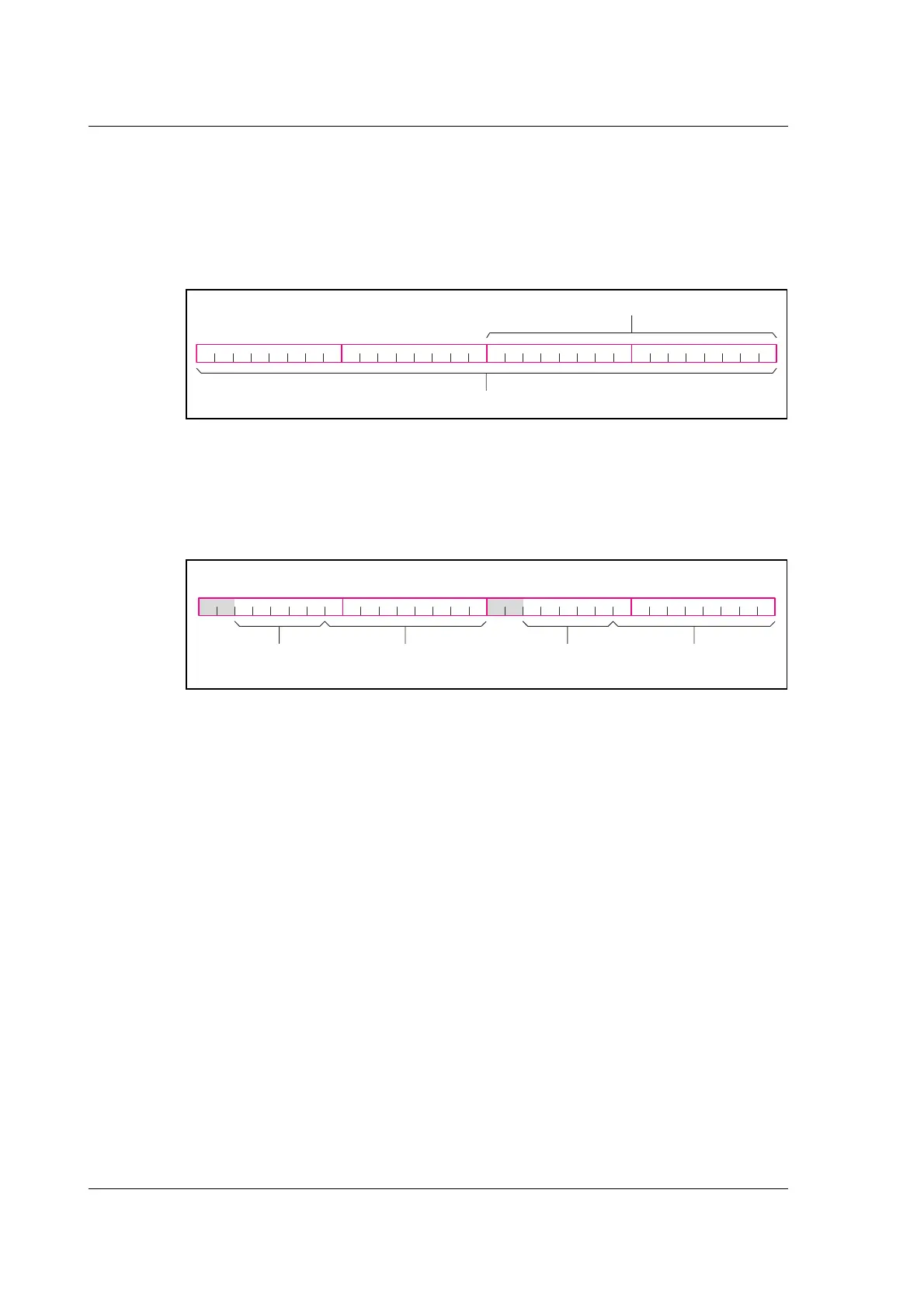246 JVL Industri Elektronik A/S - User Manual - Integrated Stepper Motors MIS23x, 34x, 43x
10.6 Flexible Register setup
10.6.1 Introduction.
Register 48 is a so-called "FlexRegister".
It can be built bit-by-bit from other registers and is therefore fully user customizable.
This makes it possible to pack the data more efficient and thereby keeping the CAN bus
load at a minimum.
The register is available as 16- (object 2014, sub 48) and 32-bit (object 2012, sub 48).
10.6.2 How to setup.
To setup this register use the register 256 to 263.
Register 256 will setup FlexRegister bit 0 and 1 this way:
And the rest setup registers follow the same pattern up to 263, which represents
FlexRegister bit 14 and 15.
The setup can be done manually with SDO access or directly in MacRegIO.
Please note: The function will only be activated if register 256 (FlexRegister bit 0 and 1)
is set.
TT2496-01GB
31 30 29 28 27 26 25 24 23 22
Ob
ect 2012, sub index 48
Object 2014, sub index 48
FlexRegister 48:
21 20 19 18 17 16 15 14 13 12 11 10 9 8 7 6 5 4 3 2 1 0
TT2497-01GB
31 30 29 28 27 26 25 24 23 22
FlexRegister, bit 1:
Bit number (0-31)
FlexRegister, bit 0:
Bit number (0-31)
FlexRegister 256:
2120191817161514131211109876543210
FlexRegister, bit 1:
Register number (1-511)
FlexRegister, bit 0:
Register number (1-511)
