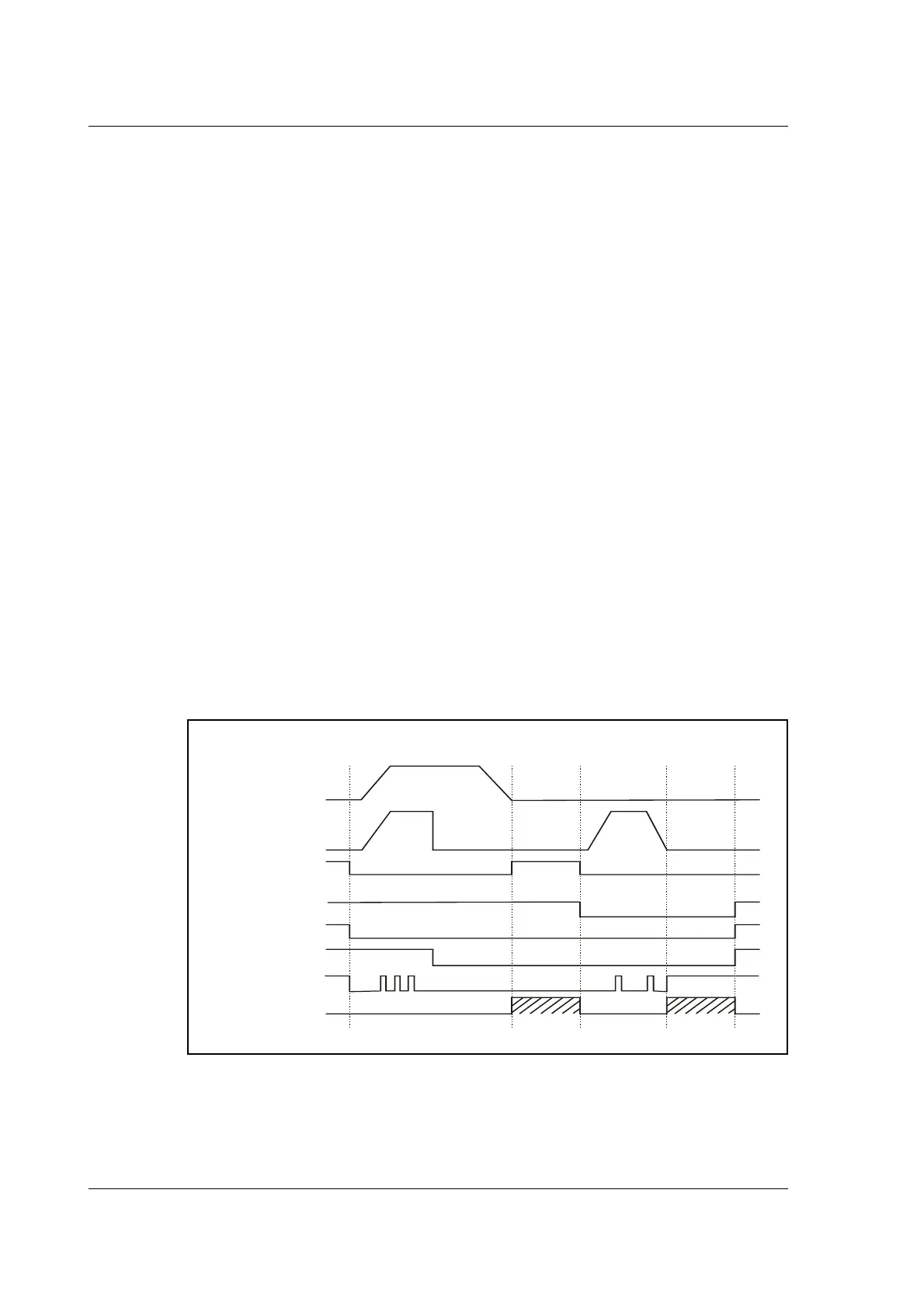28 JVL Industri Elektronik A/S - User Manual - Integrated Stepper Motors MIS23x, 34x, 43x
2.7 Special Outputs
2.7.1 Error Output
Error output can be selected as one of the 8 outputs. This selection is done in MacTalk
or by setting a bit in register Error_Mask,
Section 8.2.74, page 143
The Driver’s Error Output enables a PLC or other equipment in a motion control system
to verify that the Driver is functioning correctly.
Under normal operation, the Error Output has a status of logic “1”, but if the Driver is
short-circuited or the temperature exceeds 85 degrees Centigrade, the Output is
switched to logic “0”.
2.7.2 In Position Output
In Position Output can be selected as one of the 8 outputs.
This selection is done in MacTalk or by setting a bit in register 137 (bit 0-7) InPos_Mask,
Section 8.2.73, page 143.
When the motor is running, the output will be inactive. When the motor is at stand-still,
the output will be active.
2.7.3 In Physical Position Output”
In physical position can be selected as one of the 8 outputs.
This selection is done in MacTalk or by setting a bit in register 137 (bit 8 – 15)
InPos_Mask,
Section 8.2.73, page 143.
This signal is used together with MIS motors with an internal or external encoder for po-
sitioning.
This signal can be selected to be continuously updated and will then indicate if the motor
is inside the “In Position Window” all the time.
If continuous update of the “In Physical Position” is not selected and the autocorrection
is used, this signal is changed after a move and when a check has been made of the posi
-
tion after the “settling time between retries” if the motor is inside the “In Position Win-
dow”.
See also Cable WG1005 for MIS231A1C2N075 and mounted cable on MIS231a1C1N075
(Power Cable), page 30.
Requested
Pos i ti o n
ctual
Pos i ti o n
In Position
In Phys.Position:
w. o. update
w. Updat e
IPW=1
IPW=50
IPW=5
Settling time
TT2206GB
In Physical Position Example
