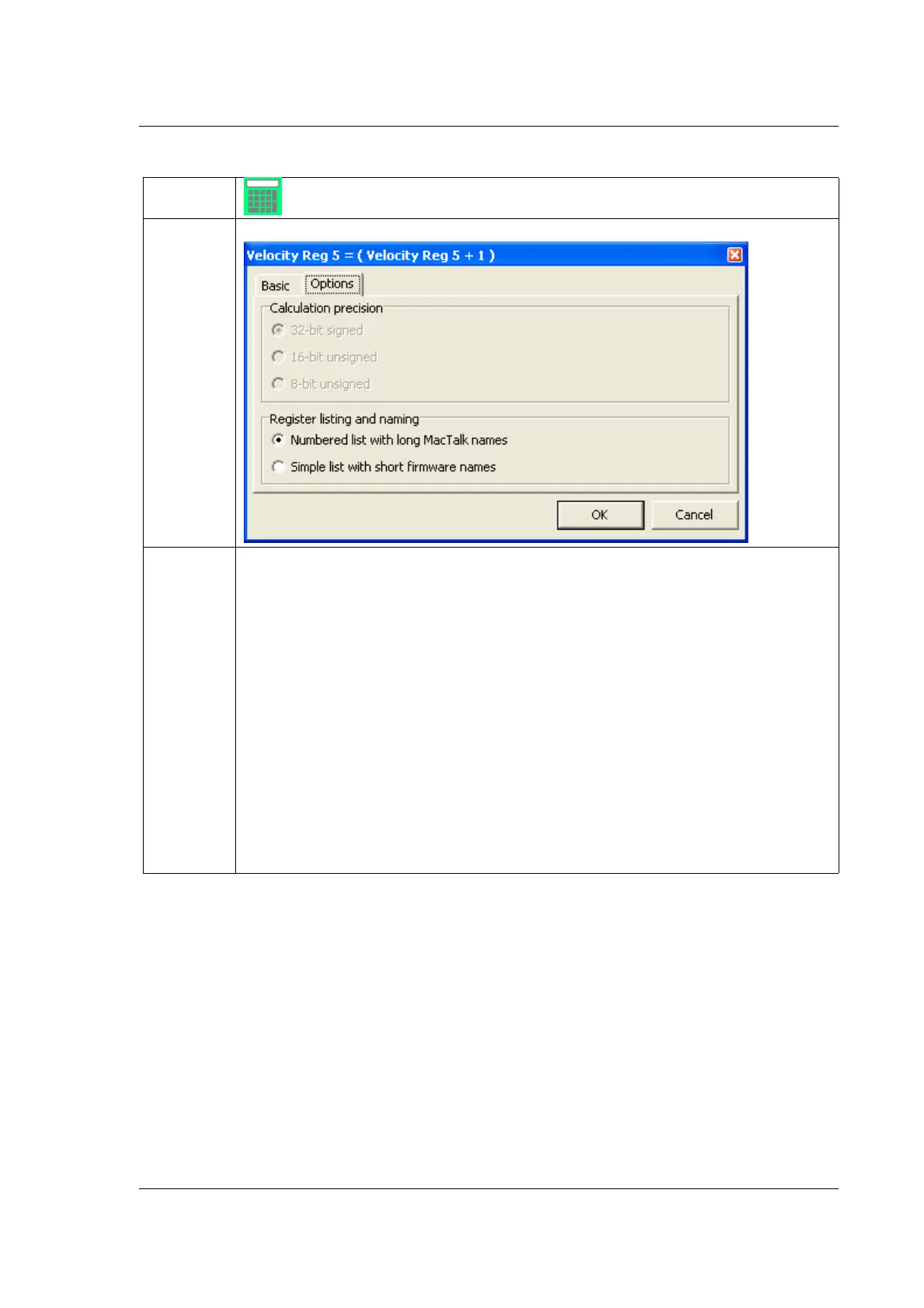JVL Industri Elektronik A/S - User Manual - Integrated Stepper Motors MIS23x, 34x, 43x 213
9.7 Graphic programming command reference
9.7.26 Calculator (options)
Icon:
Dialogue:
Function: The options tab contains various settings that affect the operation of the
Calculator command. ‘Calculation precision’ is currently preset to 32-bit
precision and cannot be changed. This is not an error, and should not be
reported.
‘Register listing and naming’ provides an alternative method of entering data
into the dialogue by selecting ‘Simple list with short firmware names’. Instead
of selecting, for example, ‘3 – Requested position’ to access register no. 3, you
can simply type ‘P_SOLL’. If you wish to enter a constant, you simply enter the
digits – the dialogue will not mistake the constant for a register number.
If you are in doubt about a register name, look at the expression in the caption
of the dialogue box. A recognized register name will appear in the expression.
An unrecognized register name will appear as a zero. You can switch between
the two methods of data entry at any time.
