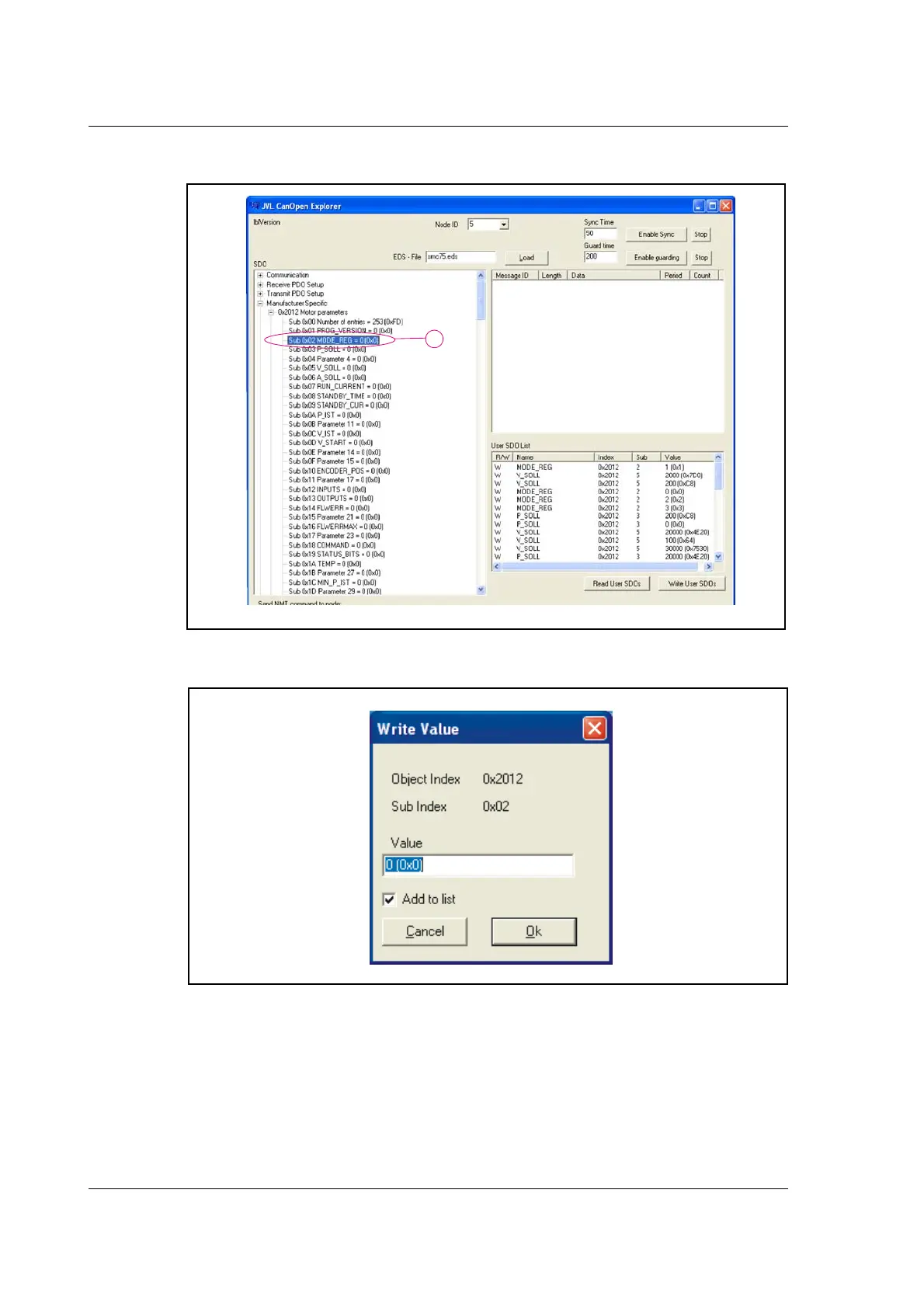226 JVL Industri Elektronik A/S - User Manual - Integrated Stepper Motors MIS23x, 34x, 43x
10.3 Using CANopenExplorer
6: Point to the sub register 0x02, which is the register that determines in which mode
the motor will operate.
Press W on the keyboard. The following screen appears:
7: Type 02 in the window, and press OK.
8: Click on the sub register 0x05, which is the register to choose the velocity the motor
will use. Press W on the keyboard, type 100 in the window, and press OK. The value
100 is in RPM.
9: Click on the sub register 0x03, which is the register to choose the distance the motor
will run. Press W on the keyboard, type 20000 in the window, and type OK. The val
-
ue 20000 is in Steps
TT1102GB
6
