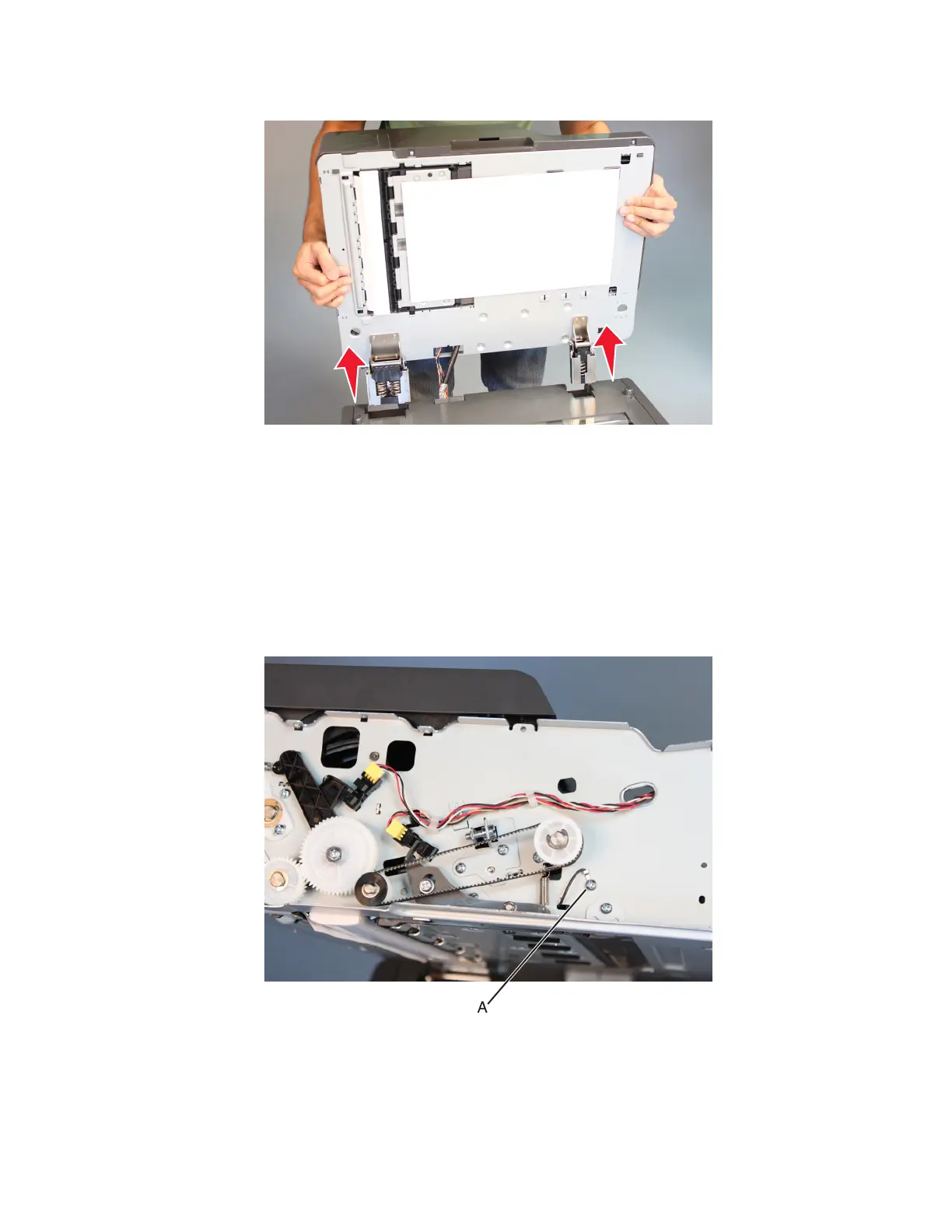5 Open the ADF, and then lift to detach the ADF from the flatbed scanner.
ADF bottom door removal
1 Remove the ADF front cover. See “ADF front cover removal” on page 459.
2 Remove the ADF rear cover. See “ADF rear cover removal” on page 470.
3 Remove the flatbed glass cushion. See “Flatbed glass cushion removal” on page 504.
4 Disconnect the JBCON1 connector on the ADF controller card.
5 Remove the screw (A) from the ground cable.
7463
Repair information
449