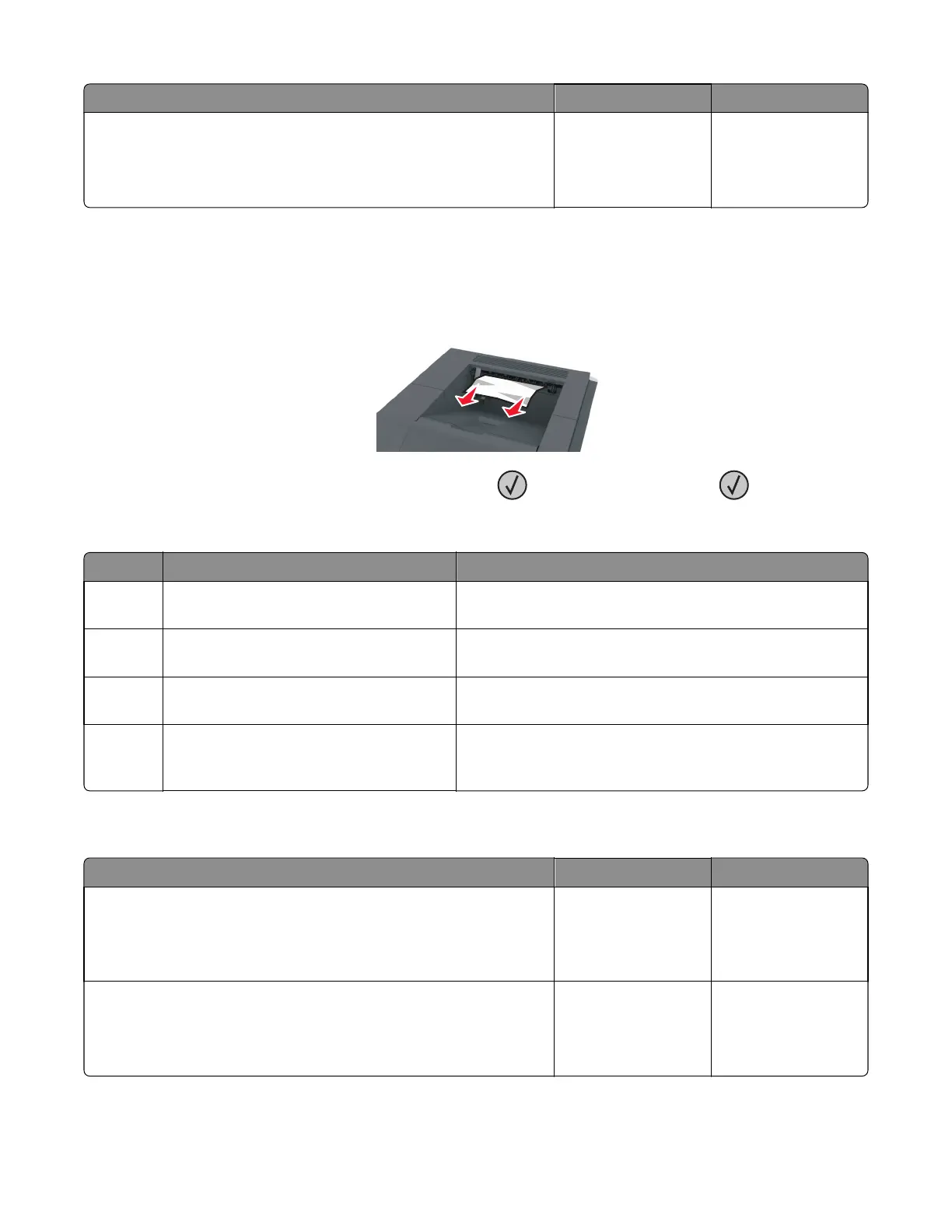Action Yes No
Step 6
Reset the machine.
Does the error continue?
Replace the controller
board. See “Controller
board removal” on
page 386.
Problem solved.
203 paper jams
1 Firmly grasp the jammed paper on each side, and then gently pull it out.
Note: Make sure all paper fragments are removed.
2 To clear the message and continue printing, select Next > > Clear the jam, press OK > .
203 paper jams
Error code Description Action
203.20 Took too long to ramp up upper redrive
motor
See “Upper redrive motor control jam service check” on
page 73.
203.21 Upper redrive motor stopped after successful
start up
See “Upper redrive motor control jam service check” on
page 73.
203.22 Upper redrive motor under‑speed error See “Upper redrive motor control jam service check” on
page 73.
203.30 Upper redrive motor failed to stop the sheet
at the duplex reverse point within the
specified time
See “Upper redrive motor control jam service check” on
page 73.
Upper redrive motor control jam service check
Action Yes No
Step 1
Ensure the upper redrive area is free of media jams.
Is the upper redrive area free from media jams?
Go to step 2. Remove media jams.
Go to step 2.
Step 2
Check the upper redrive for damage.
Is the upper redrive free from damage?
Go to step 3. Replace the upper
redrive. See “Upper
redrive removal” on
page 363.
7463
Diagnostic information
73
