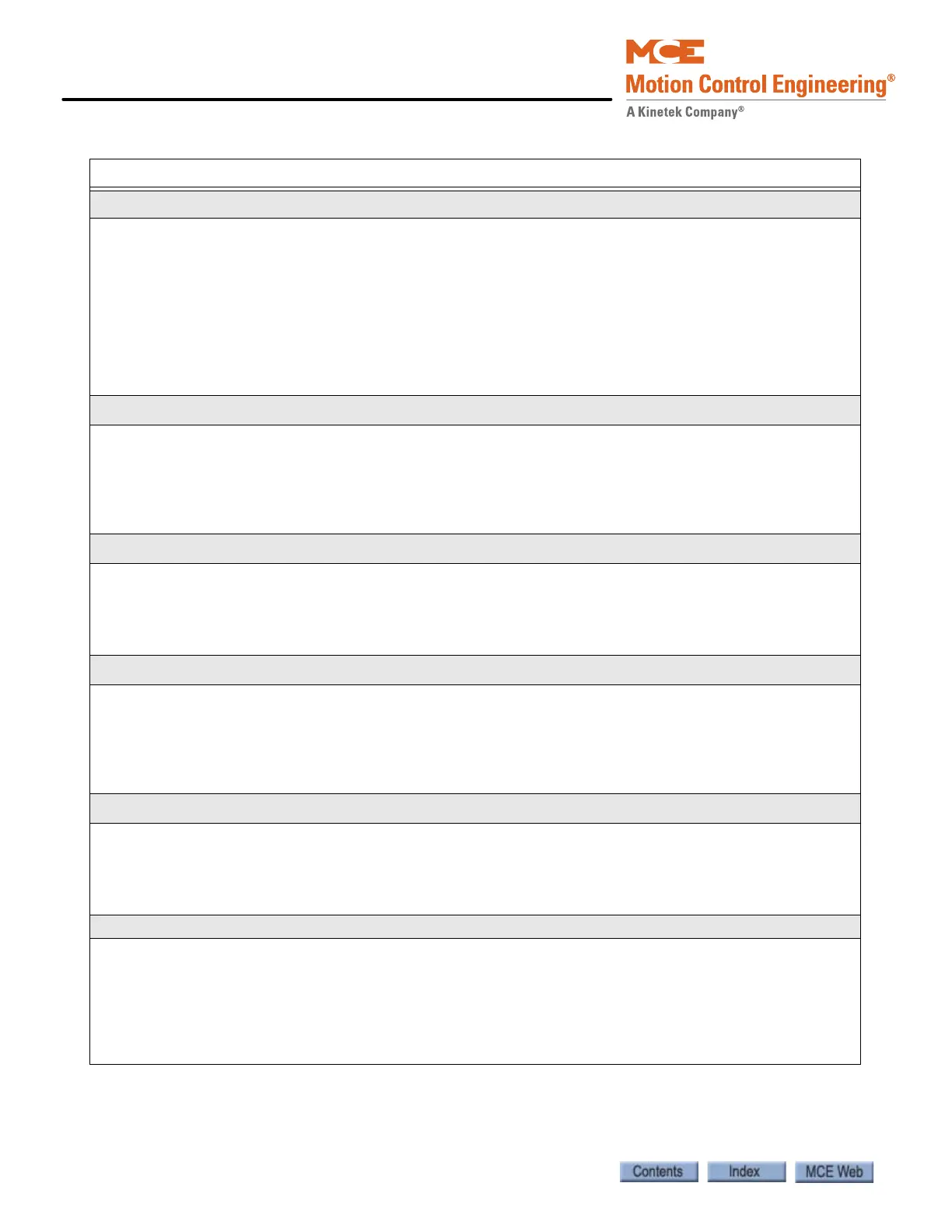Troubleshooting
5-10 Manual # 42-02-2P24
FCL 1 - 4 - AUX IGBT STUCK CLOSED
Description: The addressed brake module auxiliary IGBT is stuck in the closed position. This fault is trig-
gered if the voltage across the Aux IGBT is insufficient to activate the monitoring circuit during dissipate
mode. The car will stop at the next destination. Three consecutive occurrence faults reset automatically
after 8 seconds. If the module consecutively faults again, fault “Brake Module Fault Limit Reached” is
issued and must be reset on the HC-CTL board.
Troubleshooting:
1. Slow the brake drop rate slightly using module potentiometer R70 (discrete control) or F7 parameter
198 (CAN control). (The brake may be dropping too rapidly for the voltage sensing to work properly.)
2. Contact MCE to verify the resistor/capacitor values of the external dissipate circuit. Too much capaci-
tance on a small brake may cause this fault.
FCL 1 - 4 - AUX IGBT STUCK OPEN
Description: The addressed brake module auxiliary IGBT is stuck in the open position. This fault is trig-
gered if the brake is in pick, hold, or relevel mode and the monitoring circuit returns a high signal for
100mS or more. The car will stop at the next landing. The first and second consecutive occurrence faults
reset automatically after 8 seconds. If the module consecutively faults again, fault “Brake Module Fault
Limit Reached” is issued and must be reset on the HC-CTL board.
Troubleshooting: Replace the brake module.
FCL 1 - 4 - BYPASS BUTTON STUCK CLOSED
Description: The addressed brake module is in manual release mode and the bypass button/switch
appears to be stuck in the closed position.
Troubleshooting: Please see “SW1, Manual Bypass” on page 5-82 to see if manual release mode is
enabled. Check the manual brake release switch connections and operation. If the problem persists,
replace the brake module.
FCL 1 - 4 - CAN DISCONNECTED
Description: The addressed brake module CAN connection appears to be disconnected.
Troubleshooting:
1. Check the CAN connection and the CAN cable. Temporarily swap out the cable to eliminate the possibil-
ity that the cable is faulty.
2. Check that module CAN termination jumper JP1 is open.
3. Replace the brake module.
FCL 1 - 4 - DISCRETE INPUT WHILE IN CAN MODE
Description: The addressed brake module is receiving a discrete command input while in CAN mode.
Troubleshooting:
1. Check that F7, parameter 185 brake configuration is properly set.
2. Check that no discrete control voltages have been incorrectly applied. Please refer to “Configuration”
on page 5-81.
FCL 1 - 4 IN MANUAL MODE
Description: The addressed brake module has been placed in manual mode (will cause Main IGBT stuck
open fault to be indicated until the brake contactor is picked to allow power to the brake module). In this
mode, a manual brake release switch connected between BRBP1 and BRBP3 will energize the brake coil
connected between BRBP2 and BRBP4 and immediately lift the brake regardless of the status of the eleva-
tor controller.
Troubleshooting:
Informational only.
Table 5.1 Status and Error Messages
Scrolling Message - Special Event Message
