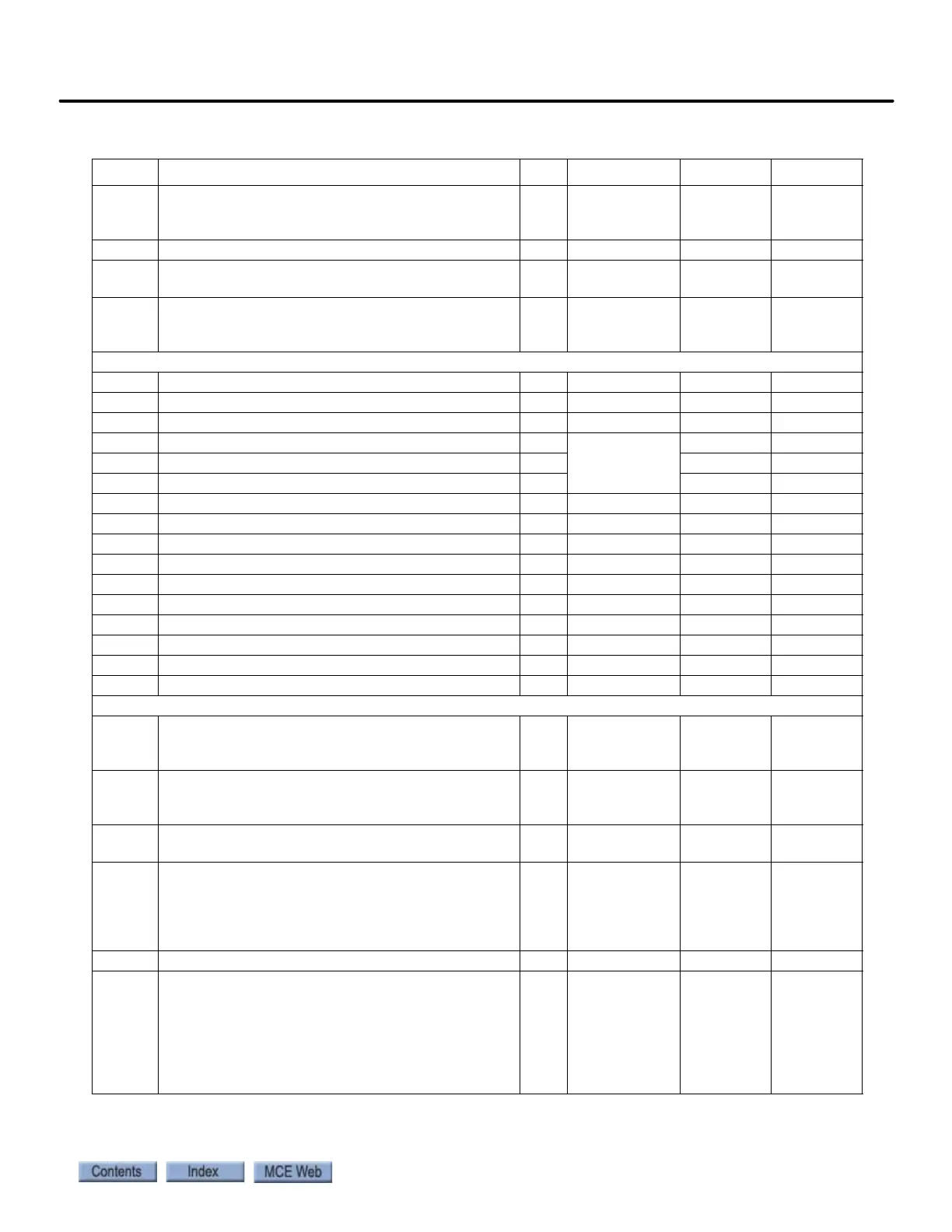KEB F5 Parameters Table
A-5
A
Motion 4000
LF.76 Encoder resolution multiplier
2 for incremental encoder
8 for Sin/Cos, EnDat or Hiperface encoder
10 - 13 2
LF.77 Absolute encoder position (measured) 1 0 - 65535h 0
LF.78 Brake drop delay. Time motor will hold full current
and control after direction inputs drop.
sec 0.00 - 3.00 0.50
LF.79 Current hold time. Delay in turning off the drive
(Delay to turn OFF the motor current after the
direction is dropped and LF.78 has expired)
sec 0.1 - 3.0 0.3
Diagnostic Parameters (Read only)
LF.25 Estimated gear ratio 1
LF.80 Software version -
LF.81 Software date -
LF.82 X2A input state - see tables
in F5 Drive
Manual
LF.83 X2A output state -
LF.86 Operation mode -
LF.87 Actual inverter load (100% = rated load) %
LF.88 Motor command speed rpm
LF.89 Actual motor speed rpm
LF.90 Actual elevator speed ft/m
LF.93 Phase current A
LF.94 Peak phase current A
LF.95 Actual DC voltage V
LF.96 Peak DC voltage V
LF.97 Actual output frequency Hz
O.LF.98 Last error -
US Parameters
US. 1 Password: With different passwords different
parameter groups can be accessed for advanced
programming.
-- -
US. 3 Load defaults: Select LoAd and press ENTER to
cause all LF parameters to be reset to drive
default values.
-LoAd -
US. 4 Load configuration: Select LoAd and press ENTER
to load the configuration selected in US.10.
-LoAd -
US.10 Select configuration: Selects the drive mode.
ICLSd - Close loop induction
I9LSS = Closed loop induction gearless
PCLSd = Closed loop permanent magnet (PM)
P9LSS = Closed loop PM gearless
-ICLSd
I9LSS
PCLSd
P9LSS
-
US.34 Analog Pattern Gain - 0.01-20.0 1.0
US. 35 Reference Splitting: This function creates a slope
between two successive serially transmitted speed
values. This parameter should be adjusted for a
time double the actual serial update rate of the
speed command
Note: Program to 40 msec for M4000 controller
with Rev8
mSec 0 –127 mSec 40.0
Table A.1 TorqMax F5 Parameters for Motion 4000
Display Parameter Description Unit Range Default Field
