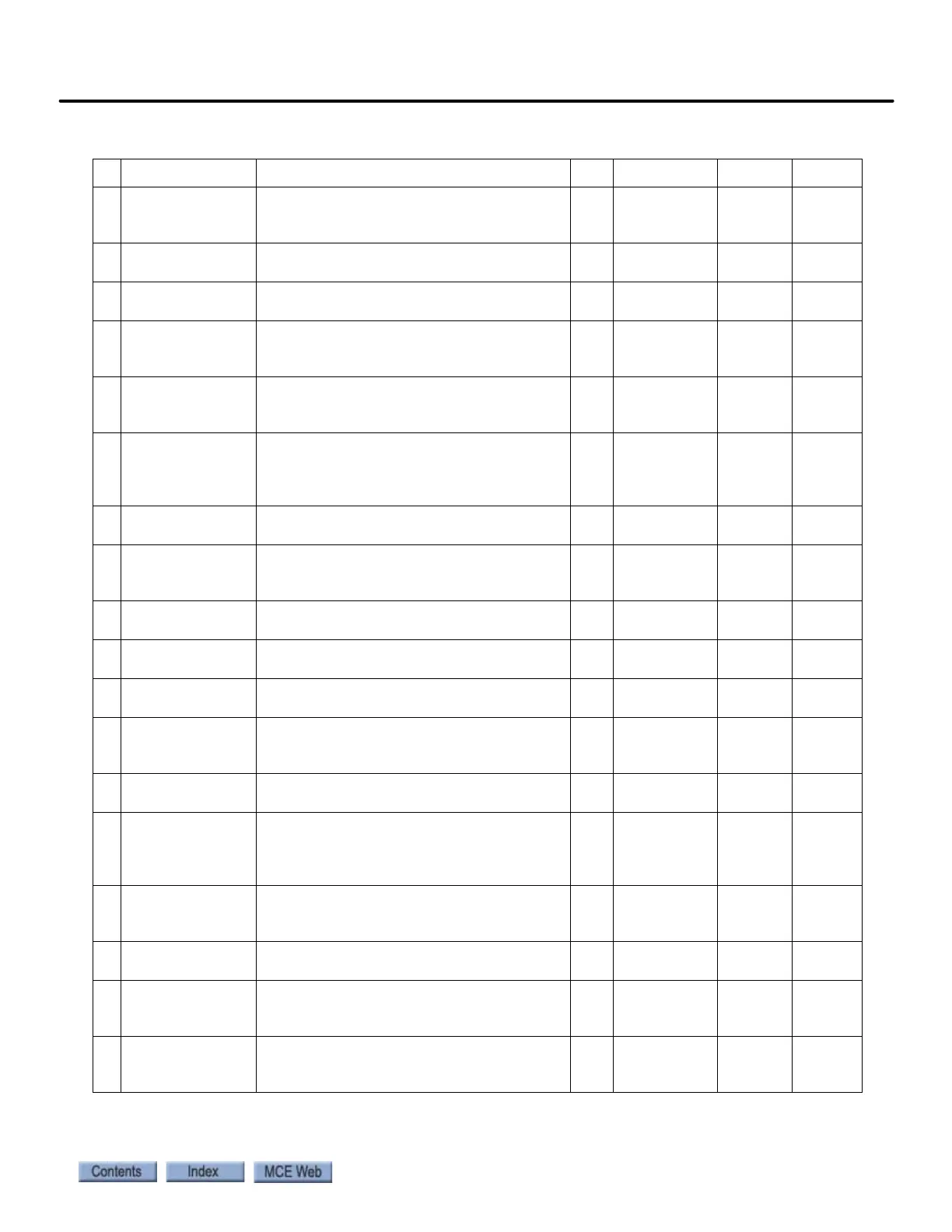Set Up for Construction Operation
2-41
2
Motion 4000
Ramp Down En Src Determines the source that signals the torque
ramp down stop (if used)
-External TB
Run logic
Serial
External
tb
Run Logic
Brk Pick Flt Ena Brake pick fault enable - Enable
Disable
Disable Disable
Brk Hold Flt Ena Brake hold fault enable - Enable
Disable
Disable Disable
Ext Torq Cmd Src When Speed Reg Type = External Reg, sets
the source of the torque command
-None
Serial
Analog input
None None
Dir Confirm Confirms proper analog signal polarity when
enabled and a logic input is programmed to
Run Up and Run Down
-Enabled
Disabled
Disabled Disable
S-Curve Abort Addresses how the S-Curve Speed Reference
Generator handles a reduction in the speed
command before the S-Curve Generator has
reached its target speed.
-Enabled
Disabled
Disabled Disable
Fast Flux Reduces starting takeoff time by reducing
motor fluxing time
-Enabled
Disabled
Disabled Disabled
Main DIP Ena Enables the Mains DIP Speed (A1) parameter
that reduces speed when an undervoltage
alarm is declared
-Enabled
Disabled
Disabled Disable
DB Protection Dynamic braking Protection fault or alarm
selection
Fault
Alarm
Fault Fault
Encoder Fault Temporarily disables the Encoder Fault - Enabled
Disabled
Enabled Enable
Stopping Mode Determines stopping mode when Spd Com-
mand Src = multi-step
- Immediate
Ramp to stop
Immedi-
ate
Immedi-
ate
Motor Ovrld Sel Motor Overload Selection - Alarm
Flt Immediate
Fault at Stop
Alarm Fault at
stop
Auto Stop Auto Stop Function enable - Disable
Enable
Disable Disable
Serial Mode Serial Protocol selection - None
Mode 1
Mode 2
Mode 2 test
None Mode 1
SER2 FLT Mode Defines reaction to a serial communication
fault while in Serial Mode 2 (Only serial mode
2)
- Immediate
Run remove
rescue
Immedi-
ate
Immedi-
ate
DRV Fast Disable Addresses how fast the drive responds to the
removal of Drive Enable logic input.
-Disable
Enable
Disable Disable
MLT-SPD to DLY1 Assigns multi-step speed command to recog-
nition delay timer 1
-None
mspd1-
mspd15
None None
MLT-SPD to DLY2 Assigns multi-step speed command to recog-
nition delay timer 1
-None
mspd1-
mspd15
None None
Table 2.5 Magnetek AC Drive Table
# Display Parameter Description Unit Range Defaults Factory