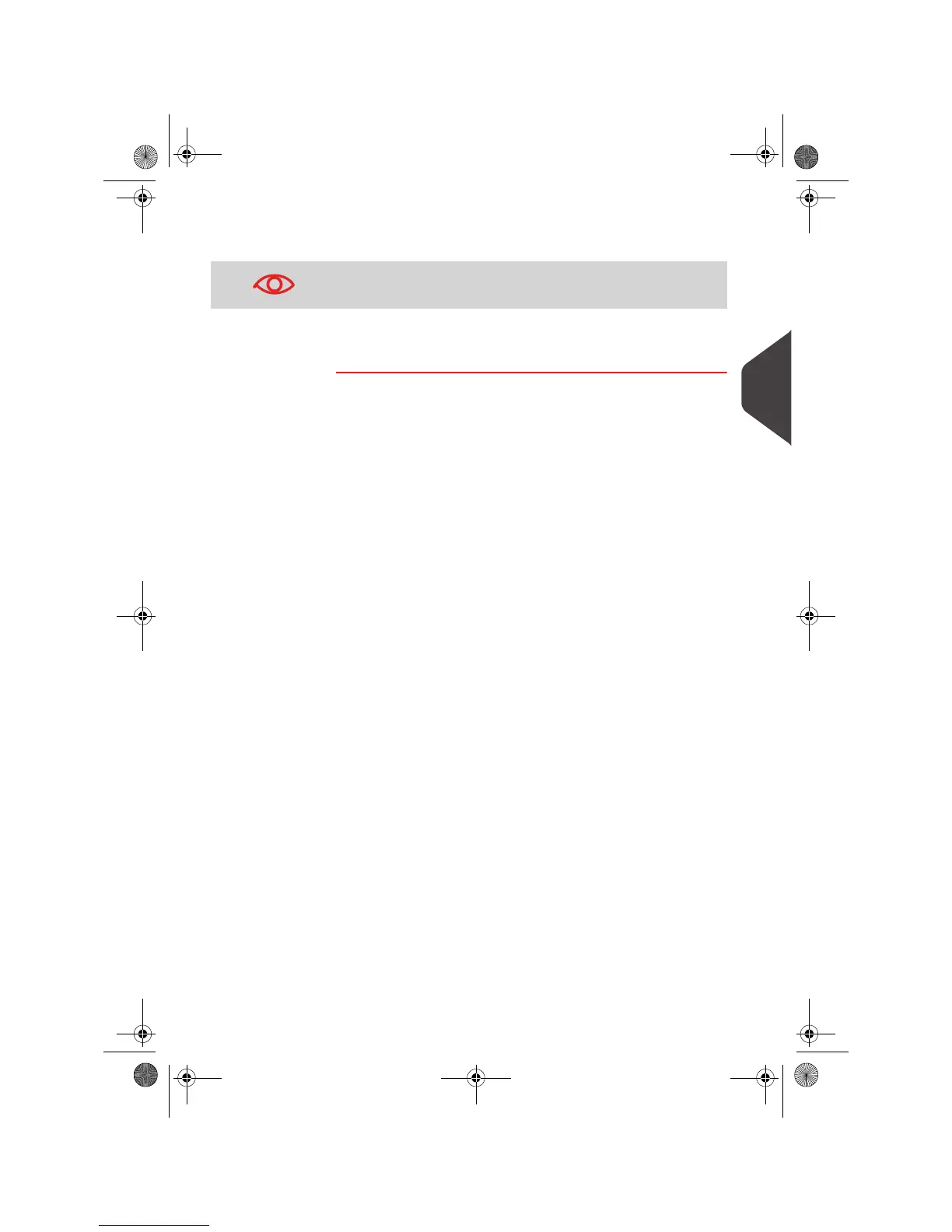Postage and Funds Management
93
4
gether with the value you are allowed to add, depending on
your postal account balance.
6 You can open the
Funds used / Funds available
screen to
check the new values (see
How to Check the Funds
p.94).
In the case of a communication error, the amount previously
entered cannot be changed.
OMEGA1_US.book Page 93 Vendredi, 1. octobre 2010 10:46 10
