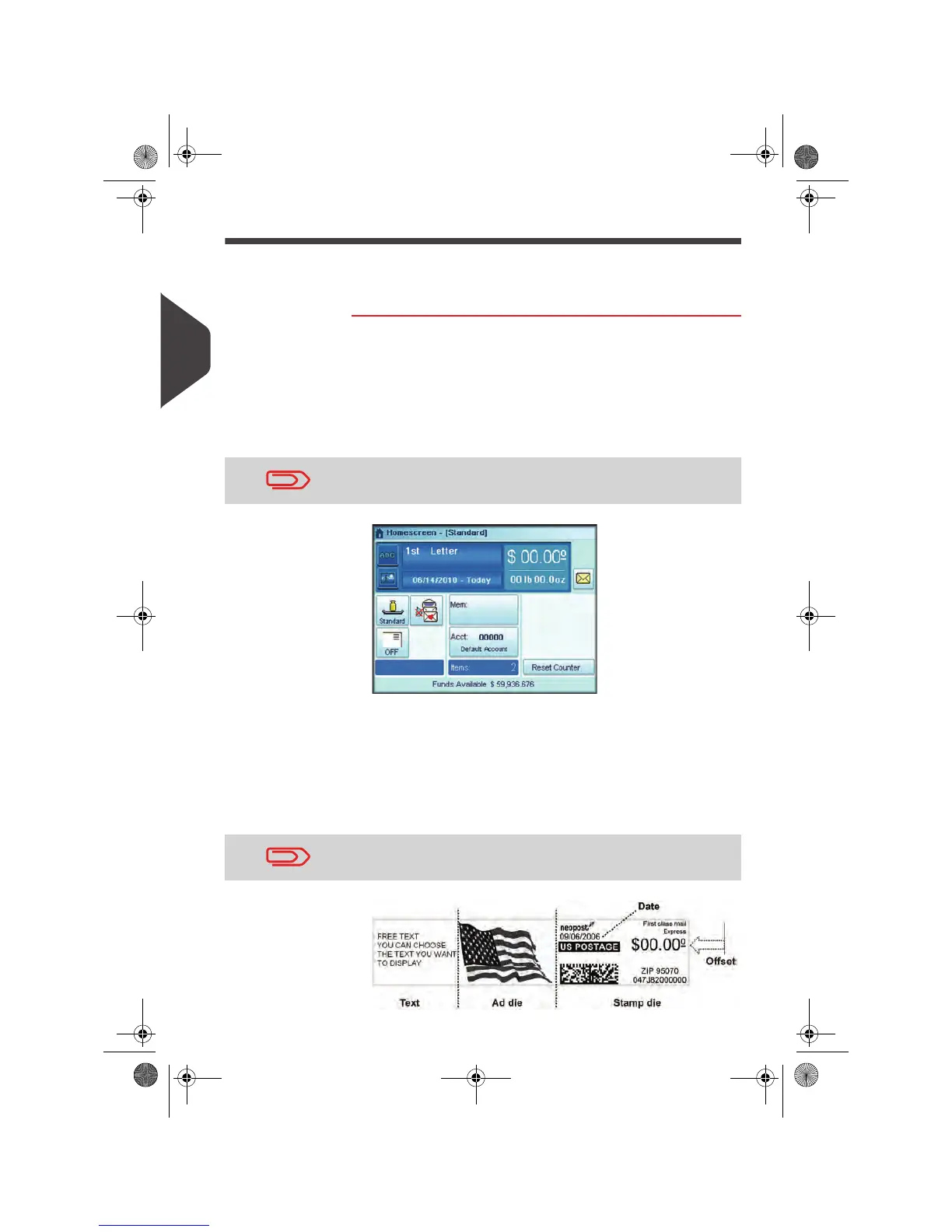Running Mail
36
3
Choosing a Task and Enhancing the Stamp
Follow the procedure below to select a Task.
When on the
Customize stamp
screen, you can also set stamp enhancements (text,
ad die) and change the postage date.
Enhancing and Modif ying the stamp
Enhancing and
Modifying the
stamp
Follow the sequence to check the Print mode and enhance the
stamp.
Once your mail stack is ready:
1 Make sure you are on the home screen of the Print Mode
[Print postage]. The name of the Print mode is indicated on
the title bar of the home screen as illustrated below.
If necessary, see
How to Change the Print Mode
p.62.
2 You may customize and enhance the stamp as follows:.
The configurable stamp elements include: add custom texte;
add a slogan; adjust the day/date of mailing; offset the print
position to move the stamp up to 10 mm further away from
the right edge of the envelope.
To change a Picture requires update.
To change a Picture requires update.
OMEGA1_US.book Page 36 Vendredi, 1. octobre 2010 10:46 10