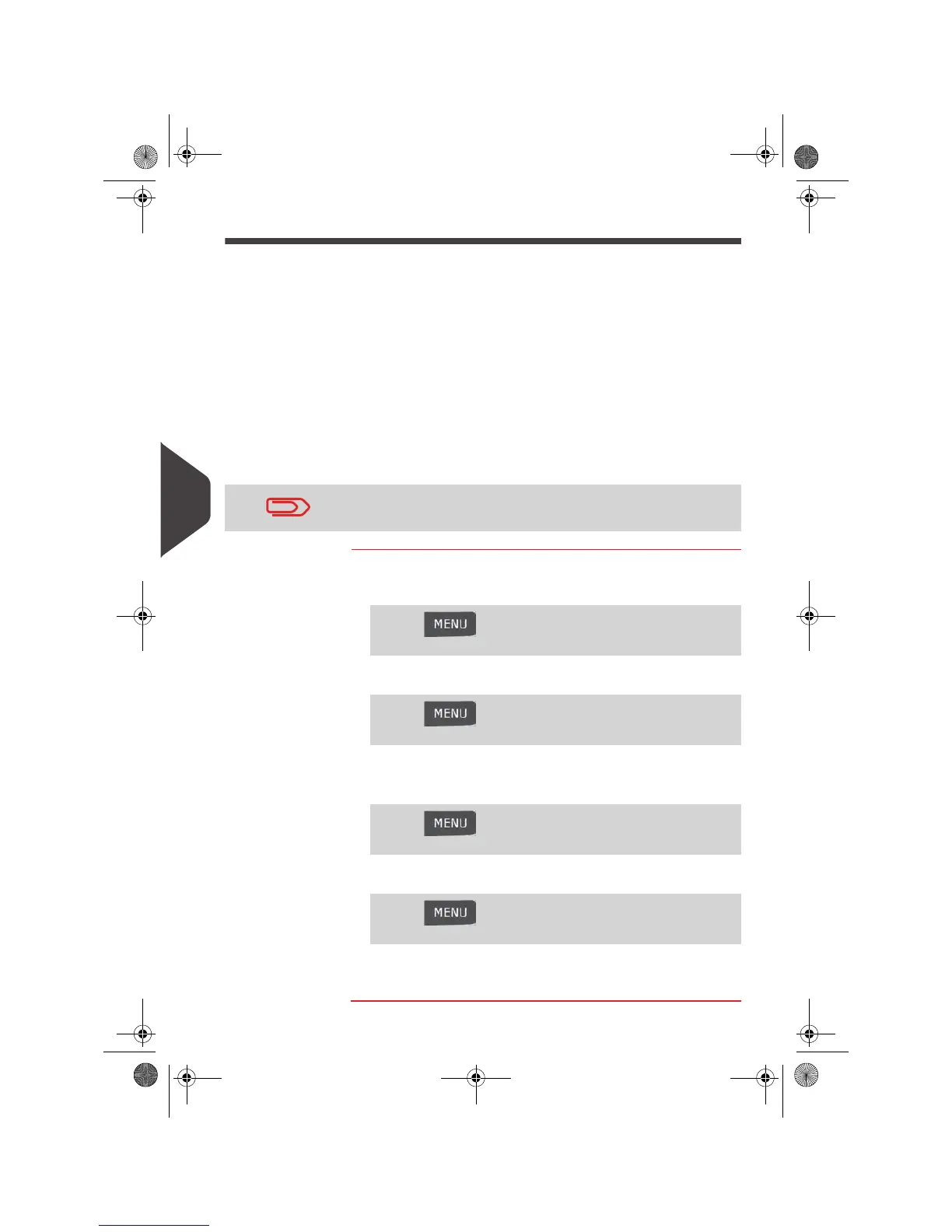Online Services
176
7
Testing the Connection to Online Services
You may test the connection to the Online Services server via the commands in the
Online Services
menu:
•
Ping server
Establishes a connection and checks whether the server answers to a 'ping'
command. This test:
Validates connection parameters (see
Connection Settings
p.228)
Indicates that the modem is functional
Indicates that the server can be contacted
•
Test server
Establishes a connection and tests the communication dialog with the server. This
test confirms that transactions can be held normally.
How to Test the Con ne ction to Online Services
How to Test the
Connection to
Online Services
To ping the server...
1 As a user:
2 As supervisor (see
How to Log in as Supervisor
p.190):
To test the server...
1 As a user:
2 As supervisor (see
How to Log in as Supervisor
p.190):
The call process starts and displays its sequence of ope-
rations on the screen.
Tes t s erv e r
is a bandwidth test and should only be undertaken
after a request from Customer Service.
Press and type 9.1 or select the path:
> Online Services > Ping server
Press and type 7.4.1 or select the path:
> Maintenance > Diagnostics > Ping server
Press and type 9.2 or select the path:
> Online Services > Test server
Press and type 10.1 or select the path:
> Online Services > Test server
OMEGA1_US.book Page 176 Vendredi, 1. octobre 2010 10:46 10