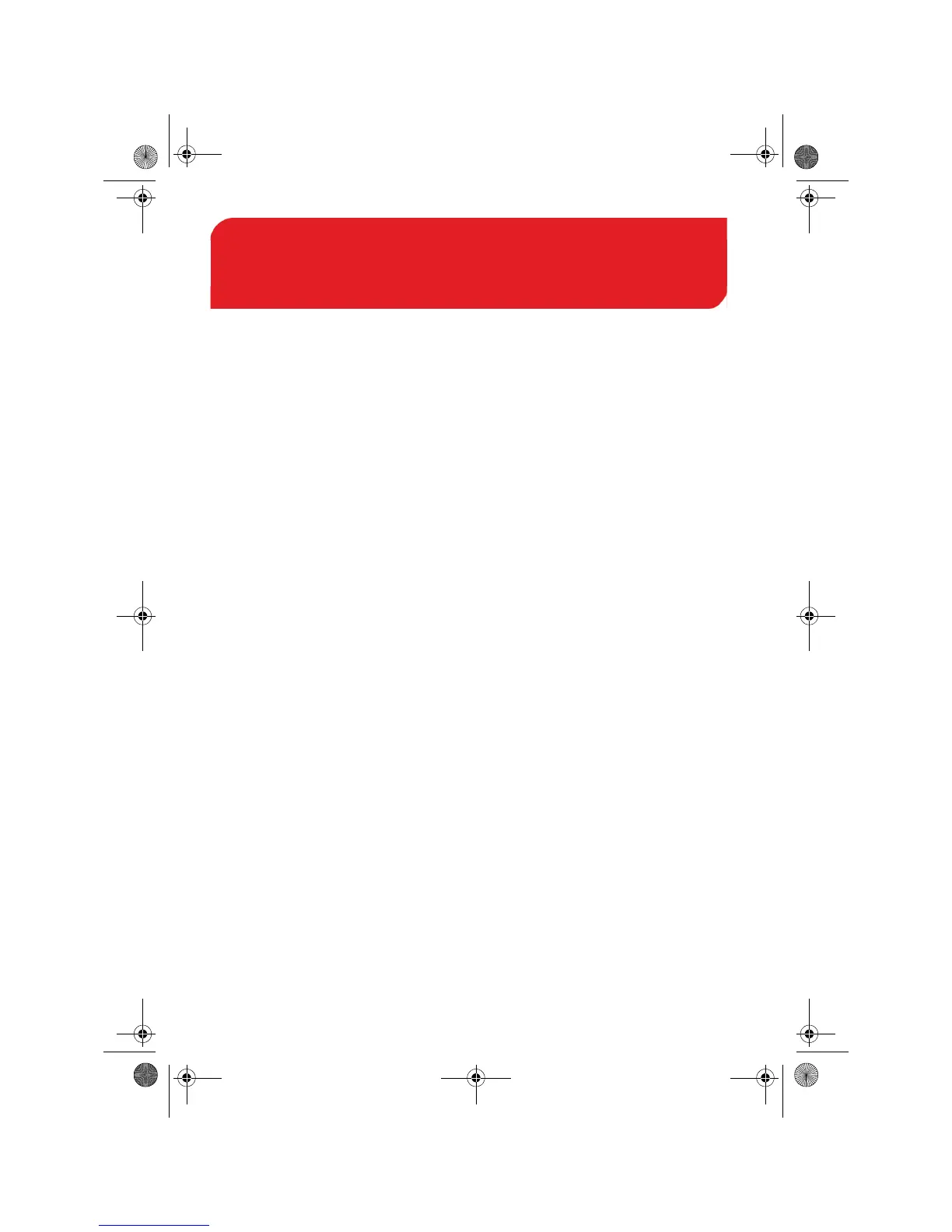Running Mail
This section describes how you can run mail: choosing a Type of task, selecting a rate
and weighing method, activating sealing and so on, depending on the type of process
you need to apply to your mail.
3.1 Processing Mail Guidelines ..................................................29
3.2 Standard Setup ....................................................................30
How to Sort Mail by type ................................................................................................. 33
How to Log in and Start a Work Session ........................................................................ 34
Enhancing and Modifying the stamp............................................................................... 36
Settings Sequence for Postage....................................................................................... 39
Changing Accounts ........................................................................................................ 41
How to Reset the Item Counter....................................................................................... 41
How to Select the Sealing Mode..................................................................................... 42
3.3 Running Mail ........................................................................43
Steps to Run Mail in Dynamic Weighing Modes ............................................................. 44
Running Mail in Standard Weighing Mode...................................................................... 45
Steps to Run Mail in Differential Weighing Modes.......................................................... 47
Running Mail in Manual Weigh Modes ........................................................................... 49
3.4 Running Special Mail Types ................................................. 51
Re-Dating Mail................................................................................................................. 51
Correcting the Postage Amount...................................................................................... 53
Steps to Set Up Permit Mail Printing............................................................................... 55
Steps to Run Permit Mail ................................................................................................ 57
How to Process Incoming 'Received' Mail...................................................................... 58
How to Process Mail without Printing.............................................................................. 60
How to Count Mail Pieces Using Weighing Platform ...................................................... 61
3.5 Detailed Steps to Run Mail...................................................62
How to Change the Print Mode ....................................................................................... 62
How to Select a Rate ...................................................................................................... 64
How to Enter Postage Manually...................................................................................... 66
How to Change the Weighing Mode .............................................................................. 70
How to Enter Weight Manually........................................................................................ 71
How to Reset the Item Counter....................................................................................... 72
How to Select a Permit ................................................................................................... 73
How to Display the Imprint Settings Screen.................................................................... 74
How to Add (or Cancel) a Text to the Stamp ................................................................. 75
How to Add (or Cancel) an Ad Slogan on the Stamp .................................................... 76
How to Apply (or Cancel) a Print Offset .......................................................................... 77
How to Change the Date on the Stamp ......................................................................... 78
3 Running Mail
OMEGA1_US.book Page 27 Vendredi, 1. octobre 2010 10:46 10
