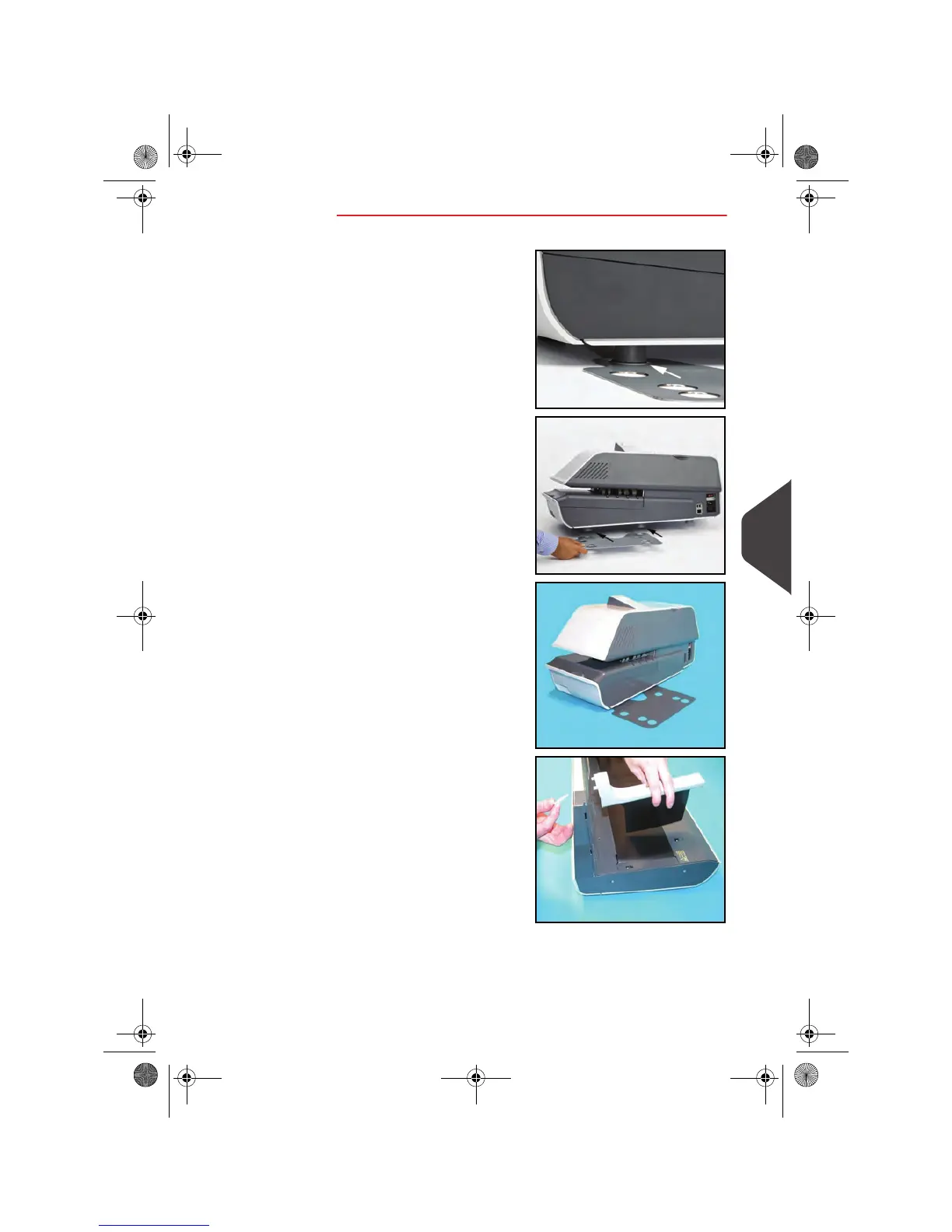Configuring the System
235
8
How to Install the Motorized Conveyor Stac ker at +90°
How to Install
the Motorized
Conveyor
Stacker at +90°
Assembly of the metallic attachment
1
Put the flange of the two
fixation holes as shown
by the arrow.
2
Attach the two feet A of
the Base in the two holes
of the metallic atta-
chment base B.
3
Make sure that the me-
tallic attachment base is
correctly installed.
Stacker Assembly
1
Use a flat blade
screwdriver to remove
the flap assy from the
Stacker.
OMEGA1_US.book Page 235 Vendredi, 1. octobre 2010 10:46 10