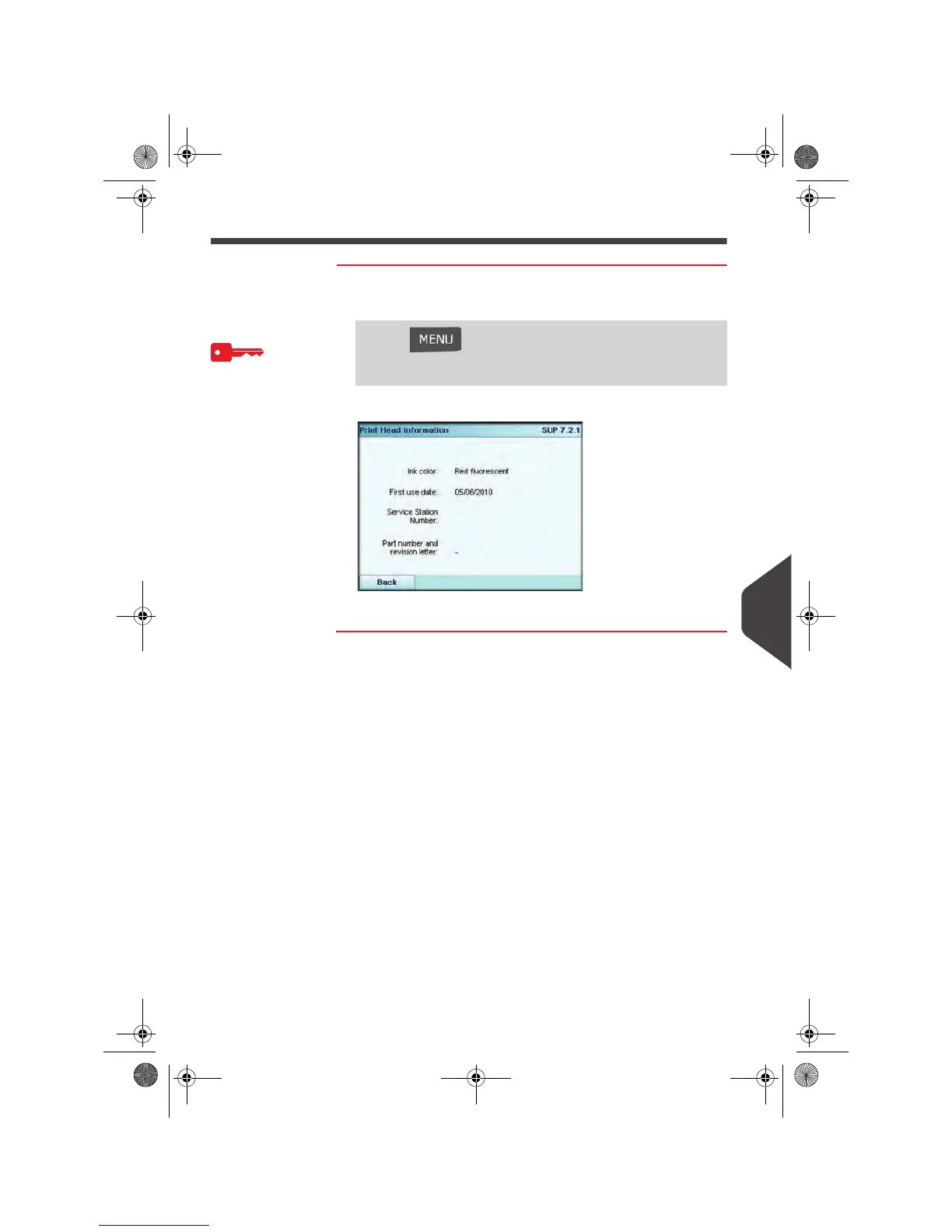Maintenance
259
10
Displaying Print head information
How to Display Printhead Information
How to Display
Printhead Infor-
mation
To display the printhead information:
1 As supervisor (see
How to Log in as Supervisor
p.190):
The following screen is displayed:
2 Press “TBC” to have access to the Print head parameters.
Press and type 7.2.1 or select the path:
> Maintenance > Ink management > Print head informa-
tion
OMEGA1_US.book Page 259 Vendredi, 1. octobre 2010 10:46 10