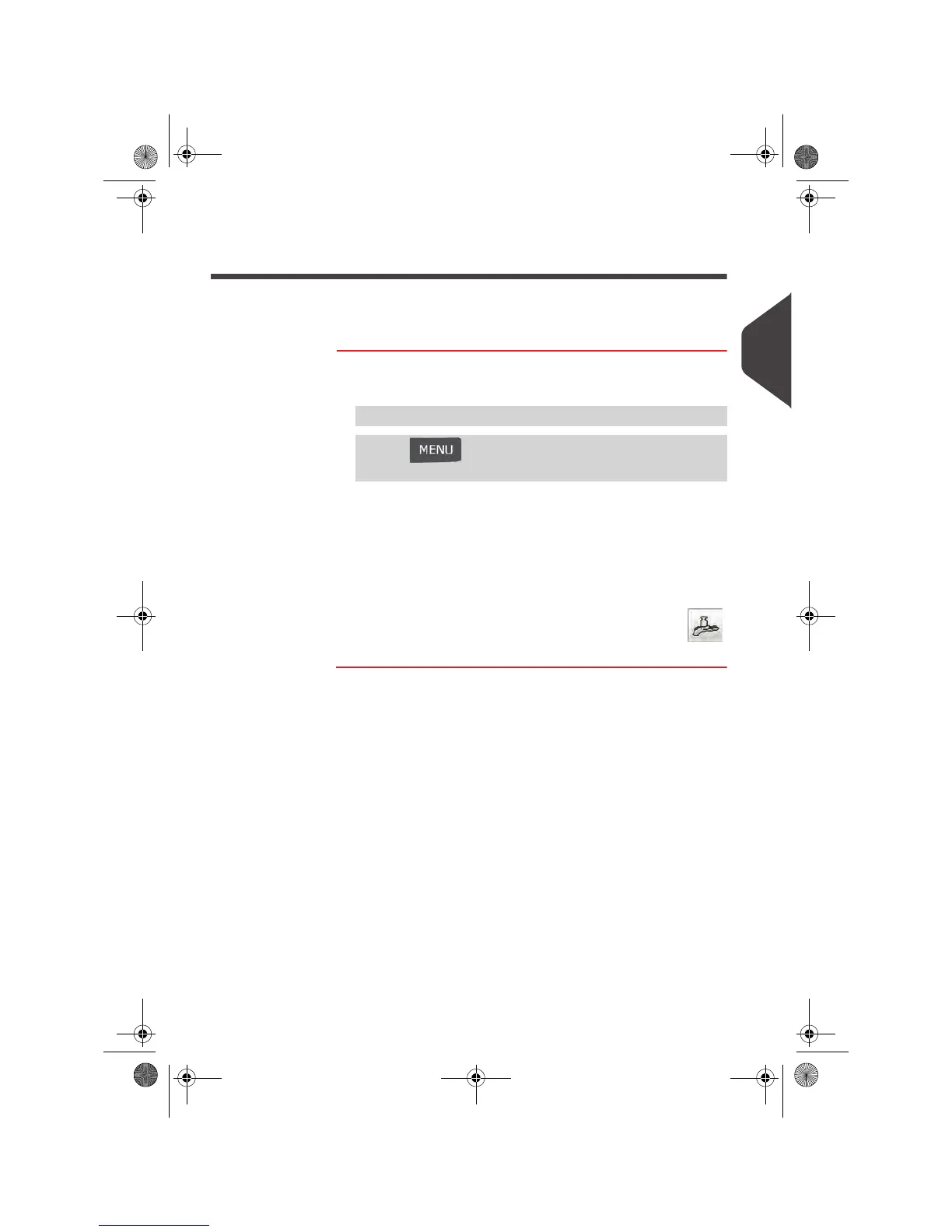Running Mail
71
3
Entering Weight Manually
You may have to manually enter the weight of the item, if it exceeds the capacity of
your weighing platform.
Using this feature, you can still determine the correct postage value.
How to Enter Weight Manually
How to Enter
Weight Manually
To enter the weight manually from the home screen:
1 Either:
The
Weighing modes
screen is displayed.
2 Select Manual weight entry.
The
Manual weight entry
screen is displayed.
3 Enter the weight (first lbs. then oz.) and press [OK] to va-
lidate.
The home screen displays the
Manual weight
icon ( )
and the weight entered.
Press the Weighing mode button on the home screen, or
Press and type 2.2 or select the path:
> Job settings > Weighing modes
OMEGA1_US.book Page 71 Vendredi, 1. octobre 2010 10:46 10
