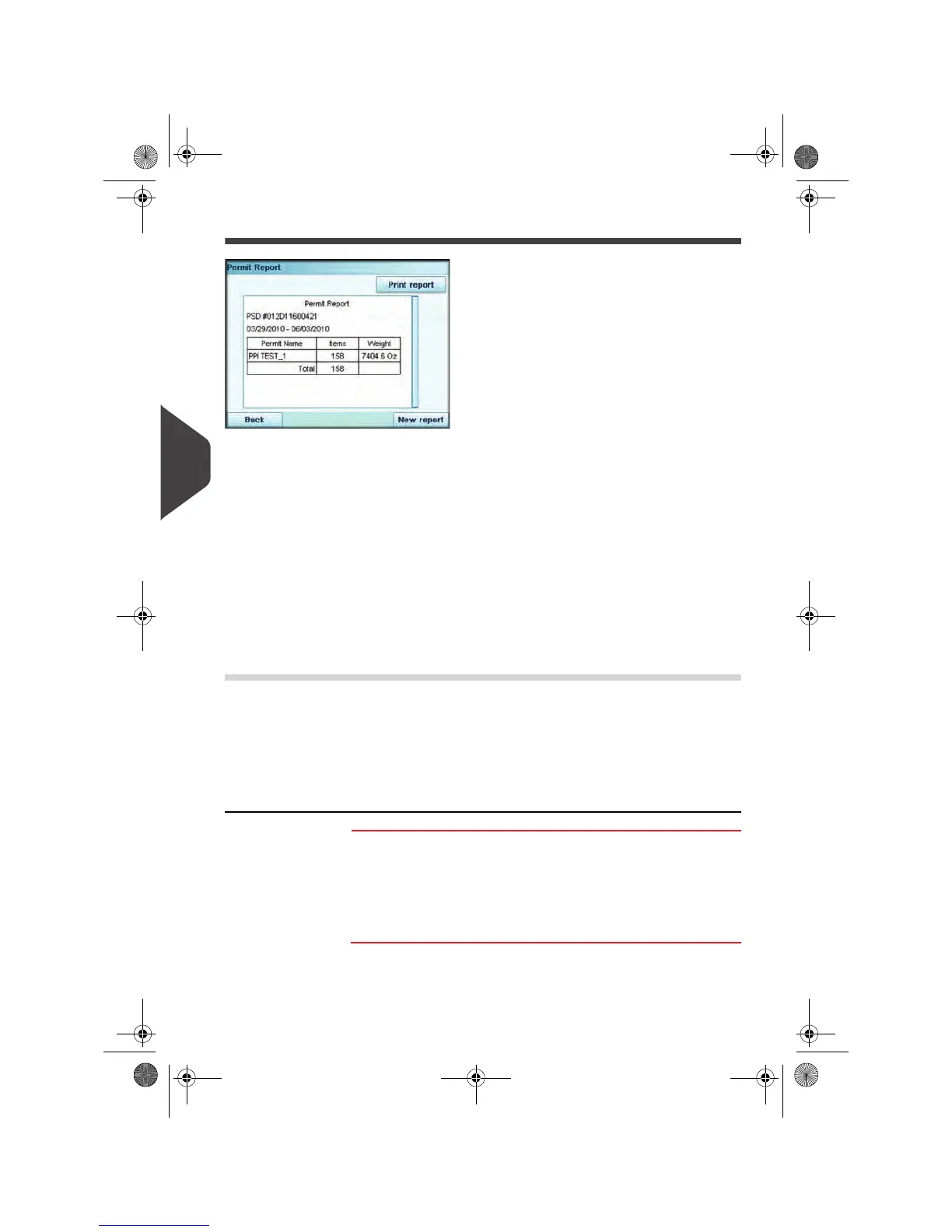Reports
148
6
Operational Permit Report and Historic Reports
This report displays, the total items.
Three permit reports are available:
• The Operational Permit Report option displays the currently running permit report
(use of permit rate for a selected period of time).
• The 'Historic' options display the two previously recorded reports.
Requirements
To generate these reports, you can to be logged in as a user or supervisor.
Output
Screen.
USB printer.
How to Generate a Perm it Report, and Historic Rep orts
How to Generate
a Permit Report,
and Historic
Reports
To generate a Permit Report, and Historic:
1 See
Generating Reports
p.139.
This report is also available from the
Permit Mail
home screen.
While processing Permit mail, the Operator can decide to print the Operational Permit
report, begin a new one and end the current one, or just continue building the current
one. See
Steps to Run Permit Mail
p.57.
Fields Comments
For each permit indicia (including date
only permit if present):
• Permit friendly name
• Permit mail-piece total count
• Total weight.
Grand total mail-piece count for all the
permit indicia.
OMEGA1_US.book Page 148 Vendredi, 1. octobre 2010 10:46 10