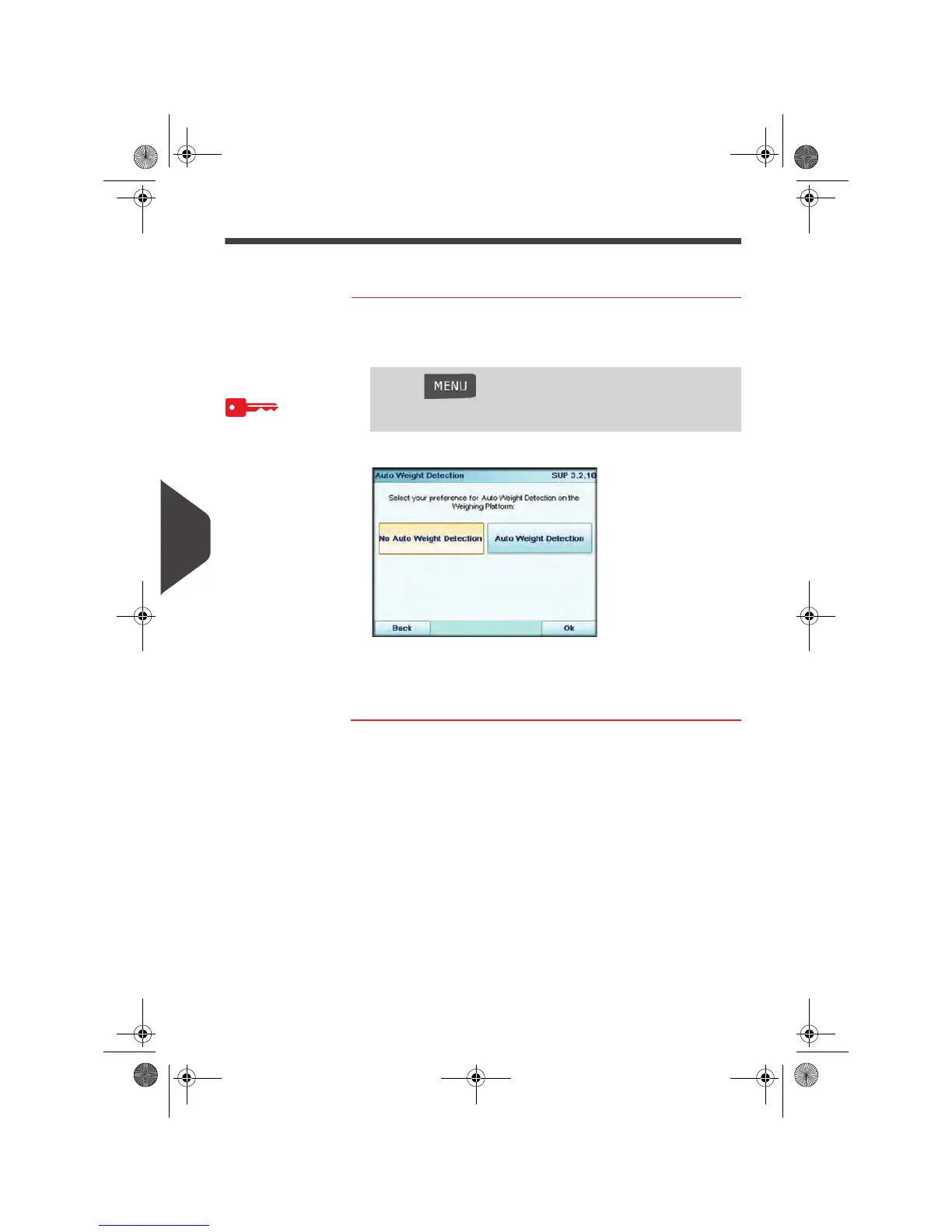Configuring the System
194
8
Auto Weight Detection
The function “Auto Weight Detection” can be activated or de-activated by the su-
pervisor.
How to Activate/De-Activate 'Auto Weight Detection'
How to Activate/
De-Activate
'Auto Weight De-
tection'
To activate/de-activate 'Auto Weight Detection' function:
1 Log in as the Supervisor (see
How to Log in as Supervisor
p.190), then :
The
Auto Weight Detection
screen is displayed.
2 Press Auto Weight Detection button to activate (and No Auto
Weight Detection button to deactivate) the function.
3 Press [OK] to validate.
Press and type 3.2.10 or select the path:
> Default user settings > Base settings >Auto Weight
Detection
OMEGA1_US.book Page 194 Vendredi, 1. octobre 2010 10:46 10