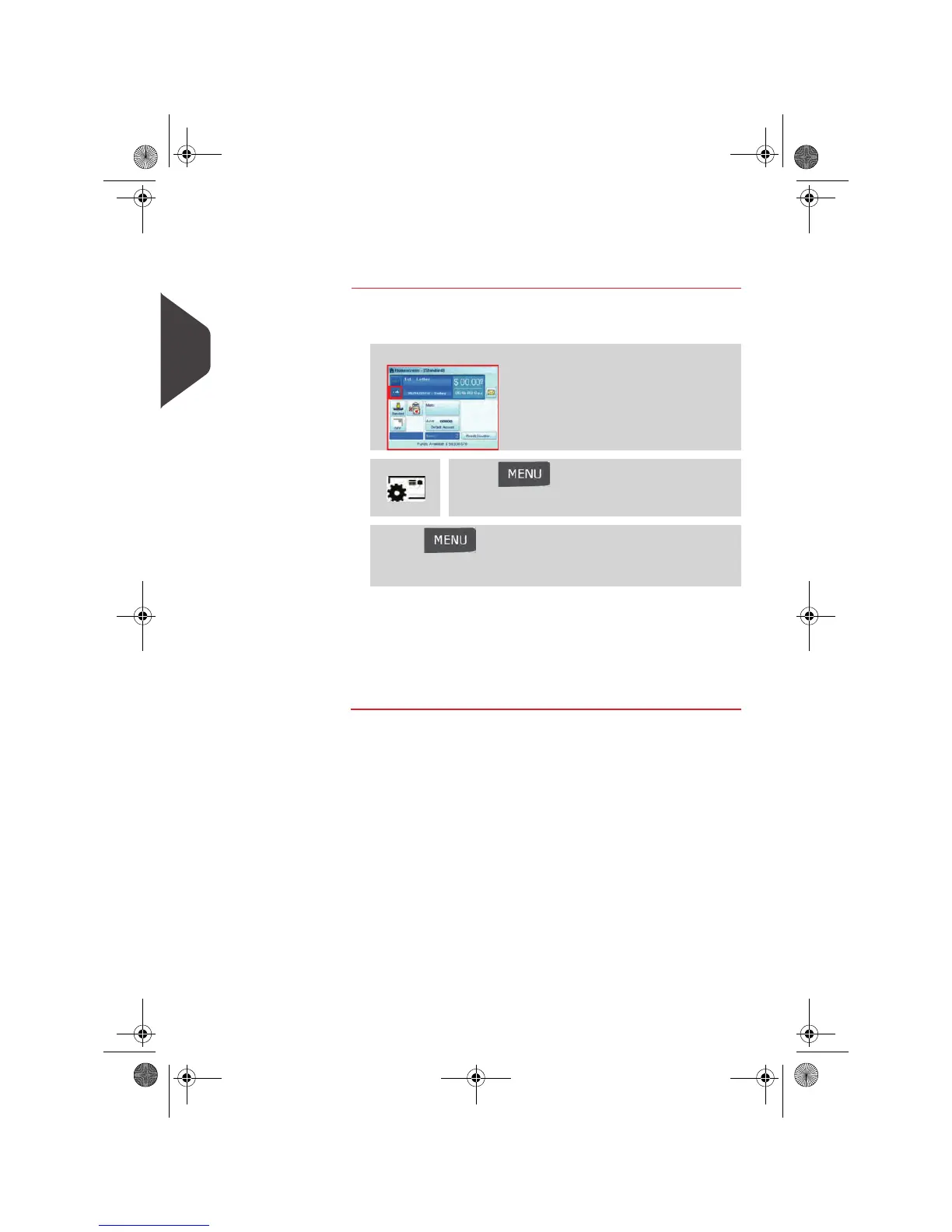Running Mail
76
3
Adding an Ad Slogan
Follow the steps below to add a slogan to the stamp to help enhance response rates
for your mail. Your system contains pre-loaded slogans, and you may order your own
custom slogans. Contact your sales representative for further information..
How to Add (or Cancel ) an Ad Slogan on the Stamp
How to Add (or
Cancel) an Ad
Slogan on the
Stamp
To add, change or cancel slogan selection:
1 Either:
The
Select Ad Slogan
screen is displayed.
2 Select the ad slogan in the list or select
None
if you do not
want to print any slogan.
Press the Ad Slogan button on the home screen
, or
Press
or
Press and type 1 or select the path:
> Customize Stamp
and then press Ad Slogan.
Press and type 2 or select the path:
> Imprint Settings
and then press Ad Slogan selection.
OMEGA1_US.book Page 76 Vendredi, 1. octobre 2010 10:46 10
