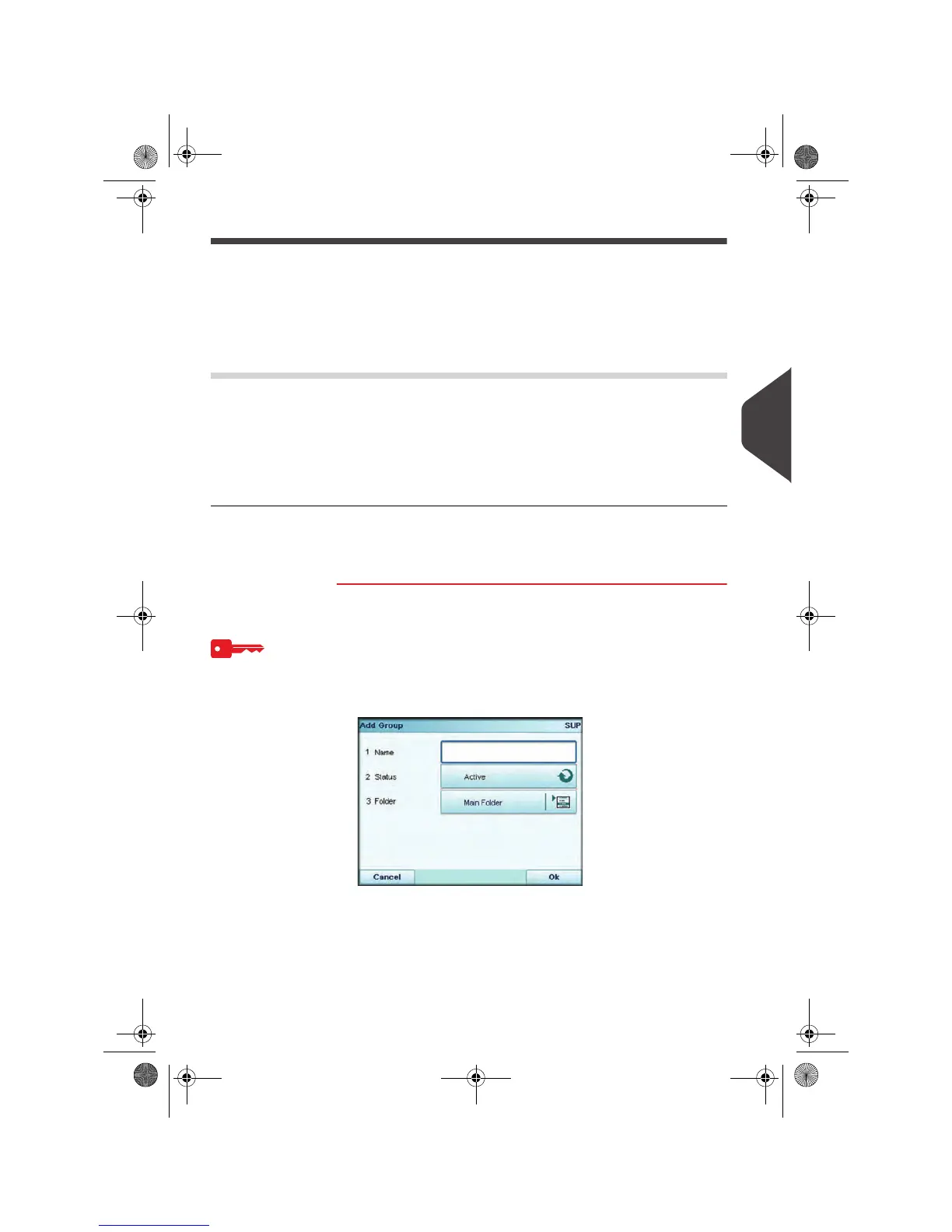Account Management and Access Control
115
5
Managing Groups
Group Parameters
A group has the following parameters:
Follow the steps below to create, modify, activate/deactivate or delete groups.
Creating Groups
How to Create a Group
How to Create a
Group
To create a group:
1 Display the
Account list
screen (see p.114).
2 Select > Add Acct/Group.
3 Select > New Group (or type 2).
The
New group
screen is displayed.
4 Type the group
Name
by using the keypad.
5 Select the group status (
Active
or
Inactive
). The button
displays the current status.
6 To include it in another group other than
Main folder
( = to
create a subgroup), select the
Folder
button, select a group
Paramet
ers
Format Description
Name 32 alphanumeric
characters
Name of the group. Must be unique.
Status Active / Inactive If a group is not active, the corresponding
accounts are not visible and users cannot select
them.
Folder Name of a group Parent group of the group. The name of group is at
the next higher level above.
OMEGA1_US.book Page 115 Vendredi, 1. octobre 2010 10:46 10