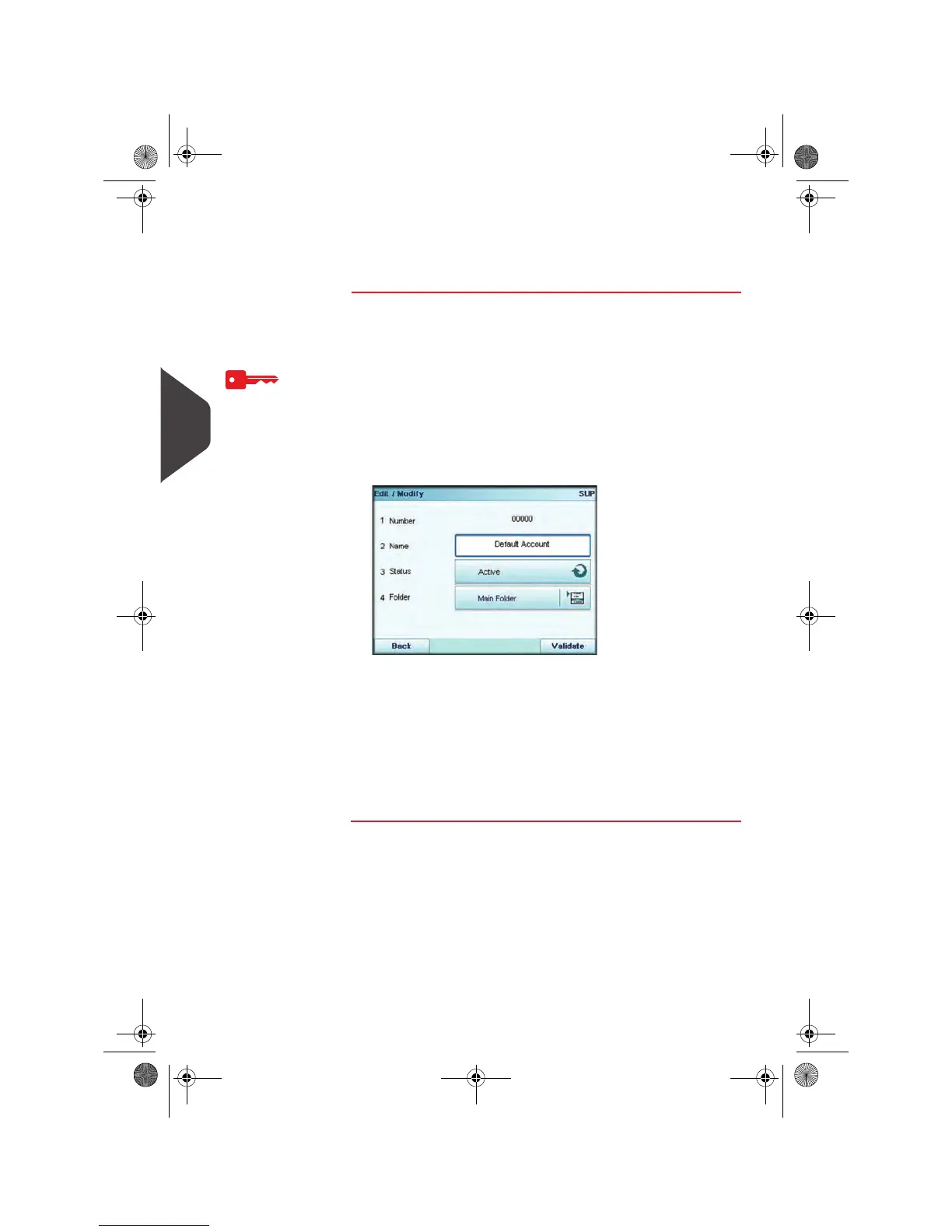Account Management and Access Control
120
5
Editing Accounts
Use the steps below to modify an account name or status. You can also change the
account folder ( = group) it is included in.
The account number cannot be modified.
How to View / Edit Ac count Parameters
How to View /
Edit Account Pa-
rameters
To view or edit the parameters of an account:
1 Display the
Account list
screen (see p.114).
2 Select the account (or type its number) and press [OK].
If the account is not contained in the list, select the group or
the subgroup that contains the account, press Edit / Del. or
[OK] and then press View/Edit content until you can select
the account by pressing [OK].
3 Select Edit / Modify.
The
Edit / Modify
screen is displayed.
4 Select each parameter and change it using the keypad (use
key [C] to clear characters), and then press [OK].
The
Account modification summary
screen is displayed.
Note:
- The Budget and Surcharge parameters are only available
when the
Advanced Reporting
option is activated (See
Budget and Surcharge Parameters
p.131).
5 Press [OK] to return the
Account list
screen.
OMEGA1_US.book Page 120 Vendredi, 1. octobre 2010 10:46 10