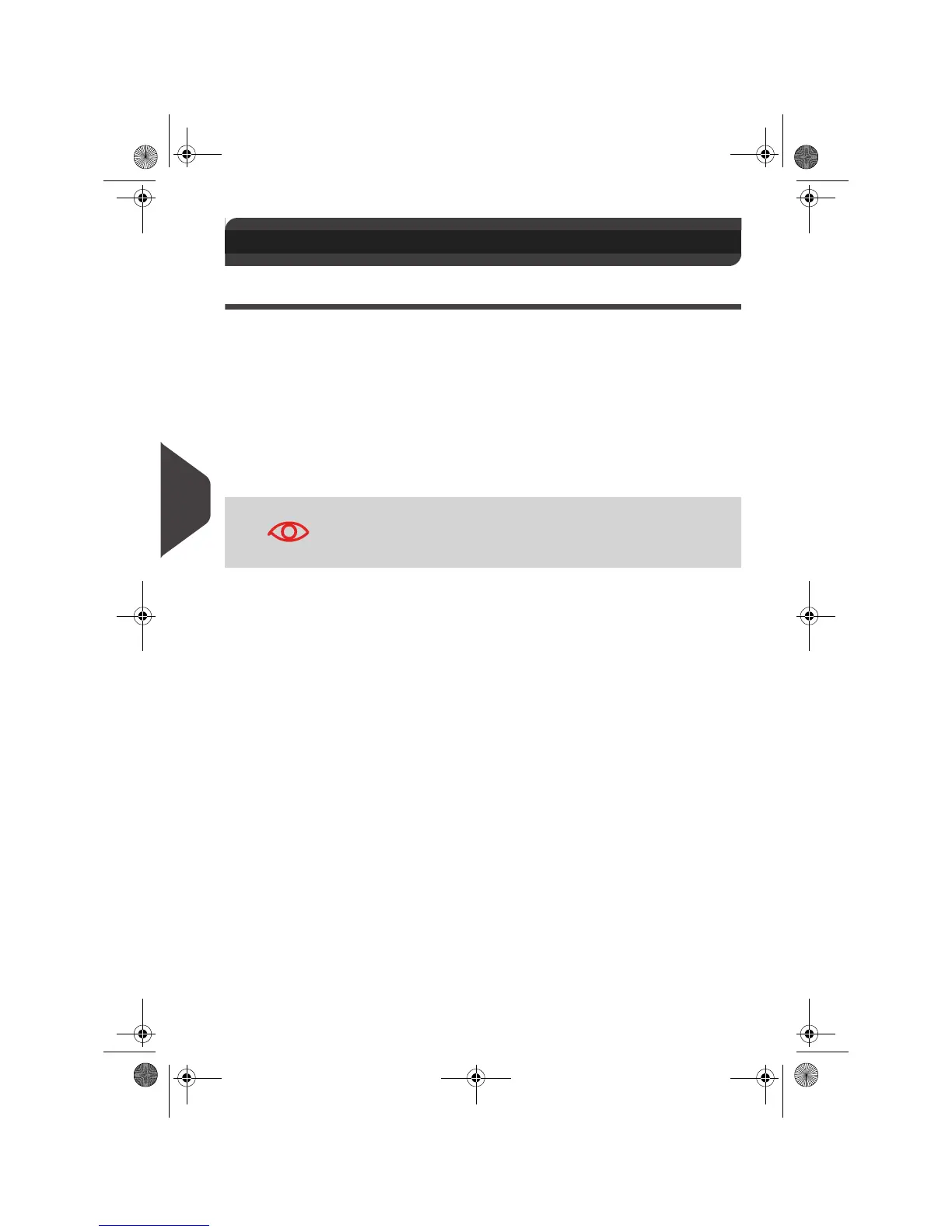Online Services
174
7
Connecting to Online Services
Automatic calls
To fully benefit from the convenience and power of Online Services, your mailing
system should be permanently connected to a live analog telephone line or LAN con-
nection in order to link to the Online Server automatically when required.
For some services, automatic calls are pre-scheduled to upload corresponding data.
For the Reports service, the mailing system automatically connects at the end of each
month to upload accounting and postal category statistics.
For eConfirmation, your mailing system automatically connects at night if you have
processed transactions with an eConfirmation service that day.
For Ink Management, the mailing system automatically connects when it’s time to re-
order ink supplies.
7.2 Connecting to Online Services
It is strongly recommended that you leave the mailing system
turned on, in sleep mode, and connected to a live analog tele-
phone line during the night to allow the connection to the Online
Server to occur automatically.
OMEGA1_US.book Page 174 Vendredi, 1. octobre 2010 10:46 10
