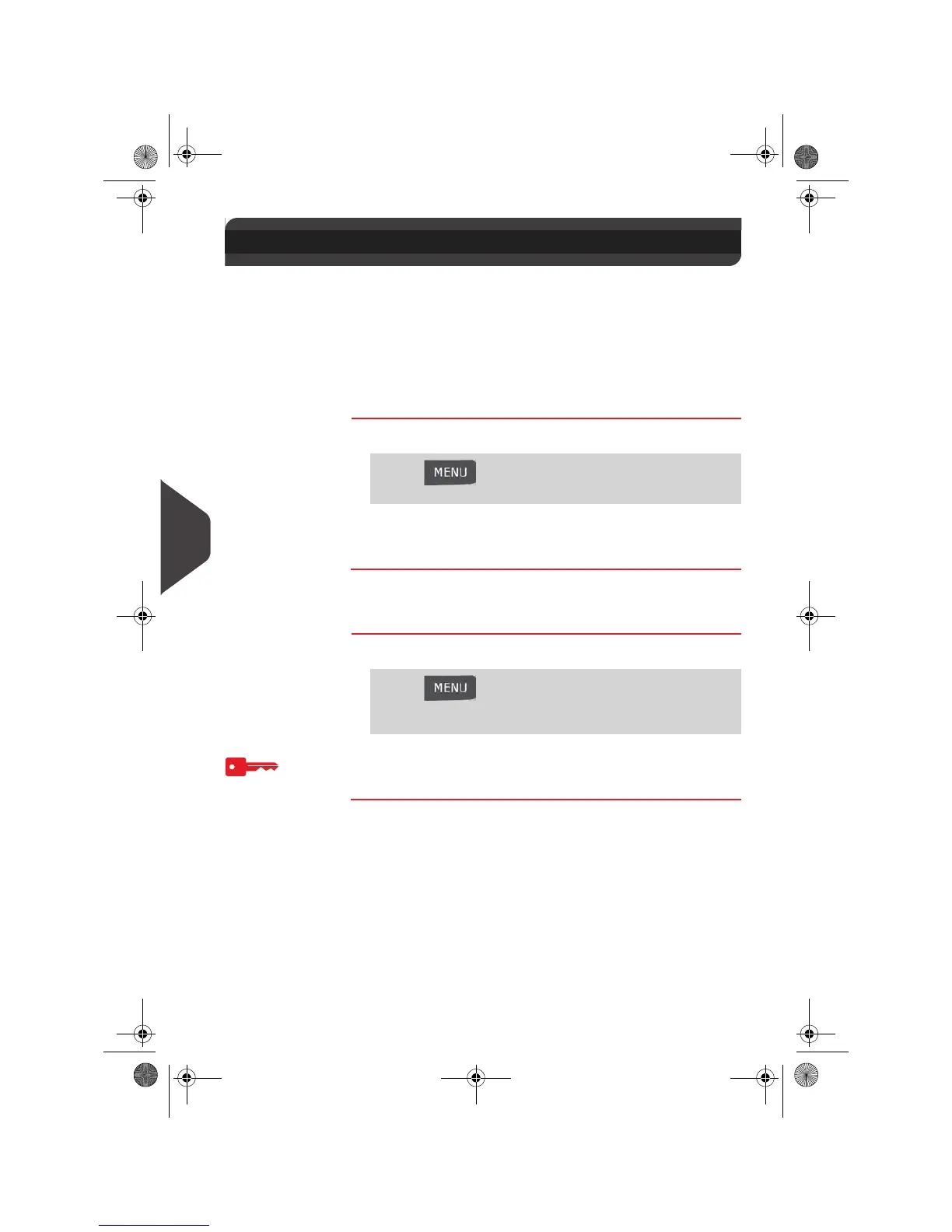Configuring the System
232
8
Inserter Mode
You can connect an inserter to your mailing system. If you have the electronic con-
nection option, the inserter drives automatically the mailing system. This electronic
connection uses an RS232 cable between the inserter and the base of the mailing
system.
If the mailing system and the inserter are not electronically connected, you need to
activate the “Inserter Mode ON” to use the mailing system with the inserter.
As supervisor, you can set the “Inserter Mode ON” as the default mode.
Activating an Inserter Mechanical-only (Physical) Connection
How to Activate the Inserter Mechanical Connection
How to Activate
the Inserter Me-
chanical Con-
nection
1 As user:
2 Select ON or OFF and press [OK].
The inserter mode is activated or deactivated.
Setting the Inserter Mechanical Mode (Physical) as Default
Follow the procedure below to permanently work with an inserter without electronic
connection.
How to Set the Ins erter Mechanical Connection as D efault
How to Set the
Inserter Me-
chanical Con-
nection as
Default
1 As supervisor (see
How to Log in as Supervisor
p.190):
2 Choose Enable or Disable and press [OK].
The Inserter Mode is activated or deactivated by default.
8.14 Inserter Mode
Press and type 3.11 or select the path:
> Batch settings > Inserter mode
Press and type 3.2.7 or select the path:
> Default user settings >Base settings > Default inserter
mode
OMEGA1_US.book Page 232 Vendredi, 1. octobre 2010 10:46 10
