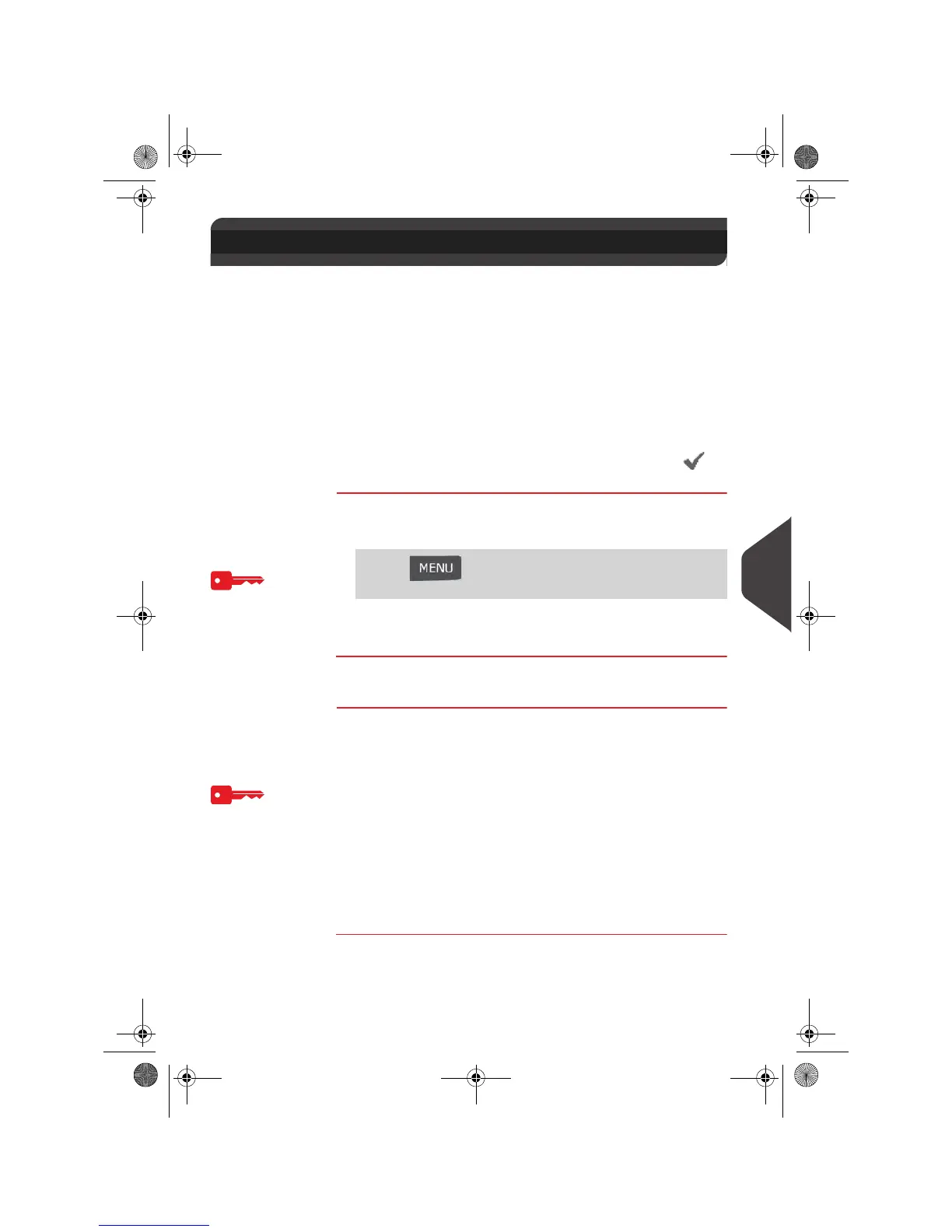Options and Updates
243
9
Managing Custom Text Messages
You can increase the appeal and “openability” of your mail by adding custom text
messages to the left of the stamp.
As supervisor, you can:
• Add custom marketing text messages (and create a name for menu selection)
• Edit / modify messages
• Delete existing text messages
• Activate a default text message (this setting is described in
How to Change the
Default Text
p.198).
The List of Custom Text Messages
The text list displays the messages you have created and indicates with a tick the
activated default text, if any.
How to Display the L ist of Text Messages
How to Display
the List of Text
Messages
To display the list of text messages:
1 As supervisor (see
How to Log in as Supervisor
p.190):
The list of text messages is displayed in the
Text mana-
gement
screen.
Editing Text
Use the procedures below to create, modify or delete text messages.
How to Add a New Text Mes sage
How to Add a
New Text
Message
To add a new text message:
1 Display the list of text messages (see
How to Display the List
of Text Messages
p.243).
2 Select Add new.
3 Enter your text (max. 4 lines, 18 characters per line).
4 Press [OK] to validate.
5 Enter the name to be displayed on the menu for users, and
then press [OK].
The system adds the text message to the list.
9.3 Managing Custom Text Messages
Press and type 8.2 or select the path:
> Options and Updates > Text settings
OMEGA1_US.book Page 243 Vendredi, 1. octobre 2010 10:46 10