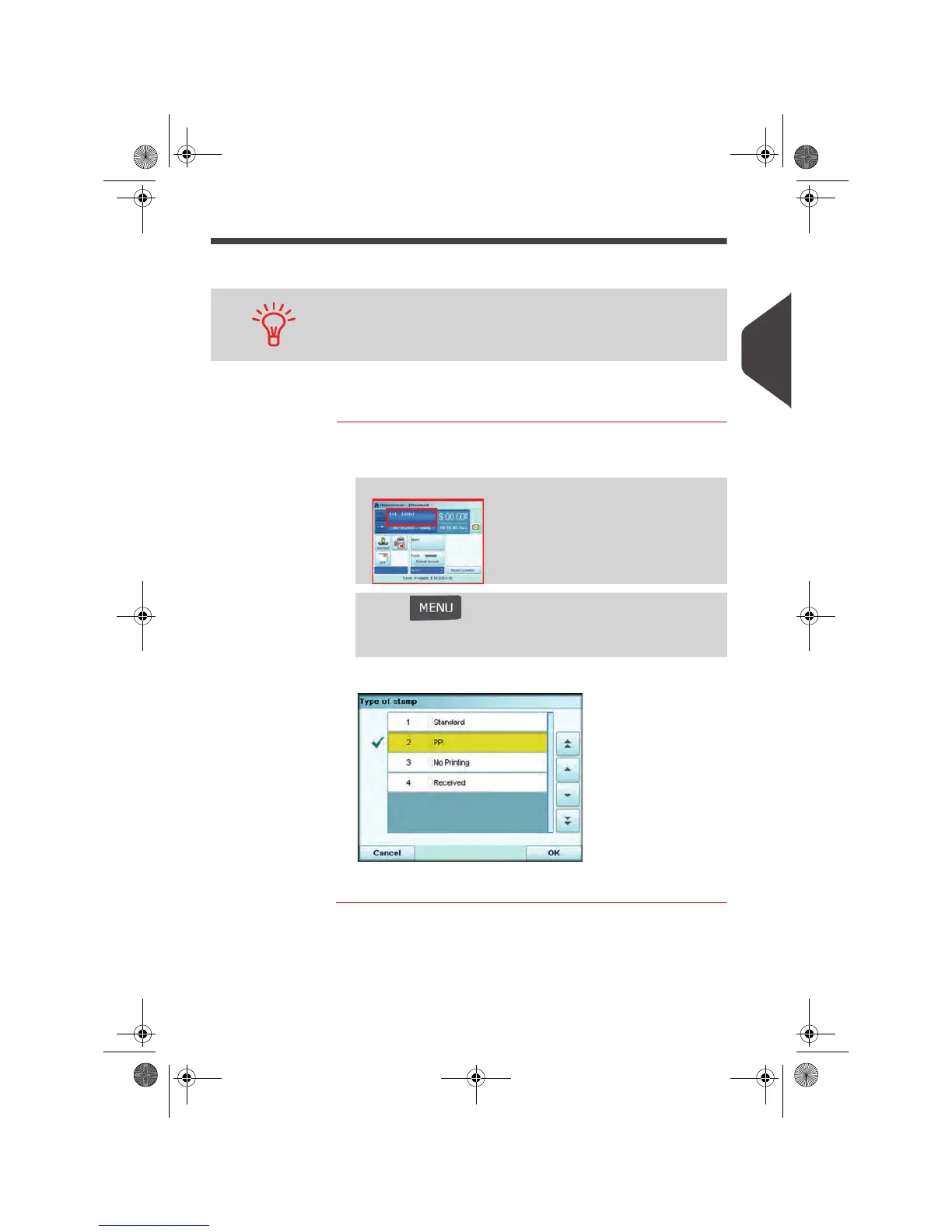Running Mail
73
3
Selecting a Permit
Select the permit you want to use from the list.
See also
•
Managing Permit Mail
p.248.
How to Select a Pe rmit
How to Select a
Permit
To select a permit:
1 As a user:
The
Select Permit
screen is displayed.
2 Select the permit from the list.
With the Print Mode [
Permit mail
], the default permit is automati-
cally selected. As supervisor, you can change the default permit
(see
Default Permit
p.193).
Press the Permit selection button on the home screen
, or
Press and select the path:
> Customize stamp (or type
1)
and then press Permit selection.
OMEGA1_US.book Page 73 Vendredi, 1. octobre 2010 10:46 10