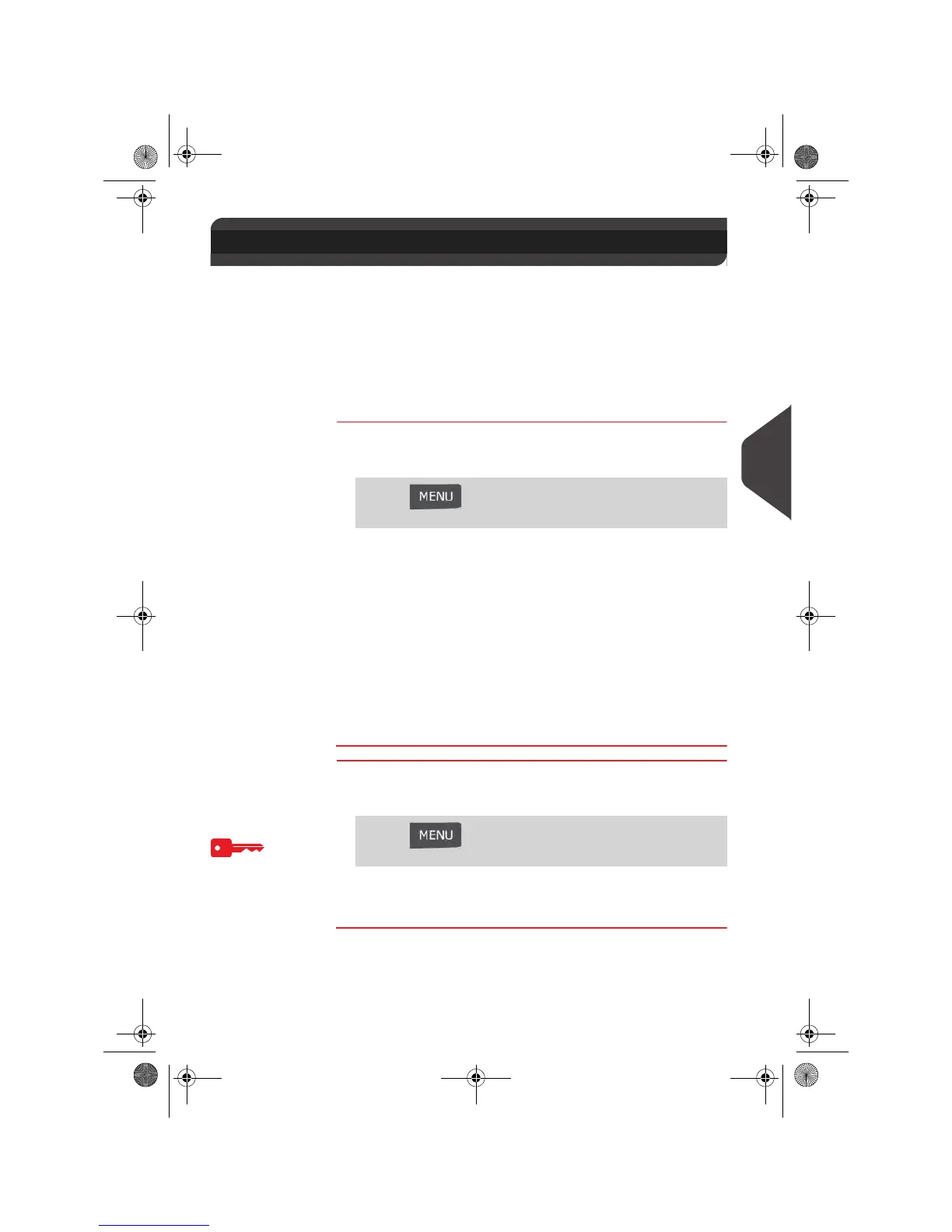Reports
139
6
Generating Reports
To generate a report, select the desired report, enter the corresponding parameters,
and choose one of the following to display or record the report:
• On screen viewing
• Print with external USB printer (if connected)
• Print on a postage label
• Export to a USB memory device.
To generate a report as a user or supervisor, follow the procedures below.
How to Generate a Report as a User
How to Generate
a Report as a
User
To generate a Report:
1 As user:
The list of available reports is displayed.
2 Select the report.
The
Report parameters
screen is displayed.
3 Select or type required parameters and press [OK].
Note: you can use key [C] to clear data in a field and then
type new data.
The
Output selection
screen is displayed.
4 Select an available output device.
The system sends the report to the selected output.
How to Generate a R eport as Supervisor
How to Generate
a Report as Su-
pervisor
To generate a Report:
1 As supervisor (see
How to Log in as Supervisor
p.190):
2 Resume with the steps in
How to Generate a Report as a
User
.
6.2 Generating Reports
Press and type 6 or select the path:
> Reports
Press and type 2 or select the path:
> Reports
OMEGA1_US.book Page 139 Vendredi, 1. octobre 2010 10:46 10
