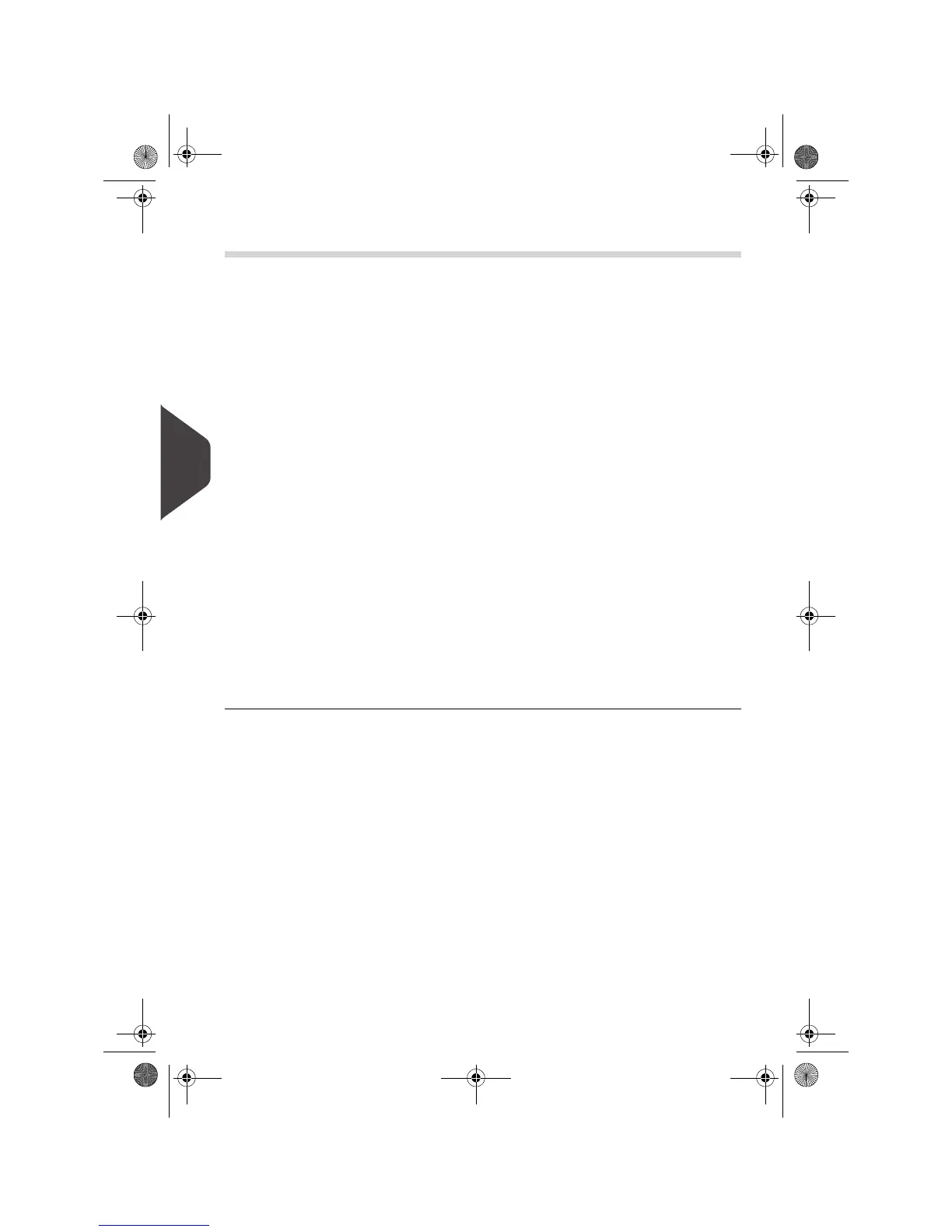Reports
138
6
* Output on: L=label, S=screen, P=USB printer, F=USB memory device.
** Only available on the PC if a PC application is used.
*** Only available with the Advanced Reporting optional feature.
ACCOUNT DATA **
Account list List of accounts in the machine by groups
and subgroups (supervisor only).
PF p.154
Single account Usage on a single account for a selected
period.
S p.156
Multi-accounts Usage per group/sub-group on all
accounts for a selected period.
PF p.158
Budget consump-
tion ***
Instantaneous budget status for all
accounts.
SPF p.166
Operator list Operator list with PIN codes (supervisor
only).
PF p.160
Operator activity*** Activity of all operators for a selected
period.
SPF p.168
SYSTEM DATA
Machine activity*** Activity of the machine displayed in hour
bands.
SPF p.161
Machine configura-
tion
Supervisor settings (imprint default data,
date advance, postal services, connec-
tions, MMI, Ink tank, weighing, modem,
etc.)
SPF p.161
Product code*** Usage per Customer Product Code in the
selected period.
SPF p.170
Report Name Short Description Output* Page
OMEGA1_US.book Page 138 Vendredi, 1. octobre 2010 10:46 10
